
Zabbix API
all our microphones are muted
ask your questions in Q&A, not in the Chat
use Chat for discussion, networking or applause
Webinar

Introduction
1

Tasks
A datacenter was built a month ago and you need to add all new devices to Zabbix.
In order to increase the availability of business critical systems, you need to integrate Zabbix with an Incident
Management System.
The manager asked to send a report on the availability of key systems every day at 8 am.
In order to minimize manual work, you decided to create maintenance modes for network hosts automatically.
You need to compare the Host list in some CMDB and the Host list in Zabbix DB.
You need to create thousands hosts and items in Zabbix.
You need to fix $ 1 in all templates.
….. And more.
ZABBIX API
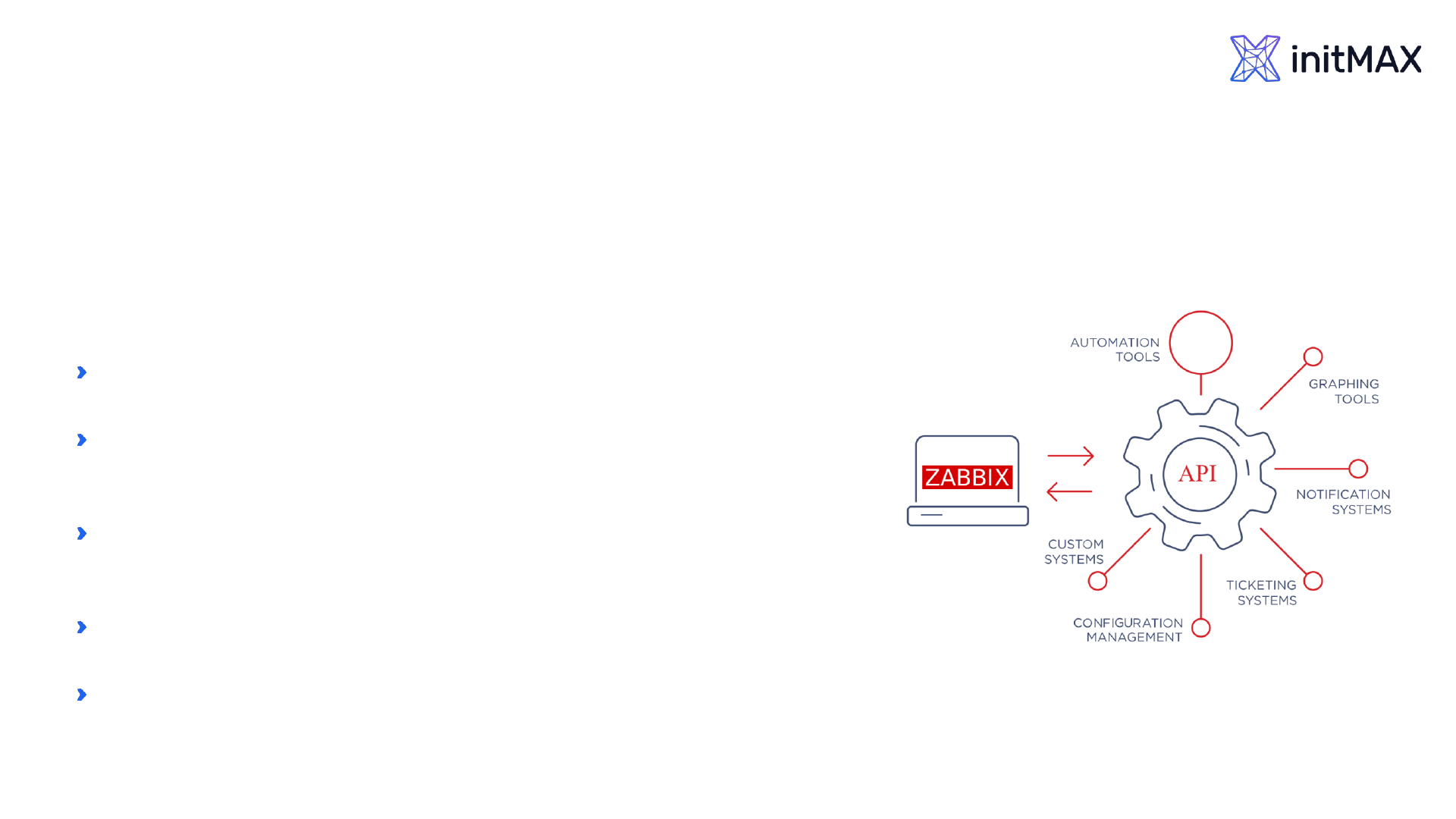
Solution
ZABBIX comes with an API that provides access to almost all
functions available in Zabbix.
Existence of a Zabbix API opens up a lot of opportunities for even
greater efficiency in monitoring:
easy two-way integration: set up a two-way integration with
popular issue-tracking systems;
third party software: integrate Zabbix with third party software
like automation and graphing tools, notification and ticketing
systems, configuration management, etc.
configuration management: integrate configuration management
systems with Zabbix API to add, remove or upgrade hardware or
software easily;
data retrieval: re-use information about organization’s
environment in other applications;
mobile applications: create new applications to work with Zabbix.
ZABBIX API

What is Zabbix API?
2

ZABBIX API
What is Zabbix API?
Interface is based on web server
Uses JSON RPC v2.0 specification:
API consists of a set of separate methods
requests and responses are encoded using JSON
Examples:
host.create - creates a new host
history.get - retrieves history data
item.update - updates existing items

ZABBIX API
What is Zabbix API?
More than 230 different methods
Each of the methods performs one
specific task

Structure of Zabbix API
3

Structure of Zabbix API
ZABBIX API
Zabbix API is made of 3 building blocks: JSON, JSON-RPC and transport (e.g. HTTP)
JSON is a simple format used to send and receive data
JSON-RPC is a remote procedure call protocol encoded in JSON. JSON-RPC builds on top of JSON by adding a
few standard keys to track requests
The transport provides a real-time connection to API. The request/response/error is carried in the body of the
HTTP message. HTTP is a stateless protocol: not persisting sessions between requests

Structure of Zabbix API
ZABBIX API
API request must contain certain properties:
jsonrpc - version of the JSON-RPC protocol (must be 2.0)
method - name of the method to be invoked
params - Object or Array of values to be passed as parameters
id - value used to match the response with the request that it is replying to (must be a number)
auth - user authentication token or null
{
"jsonrpc": "2.0",
"method": "user.login",
"params": {
"username": "Admin",
"password": "zabbix"
},
"id": 1,
"auth": null
}

ZABBIX API
Structure of Zabbix API
You will get either a response with a result, or an error if the request was unsuccessful
The response object contains the following properties:
jsonrpc - version of the JSON-RPC protocol
result - the data returned by the method
id - identifier of the corresponding request
{
"jsonrpc":"2.0",
"result":"2f2ec4720863281c34cdd3c4c8a5de46",
"id":1
}

ZABBIX API
Structure of Zabbix API
When rpc call encounters an error, the response contains the following properties:
code - number that indicates the error type that occurred
message - string providing a short description of the error
data - value that contains additional information about the error
{
"jsonrpc":"2.0",
"error":{
"code":-32602,
"message":"Invalid params.",
"data":"Invalid parameter \"/\": unexpected parameter \"userr\"."
},
"id":1
}

ZABBIX API
Structure of Zabbix API
The rpc call error codes:
-32700 - invalid JSON. An error occurred on the server while parsing the JSON text (typo, wrong quotes,
etc.)
-32600 - received JSON is not a valid JSON-RPC Request
-32601 - requested remote-procedure does not exist
-32602 - invalid method parameters
-32603 - Internal JSON-RPC error
-32400 - System error
-32300 - Transport error
-32500 - Application error

How does API work?
4

INTRODUCTION
How does API work?
API Client API Server
Authentication

INTRODUCTION
How does API work?
API Client API Server
Authentication
ID sessions

INTRODUCTION
How does API work?
API Client API Server
Authentication
ID sessions
Method A

INTRODUCTION
How does API work?
API Client API Server
Authentication
ID sessions
Method A
Result A

INTRODUCTION
How does API work?
API Client API Server
Authentication
ID sessions
Method A
Result A
Method B
Result B

INTRODUCTION
How does API work?
WEB
DB
JSON
API Client
Zabbix API

API Tokens
User based API Tokens
Expiration Time
User and Global managed
Available from 5.4 version
INTRODUCTION

INTRODUCTION
API Tokens and User Role Restrictions

INTRODUCTION
How does API work?
API Client
with API Token:
7ecc990488f71a5a48eeeb1
4b7b281f7c4b1738e2169d41
1efe
API Server
Method A
Result A
Method B
Result B

API connection examples
4

Zabbix API
Various programming or scripting languages :
Use programming language you are familiar with
Control workflow using built-in operands
Some programming languages have Zabbix API plugins – community based, not supported by Zabbix
ZABBIX API

ZABBIX API
Zabbix API - Option 1. By using a client
Simple REST Client:
Response:

Zabbix API - Option 2. From command line
ZABBIX API
Request via curl:
$ curl -i -X POST -H 'Content-
Type:application/json' -d'
{"jsonrpc": "2.0",
"method":"user.login",
"params":{
"user":"Admin",
"password":"zabbix"},
"auth": null,"id":0}
' http://127.0.0.1/zabbix/api_jsonrpc.php
HTTP/1.1 200 OK
Date: Wed, 11 Nov 2015 09:32:41 GMT
Server: Apache/2.2.15 (CentOS)
X-Powered-By: PHP/5.3.3
Access-Control-Allow-Origin: *
Access-Control-Allow-Headers: Content-Type
Access-Control-Allow-Methods: POST
Access-Control-Max-Age: 1000
Content-Length: 68
Connection: close
Content-Type: application/json
{"jsonrpc":"2.0",
"result":"2f2ec4720863281c34cdd3c4c8a5de46","id":
0}
Response:
Authentication
Credentials
URL including host,
port and API path
Response including
session ID

Zabbix API - Option 2. From command line
ZABBIX API
$ curl -i -X POST -H 'Content-Type:
application/json' -d '
{"jsonrpc":"2.0",
"method":"host.get",
"params":{
"filter":{
"host":"Zabbix server"
}
},
"auth":"2f2ec4720863281c34cdd3c4c8a5de46",
"id":1}
' http://127.0.0.1/zabbix/api_jsonrpc.php
{
"jsonrpc":"2.0",
"result":[
{
"hostid":"10126",
"proxy_hostid":"0",
"host":"Zabbix server",
"status":"0",
"disable_until":"0",
...
"name":"Zabbix server",
"flags":"0",
"templateid":"0",
"description":""
}
],
"id":1
}
Request via curl:
Response:

Filtering - Option 2. From command line
ZABBIX API
Use "filter" to return only those results that exactly match the given filter
Use "output" parameter to query specific object property:
$ curl -X POST -H 'Content-Type:
application/json' -d'
{"jsonrpc":"2.0",
"method":"host.get",
"params":{
"filter":{
"host":"Zabbix server"
},
"output": "hostid"
},
"auth":"2f2ec4720863281c34cdd3c4c8a5de46",
"id":1}
' http://192.168.7.105/zabbix/api_jsonrpc.php
{
"jsonrpc":"2.0",
"result":[
{"hostid":"10084"}
],
"id":1
}
Request via curl:
Response:

Filtering - Option 2. From command line
ZABBIX API
Parameters accept arrays (begins with [ and ends with ]):
$ curl -X POST -H 'Content-Type: application/json' -d'
{"jsonrpc":"2.0",
"method":"host.get",
"params":{
"filter":{
"host": [
"Zabbix server",
"MySQL 01"
]
},
"output": [
"hostid",
"status"
]
},
"auth":"2f2ec4720863281c34cdd3c4c8a5de46",
"id":1}
' http://192.168.7.105/zabbix/api_jsonrpc.php
{
"jsonrpc":"2.0",
"result":[
{"hostid":"10084","status":"0"},
{"hostid":"10627","status":"1"}
],
"id":1
}
Response:

Zabbix API – Option 3. From Python
ZABBIX API
Get auth & host via custom script:
#!/usr/bin/env python
from pyzabbix import ZabbixAPI
zapi = ZabbixAPI("http://127.0.0.1/zabbix")
zapi.login(”Admin", "z@hg*1aD")
result = zapi.host.get(filter={"host" : "Zabbix
server"})
for h in result:
for key in sorted(h):
print "%s: %s " % (key, h[key])
$ ./host_get.py
available: 1
description:
disable_until: 0
error:
errors_from: 0
flags: 0
host: Zabbix server
hostid: 10126
...
snmp_available: 0
snmp_disable_until: 0
snmp_error:
snmp_errors_from: 0
status: 0
templateid: 0
Install PyZabbix Python library using pip:
# yum install python-pip
# pip install pyzabbix

Zabbix API – Option 4. From Powershell
ZABBIX API
For ($i=1; $i -le 1000; $i++) {
$host_str = "TEST_API_" + $i;
$item = "Test_item." + $i;
$JsonItem ='{"jsonrpc": "2.0",
"method": "host.create",
"params": { "host": "' + $host_str +'",
"groups": [ { "groupid": "19" } ] },
"auth": "' + $auth + '",
"id": 1}'
Invoke-RestMethod $ZabbixServer -ContentType "application/json-rpc; charset=utf-8" -Method Post
-Body ([System.Text.Encoding]::UTF8.GetBytes($jsonItem))

Zabbix API – Option 5. From Javascript
ZABBIX API
var request = new HttpRequest(),
auth = "",
params = JSON.parse(value),
fields = {};
//Parse input params
apiToken = params.apiToken;
hostName = params.hostName;
Zabbix_URL = params.URL + "/api_jsonrpc.php";
hostID = params.ID;
json_request = '{ "jsonrpc": "2.0", "method": "hostinterface.get", \
"params": { "hostids":"' + hostId + '", "output": "extend", \
"filter" :{ "main":"1","type":"1"}\
}, "auth": "' + apiToken +'", "id": 1 }';
iface_result = request.post(Zabbix_URL,json_request);
return iface_Result;

Zabbix API
ZABBIX API
{
"jsonrpc":"2.0",
"result":[
{
"hostid":"10084",
"proxy_hostid":"0",
"host":"Zabbix server",
"status":"0",
"available":"1",
...
"name":"Zabbix server",
"flags":"0",
"templateid":"0",
"description":""
}
],
"id":1
}
Response:
What does "status: 0" or "available: 1" mean?
Use API Documentation:

API features
5

ZABBIX API
API vs DATABASE
Getting host from a database.
In SQL, it would look like this:
SELECT * FROM hosts WHERE host = 'Zabbix
server'\G
Great, but what should I use? API!
hostid: 10084
proxy_hostid: NULL
host: Zabbix server
status: 0
disable_until: 0
error:
available: 1
errors_from: 0
lastaccess: 0
ipmi_authtype: -1
ipmi_privilege: 2
ipmi_username:
jmx_disable_until: 0
jmx_available: 0
jmx_errors_from: 0
jmx_error:
…
name: Zabbix server
proxy_address:

ZABBIX API
ZABBIX API security
SSL
Password authentication, API Keys
Respects permissions
Audit

ZABBIX API
Zabbix API security
Backward compatibility
Rollback operation in case of
an error

WHY UPGRADE
ZABBIX API Performance
DB performance issues
Heavy requests / huge number of objects
Old Zabbix version

ZABBIX API
Documentation
Full list of API
methods is
available in
ZABBIX
documentation
https://www.zabbix.com/manuals

Questions?
6

ZABBIX API
Contact us:
Phone:
+420 800 244 442
Web:
https://www.initmax.cz
Email:
LinkedIn:
https://www.linkedin.com/company/initmax
Twitter:
https://twitter.com/initmax
Tomáš Heřmánek:
+420 732 447 184
