
DCAM
Issue 1, May 2016
Printed in China
© 2016 Uniden America Corporation
Irving, Texas
OWNER’S MANUAL
AUTOMOTIVE VIDEO RECORDER
IMPORTANT SAFETY INSTRUCTIONS
• Unidendoesnotrepresentthisproducttobe
waterproof.Donotexposethisproducttorainor
moisture.
•
Thisproductisintendedforuseinamotorvehicle.
Don’tinstallthedevicewhereitwillblockthedriver’s
viewoftheroad(includingthemirrors)orthe
deploymentoftheairbag.
• Keepyourattentionontheroad!Don’ttrytooperate
orfocusonanydevicewhiledriving.Ifyouhaveto
concentrateonthedevice,pullofftheroadforafew
minutes.
•
Ensurethatthecameralensiskeptcleanandthereis
nothingblockingthelens.
• Don’tleavethedeviceindirectsunlightforalong
periodoftimeorwherethetemperaturecouldgoabove
140°F(60°C).
CONTENTS
IMPORTANT SAFETY INSTRUCTIONS ..................... 2
OVERVIEW .................................................................. 5
FEATURES ..................................................................................... 5
WHAT’S IN THE BOX?
.................................................................. 6
CONTROLS AND INDICATORS .................................. 7
INSTALLATION AND POWER UP .............................. 9
ATTACHING THE WINDSHIELD MOUNT ..................................... 9
INSTALLING THE MICROSD CARD
........................................... 10
POWERING UP THE DCAM
........................................................ 10
OPERATING THE DCAM .......................................... 11
RECORD MODE .......................................................................... 12
Recording
................................................................................. 12
Save Current Recording
.......................................................... 13
Record Mode Menu
.................................................................. 13
PHOTO MODE
............................................................................. 15
Photo Mode Menu
.................................................................... 15
PLAYBACK MODE
...................................................................... 17
Playback Mode Menu
............................................................... 17
SETUP MENU
.............................................................................. 18
USING THE DCAM .................................................... 20
CONNECTING TO A PC ............................................ 21
MASS STORAGE ......................................................................... 21
TROUBLESHOOTING ............................................... 22
SPECIFICATIONS ...................................................... 23
ONE-YEAR LIMITED WARRANTY ........................... 26
5
DCAM
AUTOMOTIVE VIDEO RECORDER
OVERVIEW
TheUnidenDCamisanultra-compactrecorderthatcan
besetuptocontinuouslycapturehighqualityvideoeven
inlowlightconditions.Thebuilt-inG-Sensorsystem
triggersthecameratoinstantlybeginrecordingifthe
vehicleisbumpedorscraped.TheDCamcaneven
recordoutsidethevehicleforthedurationoftheinternal
battery’spower.
FEATURES
•
1.5”colorscreen
• HighDenitionRecording
• InfraredNightVision
• G-Sensor
•
LoopRecording
• AutoPowerOff
• DateandTimeStamp
• RecordsontomicroSDCard(8GBincluded);Supports
upto32GB
• InternalRechargeableBattery(upto10minutes)
• Built-inMicrophone

6
WHAT’S IN THE BOX?
UnidenDCam Windshield
Mount
8GBMicroSD
card
Notshown:
Printedmaterials
DC(CAR)
Adapter
USBCable
If any items are missing or damaged, get answers
24/7 at our website: www.uniden.com.

7
CONTROLS AND INDICATORS
NOTE: Your unit may appear slightly
dierent from the one shown.
2
11
6
9
8
7
5
3
1
4
10
12
15
13 14
MIC
RESET
17
16
No. Item Description
1 Lens
2
USBPort ConnectExternalPower&charge
battery.
ConnecttoPCfordata(microSD
card)transfer.

8
No. Item Description
3
UP▲ InRecordmode,zoomin.
InMenulist,movethecursoroneline
up.
InPlaybackmode,increasevolume.
4 LED BLUE-(Solid)NotRecording
BLUE-(Flashing)Recording
5
MENU
Whennotrecording,openstheMenu.
6 LED RED-Indicatescharging
7 DOWN
▼
InRecordmode,zoomout.
InMenulist,movethecursoroneline
down.
InPlaybackmode,decreasevolume.
8 LCDScreen
9 OK InRecordmode,pressthisbuttonto
start/stopvideorecording.
InPhotomode,usethisbuttontotake
asnapshot.
InMenus,presstoconrmamenu
selectionandconrmchangesinthe
settings.
10
M/
Whilerecording,presstolock(save
fromoverwrite)thecurrentrecording.
Whennotrecording,presstoshift
betweenRecord,Photo,andPlayback
mode.

9
No. Item Description
11
POWER Presstoturnpoweron.
Press&holdtoturnpoweroff.
InRecordmode,presstoturnInfrared
LEDs(nightvision)on/off.
12 CardSlot microSDcardslot
13 Reset Ifthedevicefailstooperate,try
resettingthedevice.Pressthe
resetbuttonusingapinorunfolded
paperclip.
14 MIC
Recordssound
15 Bracket
Slot
Slidethewindshieldmountbracket
hookintothisslottosecuretheunit.
16 Infrared
LED
LEDfornightvision
17 Speaker
INSTALLATION AND POWER UP
ATTACHING THE WINDSHIELD MOUNT
1.
Insertthewindshieldmountbrackethookintothe
bracketslotonthetopoftheDCam.
2. Afterinsertingthehook,slideitdownuntilitlocksin
position.
3. Pressthesuctioncupatagainstthewindshield.
4. Pushthesuctionlockupuntilitsnapsintoplaceand
tightenthelockingcollartosecure.
10
5. Gentlypullonthemounttomakesureitissecure.
INSTALLING THE MICROSD CARD
A compatible microSD card (8GB supplied) is
required to record and store videos and photos.
TheunitcansupportmicroSDHCcards(HighCapacity
microSD)upto32GBincapacity.Unidenrecommends
usingagoodqualitymicroSDHCcardofatleast8GB
capacityandminimumClass10speed.
InsertaformattedmicroSDcardgentlyintheslotonthe
sideoftheunit.Toremovethecardfromtheslot,press
theedgeofthemicroSDcardinwardsforittopopout
andthenpullitoutoftheslot.
IfthemicroSDcardisnotformatted,refertopage19
toreformatthecard.
POWERING UP THE DCAM
Only use the DC car adapter that comes with your
device. Any other adapter might damage the device.
1.
Refertoyourcar’sowner’smanualtoverifywhere
thepoweroutletsareonandaroundthedashboard.
Locateanoutletthatsupplies12Velectricpower
whenthekeyisintheONorACCposition.
2. Connectthecaradaptertothecameraandtothe
thatpoweroutlet.
3. Startthecar.Thecameraturnsonautomaticallyand
beginsrecording.Whenthecar’sengineisturned

11
off,thecamerawillautomaticallyturnoffinafew
seconds.
Charge the camera for at least 15 minutes after it is
turned on for the rst time or after it has been turned
off for more than three weeks.
4.
Atothertimes,pressthe buttontoturniton.
Pressandholdthe buttontoturnitoff.
Theunitchargestheinternalbatterywheneverpoweris
detectedthroughtheUSBport.Whentheunitisbeing
charged,theredLEDison.Itwillautomaticallyturnoff
whentheunithasbeenchargedcompletely.Theunitwill
takeabout90minutestochargecompletely.TheBattery
Statusicontellsyouhowfullthebatteryis.
Empty Low Half Full
Full
OPERATING THE DCAM
TheDCamoperatesinthreemodes:Recordmode,
Photomode,andPlaybackmode.Thesemodesalso
havemenustohelpyoucongurerecordingandtaking
photos.PressM/ untilyouaccessthemodeyouwant.
Aniconappearsintheupperleftcornerofthescreenfor
eachmode.
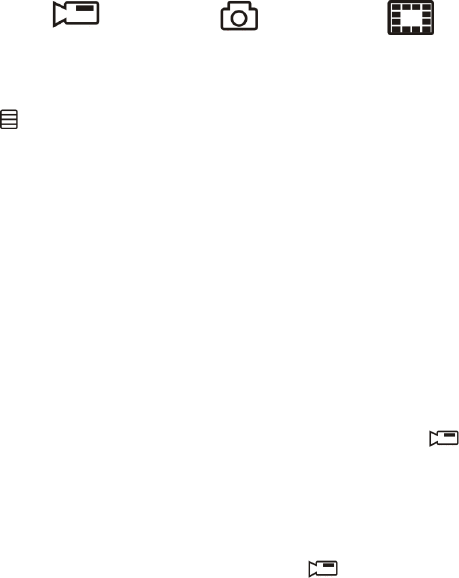
12
RecordMode PhotoMode PlaybackMode
InRecord,Photo,orPlaybackmode,presstheMenukey
( )oncetoaccessthemenusettingsforthatparticular
mode.PressittwicetodisplaytheSetupmenu.
TheSetupmenuiscommontoallmodes.Seepage
18.
RECORD MODE
Torecordvideo,verifythatavalidmicroSDcard(8GB
supplied)isinsertedinthemicroSDslot.
Inserting or removing the microSD card when the
unit is recording causes the device to shut down.
Recording
Whenconnectedtoacarcharger,theunitautomatically
goesintoRecordmodeandstartsrecording.The
icondisplaysonthescreen,withaashingreddot
besideittoindicaterecordingisinprogress.Aredtimer
alsodisplaysintheupperrightcorner.
Iftheunitisnotrecording,pressOKtostartrecording.A
ashingreddotappearsnexttothe iconandared
timerdisplaysintheupperrightcorner.Tostoprecording,
pressOKandthereddotandtimerdisappear,indicating
thattherecordinghasstopped.

13
The DCam must be connected to power to record
automatically when powered on.
Save Current Recording
Youcansavethelethatiscurrentlyrecordingso
thatitwillnotbeoverwrittenifspaceisneeded.While
recording,pressM/ ;the iconappearsonthe
screen.Thisindicatesthattherecordinghasbeenlocked
andwillnotbeoverwrittenbynewvideoclips.
PressOK tostoprecording.The icondisappears
fromthescreen.
Record Mode Menu
You cannot access menus when the the unit is
recording. To access the Record menus, stop
recording by pressing OK.
InRecordmode,presstheMenukey( )onceto
accesstheRecordmodemenu.Press▲and▼toscroll
throughthevariousoptionsandthenpressOKtoselect.
Press untilyouexittheMenuandreturntotheRecord
modescreen.
Option Description
Resolution
Setsthevideoresolution.(Maximum
resolution=1080FHD)

14
Option Description
Loop
Recording
Looprecordingallowsyoutosetvideo
lelength(Off,1,2,or3minutes).
Selectingalelengthactivatesloop
recording.WhenthemicroSDcardlls
up,itloopsbacktotheoldestleand
recordsoverit.
IfyouselectOFF,videorecordsin10
minuteblocks.WhenthemicroSDcard
llsup,aCardFullmessagedisplays
andrecordingstops.
Exposure
Setsthebrightnesssensitivity.
Motion
Detection
Enablethissettingtoallowtherecorder
tostartrecordingwhenitdetects
movement.
Record
Audio
Turnsaudiorecordingon/off.
DateStamp Enables/disablesthedateandtimeon
theimageles.
G-Sensor Detectssignicantorsuddenmovement;
automaticallylocksthecurrentrecording.

15
Option Description
BeepSound Turnsonsoundswhenyoupresskeys.
PHOTO MODE
TheDCamletsyoutakesnapshotsoflivevideothatis
notrecording.Youcannottakeasnapshotoflivevideo
whileitisrecording.Youalsocannottakeasnapshotof
recordedvideoplayingback.
Totakeasnapshot:
1. VerifythatavalidmicroSDcardisinsertedinthe
microSDslot.
2. PressM/ toselectPhotomode; displaysin
theupperleftcorner.
3. PressOK.Theunittakesasnapshotoflivevideo.
Photo Mode Menu
LiketheRecordmodemenu,presstheMenukey( )
oncetoaccessthemenusettingsforthePhotomode.
PressittwicetodisplaytheSetupmenu.
TheSetupmenuiscommontoallmodes.See
page18.

16
Option Description
Capture
Mode
Setsthetimegapforcapturinganimage.
Forexample,ifyouselect2sTimer,then
2secondswillbethedelaybetweenthe
OKbuttonbeingpressedandtheimage
beingcaptured.(Optionsare:Single,2S
Timer,5STimer,and10STimer)
Resolution Denestheimageresolution.
Sequence
Activatescontinuousshootingmode;you
getupto5shotsinoneclick.
Quality Denesthequalityoftheimagesyou
capture.(Optionsare:Fine,Normal,and
Economy)
Sharpness
Denestheclarityofdetailintheimages
youcapture.(Optionsare:Strong,
Normal,andSoft)
White
Balance
Establishestheconditionstocapture
animagebasedontheoptionsgiven.
(Optionsare:Auto,Daylight,Cloudy,
Tungsten,andFlourscent)
Color Selectacolorstyle.(Optionsare:
Standard,Black&White,orSepia)
ISO Increasesordecreasesthecamera’s
lightsensitivity.(Optionsare:Auto,100,
200,and400)

17
Option Description
Exposure
Setsthebrightnesssensitivity.(Options
are-2to+2in1/3increments)
Anti-
Shaking
Reducesthecamerashakeandcaptures
abetterqualityimage.(Optionsareon,
off)
Quick
Review
Setsthetimedurationtheimagedisplays
onthescreenafterithasbeencaptured.
(OptionsareOff,2sec,and5sec)
PLAYBACK MODE
Thismodeletsyouplaybackrecordedvideoorview
snapshots.
1. PressM/ untileither (Playback)or►(Snap-
shot)displaysintheupperleftcornerofthescreen.
Thelasttypeoflesaved(recordedvideoorsnap-
shot)determinestheicondisplayed.
2. PressOKtoviewtherecordedle/snapshotor▲
(viewfullscreen)/▼(viewthumbnails)toscroll
throughtherecordedles/snapshots.
Playback Mode Menu
PresstheMenukey( )oncetoaccessthePlayback
modeoptions.ScrollupordownandthenpressOK
toselectanoptionforthesnapshot/videocurrently

18
displaying.
•
Delete.Deletethecurrentledisplayedordeleteall
les.
•
Protect.Lock/unlockthecurrentledisplayedorlock/
unlockallles.
SETUP MENU
PressMenukey( )twicetoaccesstheSetupmenuin
anymode.The iconishighlightedintheupperleft
corner.
Option Description
Date/Time
Changesthedate,time,anddate/time
displayformatbyusingtherelevant
▲and▼keys,andthenpressOKto
conrm.
AutoPower
Off
Setsthetimedurationtoautomatically
powerofftheunitwhenidle.(Optionsare
Off,1minute,and3minutes)
Language
SelectEnglish(default),Français,
Español,orPortuguês.
Frequency Select50Hzor60Hz(default)andpress
OK.

19
Option Description
Screen
Saver
Setsthetimetoautomaticallyturnoffthe
LCDaftertherecordingstarts.(Options
areOff,3minutes,5minutes,and10
minutes)
Image
Rotation
Rotatestheimage.
Format FormatsthemicroSDcard.
Default
Setting
Returnsallthesettingsbacktothe
factorydefaults.
Version FirmwareVersion

20
USING THE DCAM
How do I . . . Do This . . .
RecordLive
video
InRecordmode,pressOK.Ared
dotandaredtimerdisplayonthe
screen.
PressOKagaintostoprecording.
Playback
recordedvideo
GotoPlaybackmode.Press▼
toviewthumbnailimagesofthe
recordedlesor▲toviewtheles
oneatatimeinfullscreen.
Note: Pressing ▲ while in
thumbnail mode selects the
previous thumbnail.
PressOKtoviewthele.
Takeasnapshot InPhotomode,pressOK.
Review
snapshots
GotoPlaybackmodeandpress
▼todisplayallrecordedles.If
thethumbnaildoesnothavea
onit,theleisasnapshot.Select
thatleandpressOKtoviewitfull
screen.►displaysinthetopleftof
thefullscreensnapshot.

21
How do I . . . Do This . . .
Setthedate/time GototheSettingsmenuand
selectDate/Time.Usethe▲and
▼buttonstochangethedateand
time.PressM/ or toexitthe
Date/Timesetting.
Unlocka
recording
FromPlaybackmodewiththe
recordedleselected,gotoMenus/
Protect.SelectUnlockCurrent.
CONNECTING TO A PC
IfyouconnecttheDCamtoaPC(usingthesupplied
USBcable),theDCamdisplaysvariousoptions.Scrollto
selectMassStorage.
MASS STORAGE
TheMassStorageoptionletsyoumanageandviewthe
microSDcardcontentsonthePC.
1. WhentheunitisdetectedonthePCasanexternal
drive,selecttoviewtheDCIMfolder.
2. ClickontheDCIMfoldertoopenandview
recordings/imagesarrangedinfoldersaccordingto
thespecieddate.Thelocked/protectedrecordings
havelenamesbeginningwith“SOS,”thusenabling
youtoeasilydistinguishthemfromtherestofthe
recordings.

22
TROUBLESHOOTING
General Problems Possible Solutions
Cameradoesnotturnoff
whenthecaristurnedoff.
Checkyourvehicle’s
owner’smanualtoverify
thatyouhaveconnected
thecameratoapower
outletthatonlyoperates
whenthekeyisintheON
orACCposition.
Ifyouhaveconnectedyour
cameraaccordinglyand
itstillremainsonwhen
thecaristurnedoff,go
towww.uniden.comfor
assistance.
Theunitcannottake
photosorrecordvideos.
Theunitautomatically
.stopswhenrecording
• Ensurethatthe
microSDcardis
formattedproperlyand
insertedcorrectly.
• Usetherecommended
typeofmicroSDcard
(minimum8GBClass
10)
Videoisunclear. Ensurethatthereareno
ngerprintsordirtonthe
lens.Ensurethatthelens
isalwayskeptclean.
Darkimageswhile
recordingwater/sky.
AdjusttheEVsetting.

23
General Problems Possible Solutions
Coloroftheimagesisnot
good.
Setthe‘whitebalance’
settingtoautomatic.
Cross-stripeinterference
inanimage.
VerifythatFrequency
option(Setup/Frequency)
issetto60Hz(North
America).
Theunitcrashes. Usingapinoranunfolded
paperclip,pressandhold
theResetbuttontorestart
theunit.Seepage7
forthelocationofthereset
button.
SPECIFICATIONS
Screen 1.5in.LCD
RAM DDR1
Operating
Systems
Supported
Windows2000/XP/Vista/7/8/8.1
MacOS10+/LINUX(webcam/storage)
Operating
Temp.
32°F~122°F(0°C~+50°C)
Storage
Temp.
25°F~140°F(-10°C~+60°C)
Size 66mm(L)x31mm(H)x41mm(W)
Working
Humidity
10~90%
Storage microSD(upto32GB),Class10(8G
microSDcardincluded)
24
Recording
Time
RecordingTime:Off,1min,2min,or3
min
Video
Resolution
1920x1080/1440x1080/1280x720/848x4
80/640x480/320x240
ViewAngle 120°
Zoom
4Xdigitalzoom
PowerSupply • 12VCigaretteCarCharger
Input:12V~24V
Output:DC5V/600mA
• 110mAhBuilt-inLithiumPolymer
battery(10min)
SensorType 1.3MPCMOS
ImageSensor 1/3”
VideoFrame
Rate
30fps
Sound
Recording
Yes(built-inmicrophone)
Channels 1
G-sensor Yes
VideoFormat AVI
Photo
Resolution
12M/10M/8M/5M/3M/2M/VGA/1.3M
VideoCodec MJPG
AudioCodec PCM
FCC/INDUSTRY CANADA COMPLIANCE
FCC Compliance
ThisdevicecomplieswithPart15oftheFCCrules.
Operationissubjecttothefollowingtwoconditions:
(1)Thisdevicemaynotcauseharmfulinterference,and
25
(2)thisdevicemustacceptanyinterferencereceived,
includinginterferencethatmaycauseundesired
operation.
Changesormodicationsnotexpresslyapprovedbythe
partyresponsibleforcompliancecouldvoidyourauthority
tooperatetheequipment.
AvisdeconformitéàlaFCC:Cedispositifaététesté
ets’avèreconformeàl’article15desrèglementsde
laCommissionfédéraledescommunications(FCC).
Cedispositifestsoumisauxconditionssuivantes:
1)Cedispositifnedoitpascauserd’interférences
nuisibleset;2)Ildoitpouvoirsupporterlesparasites
qu’ilreçoit,incluantlesparasitespouvantnuireàson
fonctionnement.
Toutchangementoumodicationnonapprouvé
expressémentparlapartieresponsablepourraitannuler
ledroitàl’utilisateurdefairefonctionnercetéquipement.
IC Compliance
ThisdevicecomplieswithIndustryCanadalicense-
exemptRSSstandard(s).Operationissubjecttothe
followingtwoconditions:(1)thisdevicemaynotcause
interference,and(2)thisdevicemustacceptany
interference,includinginterferencethatmaycause
undesiredoperationofthedevice.
26
Changesormodicationsnotexpresslyapprovedbythe
partyresponsibleforcompliancecouldvoidyourauthority
tooperatetheequipment.
CetappareilestconformeauxnormesRSSexemptes
delicencesd’IndustrieCanada.Sonfonctionnementest
soumisauxdeuxconditionssuivantes:(1)cetappareil
nedoitpascauserd’interférencesnuisibleset(2),il
doitpouvoiraccepterlesinterférences,incluantcelles
pouvantnuireàsonfonctionnementnormal.
Toutchangementoumodicationnonapprouvé
expressémentparlapartieresponsablepourraitannuler
ledroitàl’utilisateurdefairefonctionnercetéquipement.
ONE-YEAR LIMITED WARRANTY
Important: Save your receipt! Evidence of original
purchase is required for warranty service.
WARRANTOR:UnidenAmericaCorporation(“Uniden”)
ELEMENTSOFWARRANTY:Unidenwarrants,forone
year,totheoriginalretailowner,thisUnidenProductto
befreefromdefectsinmaterials&craftsmanshipwith
onlythelimitationsorexclusionssetoutbelow.
WARRANTYDURATION:Thiswarrantytotheoriginal
usershallterminate&beofnofurthereffect12months
afterthedateoforiginalretailsale.Thewarrantyis
invalidiftheProductis(A)damagedornotmaintained
asreasonableornecessary,(B)modied,altered,or
27
usedaspartofanyconversionkits,subassemblies,or
anycongurationsnotsoldbyUniden,(C)improperly
installed,(D)servicedorrepairedbysomeoneother
thananauthorizedUnidenservicecenterforadefect
ormalfunctioncoveredbythiswarranty,(E)usedinany
conjunctionwithequipmentorpartsoraspartofany
systemnotmanufacturedbyUniden,or(F)installedor
programmedbyanyoneotherthanasdetailedbythe
owner’smanualforthisproduct.
STATEMENTOFREMEDY:Intheeventthattheproduct
doesnotconformtothiswarrantyatanytimewhilethis
warrantyisineffect,warrantorwilleither,atitsoption,
repairorreplacethedefectiveunit&returnittoyou
withoutchargeforparts,service,oranyothercost
(exceptshipping&handling)incurredbywarrantororits
representativesinconnectionwiththeperformanceof
thiswarranty.Warrantor,atitsoption,mayreplacethe
unitwithaneworrefurbishedunit.
THELIMITEDWARRANTYSETFORTHABOVEIS
THESOLE&ENTIREWARRANTYPERTAINING
TOTHEPRODUCT&ISINLIEUOF&EXCLUDES
ALLOTHERWARRANTIESOFANYNATURE
WHATSOEVER,WHETHEREXPRESS,IMPLIEDOR
ARISINGBYOPERATIONOFLAW,INCLUDING,BUT
NOTLIMITEDTOANYIMPLIEDWARRANTIESOF
MERCHANTABILITYORFITNESSFORAPARTICULAR
PURPOSE.THISWARRANTYDOESNOTCOVEROR
28
PROVIDEFORTHEREIMBURSEMENTORPAYMENT
OFINCIDENTALORCONSEQUENTIALDAMAGES.
Somestatesdonotallowthisexclusionorlimitation
ofincidentalorconsequentialdamagessotheabove
limitationorexclusionmaynotapplytoyou.
LEGALREMEDIES:Thiswarrantygivesyouspecic
legalrights,&youmayalsohaveotherrightswhichvary
fromstatetostate.Thiswarrantyisvoidoutsidethe
UnitedStatesofAmerica&Canada.
PROCEDUREFOROBTAININGPERFORMANCE
OFWARRANTY:If,afterfollowingtheinstructionsin
theowner’smanualyouarecertainthattheProductis
defective,packtheProductcarefully(preferablyinits
originalpackaging).TheProductshouldincludeallparts
&accessoriesoriginallypackagedwiththeProduct.
Includeevidenceoforiginalpurchase&anotedescribing
thedefectthathascausedyoutoreturnit.TheProduct
shouldbeshippedfreightprepaid,bytraceablemeans,to
warrantorat:
UnidenAmericaService
C/OSaddleCreek
743HenriettaCreekRd.,Suite100
Roanoke,TX76262
