
Abstract—The Multi-tier Client/Server model is standard
and popular for modern computer software systems. For better
performance, database servers and web (or application) servers
usually run on different machines. The end-user can only access
data through the application server, and cannot access the
database directly. These servers are often distributed at
different locations connected through the network. Web-based
architecture is the most essential design for Internet
applications. It is very important to teach students the
browser-based client/server model in college. Several courses,
such as Web Programming, Networking, Operating Systems
and Database, cover the related topics, but the curriculum
mostly focuses on the individual components. Students seldom
have a chance to connect the knowledge from these topics
together in a single course. In this paper, an integrated
hands-on curriculum is proposed for students to learn the
related topics in a systematic method that links these subjects
together. Several project topics are also suggested. It is
important not only to know these subjects but also to have
better learning outcomes by working on projects that integrate
these subjects.
Index Terms—Client/server, curriculum, multi-tier,
web-based.
I. INTRODUCTION
Distributing
service functions on different machines from
the user computers is the basic concept of client/server
architecture. The client/server architecture is based on the
process, program, or software, not on the hardware machine.
Beginners are often confused and mix program processes
with hardware machines. Clients and servers communicate
with each other through the same protocol that could either
be on the same machine or on different machines through
network.
The key concept of client/server architecture is that the
client makes the request and initiates the connection. The
server responds and provides the service. The client and
server could either be always connected or connectionless,
which does not require a session connection between sender
and receiver. If the client and server are on two different
machines, it is called 2-tier architecture. If 3 machines are
involved in the client/server architecture, it is a 3-tier system
and one of the machine might be the client and server at the
same time. If there are N machines involved, it is called an
N-tier client/server.
The World Wide Web (WWW) can connect a web server
(or application server) with many clients (browsers) using
Manuscript received December 12, 2018; revised March 12, 2019.
The author is with School of Computer Science, Kean University, Union,
Hypertext Transfer Protocol (HTTP) through the network.
The e-commerce business is based on the WWW and people
use browsers on their laptops to access different kinds of
servers every day. For example, we can use a browser to read
email, whose contents are stored on Google’s Gmail server.
An online store such as Amazon allows people to use the
browser to place orders where the product, vendor and
ordering information are kept on Amazon’s servers.
Although the servers can be run on the same machine,
industrials usually try to have dedicated machines for
providing the important services. For example, the web
server and Database Management System (DBMS) are
usually not running on the same machine. This is to avoid
different servers competing for the same resources (CPU,
memory and hard drive) and affect the processing and
responding performance. Since the DBMS manages the
centralized data, many organizations put the database server
inside their firewalls for security reasons and restrict the
access to their DBMS only through dedicated applications
that can be accessed by the public people.
In the 3-tier client/server architecture as shown in Fig. 1,
the PHP programs running the web server could be a client
and a server at the same time. It plays as a server to take the
requests from the browsers, process and responds with
information to the browsers. It also plays as a client and sends
the query requests to the DBMS and receives the results back.
Fig. 1. 3-tier client/server architecture.
The client/server model is very important to e-commerce,
which has a strong impact on people’s daily life and the
market will keep growing. It is predicted that the amount of
online retail sales will reach 638 Billion in 2022 [1]. Many
applications can automatically send emails with customized
information to users and the user can click the links to
directly respond back to the applications with individual
information. More and more businesses focus on web-based
applications that can interact with users by analyzing their
personalized data through the multi-tier client/server systems.
This paper will focus on how to teach web-based
client/server curriculum so students can quickly enter these
fields.
II. STUDENT LEARNING OUTCOMES (SLO)
The goals of this proposed curriculum are for students to
Integrated Curriculum of Multi-tier Client/Server
Web-Based Database Applications
Ching-Yu Huang
International Journal of Information and Education Technology, Vol. 9, No. 5, May 2019
318
doi: 10.18178/ijiet.2019.9.5.1220

learn the fundamental client/server concepts using a
web-based 3 tier architecture, do hands-on exercises on the
web server and database server, and design a web-based
application that will take inputs from the browser, pass the
data from the browser to the programs running on the web
server and process the data, send SQL query to the database
and receive the results returned from database. Since this is a
hands-on course, in addition to these goals, students should
learn how to design web pages, write programs to handle the
browser request, send queries and receive the results. It will
be very helpful to teach students how to configure the web
server and database server.
After the completion of this curriculum, students should be
able to do the followings:
1) Demonstrate an understanding of the web-based database
applications and the 3-tier client-server systems and
architecture
2) Design and develop interactive client-side web pages that
can take user input in different formats and validate the
inputs.
3) Design and develop server-side applications run on the
web server to communicate with the web pages, and
interact with the web server.
4) Design and develop server-side applications run on the
web server to access data from database, process the
returned results from the database.
5) Integrate the 3-tier web database applications that have
interactive front-end web pages using Ajax to work with
the back-end programs that can process the data received
from the web pages, communicate with the database with
input data and returned results, interact with the
Operating System on the web server, display updatable
results on the browser and save the updated results back
to the database.
III. COURSE PREPARATION
It is not realistic asking each student to own several
different computers to run several different servers.
Therefore, the free open source XAMPP [2], [3] software
package is adopted in this paper for the demo and exercises.
The main user interface is shown in Fig. 2. It stands for
Cross-Platform (X), Apache (A), MariaDB (M), PHP (P) and
Perl (P). The package includes an Apache web server and
MariaDB [4], a community-developed fork of the MySQL
relational DBMS. The package can be installed on Apple
OS-X, MS-Windows, and Linux systems and it doesn’t
require powerful hardware. In this paper, the browser (1
st
tier), Apache web server (2
nd
tier) and MariaDB database
server (3
rd
tier) will be used to simulate the 3-tier architecture,
even though they are all running on the same laptop.
The configurations of Apache and MySQL servers can be
changed by clicking on the “Config” buttons. /xampp/htdocs
is the default document root – a location to keep web pages
and files for the Apache web server can access. The default
MySQL database files is at /xampp/mysql.
Since the DBMS is the 3
rd
tier in the proposed curriculum,
the basic Structure Query Language (SQL) – SELECT
statement will be covered. In order for a computer language
to communicate with the database, the language should
provide the database functions to connect to the DBMS, send
SQL queries, and receive the results back from the DBMS.
PHP has built-in MySQL functions [5] that can connect to
MariaDB and interact with the database. Students won’t need
to install any other libraries for working on client/server
projects. The Apache web server and MySQL database
server can be easily started and stopped by clicking on the
corresponding buttons shown in Fig. 2.
Fig. 2. The main graphic user interface of XAMPP.
The prerequisite for students to study this curriculum is to
have programming skills. Students should know the basic
variables, data types, assignments, variable scope, logic
comparison, if-else, loops, 1-D and 2-D arrays, and methods
(functions). PHP and Perl are server-side scripting languages
and the package provides a terminal for running the scripting
programs as shown in Fig. 3. In this paper, PHP will be the
computer language for the demo and exercises.
Fig. 3. The shell terminal of XAMPP.
Fig. 4. The Sublime text editor shows the client source code running on the
browser - a HTML program login.html.
International Journal of Information and Education Technology, Vol. 9, No. 5, May 2019
319

Fig. 5. The web page of the HTML code in Fig. 4.
Fig. 6. The Sublime text editor shows the source code running on the web
server - a PHP program login.php at the 2nd tab.
Fig. 7. The result shows on the browser is generated by the PHP program
after the Submit button is clicked.
A good editor is very helpful for the programming and
debugging. Sublime Text [6] is a free proprietary
cross-platform source code editor supporting many
programming languages included the HTML. It shows the
line numbers, keywords and user defined variables in
different colors. HTML source code for a simple login web
page is shown in Fig. 4, and the corresponding web page is
shown in Fig. 5. The login.php program shown in Fig. 6 will
be called when the “Submit” is clicked and the PHP program
will display the result on the browser as shown in Fig. 7. In
this paper, all the example source codes are displayed in
Sublime Text.
IV. CURRICULUM
The proposed curriculum is based on 16 weeks of classes
with 2.5 hours per week. The total number of hours is 40,
including 35 hours of lecture and 5 hours of exams and
reviewing answers. Students should also spend 80-120 hours
outside the classes on studying and completing homework
and project assignments. There are 5 major components that
should be covered – fundamentals of client/server, client-side
web design and programming, server-side application
programming, server-side database programming and
integration between these components. These topics should
be taught in sequence.
A. Fundamentals of Client/Server
The definition of client and server should be covered. This
component should have 2 lecture classes, totaling around 5
hours. Several real-world examples should be given to
demonstrate client/server concepts such as Google shared
drive, product searching in Amazon, Weather Channel, etc.
The following sub-topics should be discussed when
demonstrating the examples:
Client/server, process, protocol, daemon, and 3-tier
architecture concepts
How to identify who is the client or server
Install XAMPP, Sublime Text, Chrome browser
Identify the input/output and resources (memory, CPU
and storage) used by the client/server system.
What functions/services does the server do/provide?
What is dynamic web page? Who provides the updated
content on the web pages?
Internet Protocol (IP) address, and how to show the IP
address of students’ own laptops using “ifconfig -a”
command on Linux and Mac terminal or “ipconfig/all”
command on MS-Windows command prompt window
(cmd).
Examine the processes running on the systems and
meaning of each information – user id, process id,
running time, command, etc. “tasklist” command on
MS-Windows and “ps -ef” command on Mac and Linux
systems.
Exam and set the file permission mode – owner, group,
public and the read, write, execute mode.
B. Client-Side Web Design and Programming
The client-side programming can be easily demonstrated
by using HTML to design web pages. This component should
have 3 classes, totaling 7.5 hours of lecture. Students should
do hands-on HTML and JavaScript [7], [8] coding, such as
making the login web page as shown in Fig. 4. The following
topics should be covered:
Concepts and structure of HTML Document Object
Model (DOM).
Basic HTML tags and related attributes – <FONT>, <A
HREF>, <SELECT>, <INPUT>, <BR>, <TITLE>,
International Journal of Information and Education Technology, Vol. 9, No. 5, May 2019
320

<IMG>, <UL>, <TABLE>, <TR>, <TD>, <DIV>,
<FORM>
HTML <INPUT> tag and attributes in array style.
Common Gateway Interface (CGI) – POST, GET methods.
Define the server-side PHP program in HTML <FORM>
and the PHP program location.
Basic JavaScript – variables, array, function, mouse
events and handlings, getElementById, time and utility
functions
JavaScript debugging using browser tools (e.g. Chrome
console)
Data validation (type, empty and range) on the client-side
(front-end)
Utilizing 3
rd
party JavaScript libraries or APIs, such as
Google Maps and Google Charts.
Students should be able to design web pages that have
input boxes for login and password, check box, dropdown list,
etc different input formats as shown in Fig. 5.
This component works on the 1
st
tier client browser and the
2
nd
tier web server. The server-side programming requires
students to have better coding skills than on the client-side
because it usually uses a host scripting language such as
Python, Perl or PHP. That is why students should be good at
programming prior taking the course. It is very important to
let students know the difference between client-side and
server-side programming, and which programs and machines
handle the events and the corresponding processes. This
component should have 3 classes with 7.5 hours of lecture.
The following topics should be covered:
Receiving data from the browser using $_POST[] and
$_GET[] methods.
Using PHP to receive multiple array values from the
<INPUT> array style.
Receiving client information from the web server using
$_SERVER[], such as IP address, browser and OS type.
Utilizing the client information to protect and improve the
security for the web server.
Retrieving the date and time from the browser and the
web server. Set and convert the time zones.
Permission mode of the PHP programs and folders.
The default path and the system environment when the
programs run on the server.
Opening files to read/write the files.
Changing the permission mode and ownership of the
output files.
Uploading files from HTML, identifying the file type,
and saving and moving the file into a specific folder on
the server.
Running other programs on the server using exec_shell()
function.
Passing messages or database results from the PHP
programs to the JavaScript on the HTML web pages.
Identifying the causes of system error messages shown on
the browser when the PHP program is run the web.
Debugging the PHP programs on the command line as
shown in Fig. 8.
The basic concepts of Operating System (OS), web server,
and their relationship.
Utilize the PHP sendmail() function to email users from
the PHP programs.
Fig. 8. It shows how to check the syntax of a PHP program and execute the
program using the Shell command line. A syntax error was caught and the
message is displayed on the command line.
D. Server-Side Database Programming
This component is the extension of server-side
programming by adding additional database components.
However, the PHP programs on the 2
nd
tier web server is
considered as a client to the 3
rd
tier database server. Students
should be able to send the SQL query request from the PHP
programs to MySQL database, receive and process the return
results. This component should have 3 classes with 7.5 hours
of lecture and cover the following topics:
Static and dynamic web pages.
Basic SQL DML – SELECT, INSERT, UPDATE, DELTE
and WHERE clauses.
Basic SQL joins with multiple tables.
Basic SQL aggregate functions – count(), sum(), avg(),
max(), and min().
PHP MySQL functions – mysqi_connect(), mysqli_close(),
mysqli_query(), mysqli_select_db(),
mysqli_fetch_array(),mysqli_num_rows()mysqli_free_re
sult(), mysqli_affected_rows(), and other related
functions.
Displaying the database results in HTML <TABLE>,
<SELECT>, <INPUT> tags on the browser.
Identifying the no results caused by empty result returned
from the database or SQL query error.
Debugging the SQL query error – syntax, logic or others.
Error handling and error message.
Password encryption and comparison.
Getting the new auto-increment id number using
mysqli_insert_id() when INSERT a new item.
Since the SQL INSERT, DELETE and UPDATE will
return no results, how to identify each if they are
successfully executed.
E. Integration
The definition of client and server should be covered. This
component should have 3 classes with 7.5 hours of lecture.
Authentication and authorization by comparing the login,
password received from the browser against the login and
encrypted password in the database.
Asynchronous web applications using Ajax with callback
functions.
Ajax jQuery
International Journal of Information and Education Technology, Vol. 9, No. 5, May 2019
321
C. Server-Side Application Programming
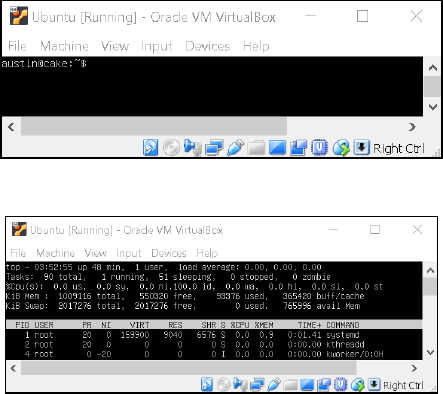
Passing data from the browser to PHP using Ajax POST or
GET methods, and included the data as variables in the
SQL query.
Using 3
rd
party JavaScript library/package to display the
processed database results on the browser.
Using database results to update a specific browser content
without reloading the whole web page.
Setting and converting the time zone among the 3-tier
systems – the customer delivery address, vendors, and the
system web and database servers.
Displaying the results from the database on the browser for
users to select or change the content and save the changes
back to the original records in the database.
Understanding the data flow and client/server relationship
among the 1
st
tier, 2
nd
tier and 3
rd
tier.
Identifying and utilizing the different time among the 3-tier
programs.
V. METHODS OF ASSESSMENTS
It is important to assess students’ studying, identify their
weak spots and adjust the teaching pace. The assessments
include 3 parts – written exams, homework, and projects. The
exams should be around 60% of total final points. Homework
and project assignments should be 20% each.
There should be two quizzes (10 points/each), one
midterm (25 points) and one final assignment (25 points)
with two phases, or two different smaller projects. Students
are expected to spend total 40 - 60 hours on studying. It is
very import that instructors review answers with students.
The exams should include the conceptual questions,
hands-on skills, analysis, design and development of the
projects.
B. Projects
There should be one project assignment with three phases,
or three different smaller projects. The projects should
involve with 3-tier design and development – an interactive
user interface and display on the front-end browser as the
1
st
-tier, 2
nd
-tier programs run on the web server to receive
data from the browsers, process the data, interact with the
server, save data into the 3
rd
-tier database, receive the data
from the database and display the processed results on the
browser. The total points for all the projects will be 30 points.
Students are expected to spend total 40 - 60 hours on the
projects. Here are some examples:
Design and develop a mini-online store allows customers,
vendors to sign up, login, add products, place orders on
multiple products, and view the order history and sales
report. Students need to convert the time zones that could
be different among these entities.
Design and develop a web password reset system that users
can sign up, login, and securely reset the encrypted
password on the database through the web browser. The
system should send email to users to reset the password and
confirm the password is changed. The activities should be
logged.
Design and develop a web system that allows users to sign
up, login, enter the travel information (trip name, date,
multiple cities, states, countries, notes) on the browser and
save the data into the database. Then, users can select the
trip name to display the trip information and locations on
the Google Maps.
Design and develop a web cybersecurity data visualization
system that allow users to upload secure or Apache log
files, process the files to extract the IP address, date and
time, and other data, and save the information into the
database. Then, users can select and visualize the data on
the browsers in Google Charts – Table, Line Chart, and Pie
Chart formats, and view the data on the Google Maps.
Design and develop a web image management system that
allow users to upload images, save and move the image to
specific folders, shrink the images into thumbnail, and save
the image information (name, path, upload date, owner
name) into the database. Then, users can select and view
the image on the browser.
Design and develop a web system that users can copy/paste
or upload a Java source code, save the code into a file,
compile and run the program. The system should show the
error message on the browser if there is any compile or run
time error. If there is no error, the system should show the
results of running the Java program on the browser.
Design and develop a web system that can ping and detect
whether the given server names are alive or not, and
display the status in different colors [9] on the browser.
C. Extra Study
If students wish to do the project on a 2 or 3-tier
architecture on 2 different operating systems, they can
consider to use the virtual machine. Oracle Virtualbox [10] is
a virtual machine that can host different kinds of Operating
Systems, such as Ubuntu [11], which is a popular Linux
Operating System. A Shell prompt is shown in Fig. 9 with
Virtualbox version 5.2.18 and Ubuntu Linux server
18.04.1-live. The Linux system is a better Operating System
than MS-Windows for students to learn the server
environment in the following topics:
Process status
Scheduling – cron job
Permission mode
Context switch
File systems
Fig. 9. The Ubuntu Linux system is installed on the Virturalbox. The $ is the
Linux command shell prompt.
Fig. 10. The Linux “top” command can show the process and system running
information.
International Journal of Information and Education Technology, Vol. 9, No. 5, May 2019
322
A. Exams

The top command provides more details about the process
statuses, process information, virtual memory, and other
system related information as shown in Fig. 10.
In the normal 3-tier architecture, the client and web server
should be on different operating systems and PHP programs
must be run by the web server. A tool is required to transfer
the files from the client to the server. FileZilla as shown in
Fig. 11 is convenient to transfer files between two operating
systems – the local system is the client and the virtual system
is the server.
Fig. 11. The FileZilla software allows users to transfer files between two
different Operating Systems.
VI. CONCLUSIONS
Client/Server architecture is an industrial standard in the
modern software design. Web-based database applications
provide flexible and scalable features to organizations. This
paper defines the 5 SLOs and a multi-tier web-based
client/server curriculum was proposed for students to learn 5
main components – concepts, client-side programming,
server-side programming, server-side database programming
and integration to cover both conceptual knowledge and
hands-on skills. In this course, the hands-on projects are very
important to evaluate students’ studying. 5 project
assignments are provided as examples for students to
exercise. Students can utilize the XAMPP package and other
software used in this paper for working on the projects.
REFERENCES
[1] Retail e-commerce sales in the United States from 2016 to 2022. (2018).
[Online]. Available:
https://www.statista.com/statistics/272391/us-retail-e-commerce-sales
-forecast/
[2] XAMPP. (2019). [Online]. Available:
https://www.apachefriends.org/index.html
[3] XAMPP Wiki. (2019). [Online]. Available:
https://en.wikipedia.org/wiki/XAMPP
[4] D. B. Maria. (2018).
[Online]. Available: https://mariadb.org/
[5] Introduction to PHP's built-in MYSQL functions. (2018). [Online].
Available:
http://www.phpforkids.com/php/php-mysql-database-functions.php
[6] Sublime text. (2018). [Online]. Available:
https://www.sublimetext.com/
[7] JavaScript tutorial. (2019). w3schools.com. [Online]. Available:
https://www.w3schools.com/js/
[8] Online JavaScript Editor. Tutorialspoint.com. [Online]. Available:
https://www.tutorialspoint.com/online_javascript_editor.php
[9] HTML color. [Online]. Available: http://htmlcolorcodes.com/
[10] Virutalbox, Oracle. (2019). [Online]. Available:
https://www.virtualbox.org/
[11] Ubuntu. (2019).
[Online]. Available: https://www.ubuntu.com/
Ching-Yu Huang is an assistant professor of the
School of Computer Science at Kean University,
Union, New Jersey, USA since September 2014. Dr.
Huang received a Ph.D. in computer & information
science from New Jersey Institute of Technology,
Newark, New Jersey, USA.
Prior to joining Kean University, Dr. Huang had
more than 16 years of experience in the industry and
academics in software development and R&D in bioinformatics. His research
focuses SNP genotype calling and cluster detection; image processing and
pattern recognition, especially in microarray and fingerprint; geotagged
images and location information reconstruction; database application
development; data processing automation; e-learning, educational
multimedia, methodology, and online tools for secondary schools and
colleges. Dr. Huang has more than 40 publications in journals and
conferences and more than 20 presentations in workshops and invited
lectures.
International Journal of Information and Education Technology, Vol. 9, No. 5, May 2019
323
