
B
R
E
X
I
T
Preparing your Amazon
Business for Brexit:
A Practical Guide for
Selling Partners

Preparing for Brexit:
Recommended Checklist
Decide how you will sell into EU from January 1, 2021 (i.e. FBA, MFN or both)
Complete VAT registration for ALL countries of inventory inbound
and/or storage
Onboard with a customs broker, in preparation for customs declarations
Register for both a UK and EU EORI number
Obtain 8-digit commodity codes and country of origin info for goods,
ready for export
Ensure listing information is accurate and compliant against
commodity codes
Obtain licenses, certications, and/or permissions from IP rights owners,
where required
Enable Multi-Country Inventory Settings in Seller Central

1. Introduction
1.1 Implications of Brexit on European Selling
1.2 Safeguarding your EU Sales from January 1, 2021
1.3 Pan-European FBA
Guide Contents
2. Preparing for a Customs Border
2.1 Registering for VAT
2.1.1 Managing European Taxes (VAT)
2.1.2 VAT Services on Amazon
2.1.3 2020 Promotion: Free 12-month Subscription
2.2 Onboarding with a Customs Broker
2.2.1 Registering for EORI
2.3 Preparing your Shipment Documentation
2.3.1 Recording Harmonised System (HS) Codes
2.3.2 Providing Country of Origin information
3. Shipment and Inventory Management
3.1 Enabling Multi-Country Inventory (MCI) Settings
3.2 Shipment Creation: Multi-Country Inventory (MCI)
3.2.1 Send to Amazon
3.2.2 Creating Shipments in Bulk
3.3 Inventory Management
3.3.1 Inventory Planning: The Restock Inventory Tool
3.3.2 Managing Multiple Inventory Pools
3.3.3 Managing Pan-European FBA Inventory
4. Merchant Fullled Network (MFN)
4.1 MFN Requirements
4.2 How to pay Duties
4.3 How to Modify Delivery Times
4.3.1 Modifying Transit Times
4.3.2 Modifying Handling Times
4.4 MFN Returns
Additional Resources

1.0 Introduction
Amazon is committed to supporting your business selling in the UK and across Europe. On January 31,
2020, the UK left the EU and entered a transition period, maintaining existing arrangements until December
31, 2020; negotiations are ongoing, including determining what taris, if any, will apply. The UK is due to
formally exit the EU’s Single Market and Customs Union on January 1, 2021.
From January 1, 2021, there will be a customs border between the UK and EU, which will have an impact on
businesses working across this border.
From December 18, 2020, Pan-European FBA inventory
transfers will stop between the UK and EU. Pan-European
FBA inventory transfers will continue within the EU region,
supporting your sales on Germany, France, Italy and Spain
stores. Pan-European FBA inventory already placed in EU
before December 18, 2020 will continue to full EU orders
and Pan-European FBA inventory in the UK will continue to
full UK orders.
From December 21, 2020, Cross Border Fullment via
European Fullment Network (EFN) will start winding down,
stopping in full on December 28, 2020.
From November 14, 2020, Inventory removal orders for
cross-border inventory will stop i.e. removing inventory from
UK fullment centres to EU addresses and from EU fullment
centres to UK addresses.
This will have the following impact for Amazon FBA Selling
Partners:
MFN orders (Seller-Fullled
orders where the Selling
Partner is using a third-
party carrier) can continue
to be fullled across the
UK-EU border. However,
MFN Selling Partners will be
required to provide additional
information [section 4.0]. You
should speak to your carrier
to determine how they can
support you in moving goods
across the UK-EU border from
January 1, 2021.
This will have the following
impact on MFN Selling Partners
from January 1, 2021:
We remain committed to supporting your business selling in the UK and in the EU as we make this transition,
and we will continue to provide the latest information to support you and help your business thrive in the
future.
Keep track of all Brexit-related communication and alerts regarding your Amazon business here.
1.1 Implications of Brexit on European Selling
As a selling partner on Amazon, you have two options for fullling your orders: your non-prime Merchant
Fullled Network (MFN) and our Fullment by Amazon (FBA) programme. The next sections of this
guide will explain how you can eectively prepare your Amazon Business, ensure you are compliant with VAT
obligations and the requirements of a new customs border; starting this process today will help reduce the
risk of delays.
To mitigate the impact of these changes for FBA, you should consider splitting your inventory and sending
it to a fullment centre in the UK and a country in the EU, so that you have sucient stock either side of
the new customs border. You can protect your European sales by inbounding to both the UK and EU FC
networks with Multi Country Inventory (MCI) and even leverage Pan-European FBA. These programmes can
maximise your sales across Europe, by placing inventory closer to customers and qualifying your listings for
accelerated shipping options.
Please note that you may be required to be VAT registered in the countries in which you inbound or store
inventory. Find out if you should register for VAT here.
To safeguard your European MFN sales please jump to
section 4.0.
1.2 Safeguarding your EU Sales from January 1, 2021

Pan-European FBA remains the most eective way to maximise your European selling; the programme
will continue to proactively transfer inventory across mainland Europe and optimise sales, by placing your
inventory closer to customers (Learn more here).
Pan-European FBA also provides signicant cost-savings by charging domestic fullment fees for your sales
in each country; you will save the cross-border fees associated with using EFN and MCI. If you already sell
into European Stores via EFN, you can view your predicted cost-savings with our cost-saving tool
1
.
minimise your inbound costs, by only inbounding to ONE
store in mainland Europe
products will be locally placed, to maximise your sales;
customers see quicker delivery promises
stock proactively transferred across mainland Europe, to
rebalance inventory and optimise spread
avoid cross-border fees and pay only domestic fullment
fees on all items sold
Key Benets of Pan-European FBA
1
The cost-saving estimation is derived from the cost dierence between the European Fullment Network fee (which includes a
cross-border fee), and the domestic fee which you will be charged for any ASIN registered on Pan-European FBA. This estimation is a
forecast of your potential savings, based on your historic sales performance. The estimation
only considers fullment fees, not storage fees or referral fees across marketplaces.
1.3 Pan-European FBA
To prepare your business for a customs border and safeguard your European selling capabilities, you can
start taking the following steps to ensure you are ready for Multi-Country Inventory (MCI). You should
speak with your carrier to determine how they can support you with moving goods across the UK-EU border
from January 1, 2021.
The UK Government has announced a grant scheme to support businesses who want to make declarations
themselves. If you decide not to use an intermediary, you will be required to make declarations yourself; to
do this you will need to get access to HMRC systems and to purchase software.
Next Steps:
2.0 Preparing for a Customs Border
Register for VAT for
countries of import and/or
inventory storage
Consider using a customs
broker to support with
customs clearance
Prepare future shipment
documentation

VAT compliance will continue to be important for your business after January 1 2021; all
UK businesses will continue to be required to be VAT registered in each EU member state
in which they inbound and store goods (Visit our VAT Knowledge Centre). Meeting these registration
requirements is easier than you think; we have tools to help reduce the complexity and achieve VAT
compliance. Find out if you should register for VAT here.
2.1 Registering for VAT
To prepare for the customs clearance process, you should onboard with a customs broker. Your customs
broker will help your goods clear through customs; you can hire a broker to act as a direct or indirect
representative. You can nd out where to get help with your customs here, including a List of Customs
Brokers and Fast Parcel Operators from January 1, 2021. You can also nd a provider through Amazon’s
Service Provider Network.
The entire onboarding process from application submission to approval varies between service provider and
country of import; you should start this process early, to avoid delays. To onboard with a customer broker,
you should be prepared to provide:
2.2 Onboarding with a Customs Broker
2.1.1 Managing European Taxes (VAT)
VAT Services on Amazon is a VAT compliance solution that allows you to manage your European VAT
registration and ling obligations. VAT Services on Amazon allows you to spend more time on your business
and less on VAT. With VAT Services on Amazon, you complete VAT registration, ling and submission in
Seller Central for just €400 per year. We now collaborate with multiple tax service providers to enable VAT
compliance in UK, Germany, France, Italy, Spain, Poland and Czech Republic. Learn more here.
The time it takes to become VAT registered can vary. To avoid delays, we recommend that you start the
process as soon as you register your EU seller account.
2.1.2 VAT Services on Amazon
Get started with VAT Services on Amazon today and you can expect to receive your rst 12 months free
2
.
For selling partners already working with a tax agent, you can also benet from our ongoing promotion by
signing up to VAT lings.
2.1.3 2020 Promotion: Free 12-month Subscription
2
See Terms and conditions to one-year free subscription to
VAT Services on Amazon here.
VAT Numbers [section 2.3]
EORI Numbers [section 2.1.1]
Ocial Seller and Business Names
Business Registration Documents
Photo Identication
HS Codes for your goods (you should talk with your customs broker, to nd out how they can assist)
Special
Promotion
We will provide the rst year of service free
2
– which includes
VAT registration and lings
Find out more
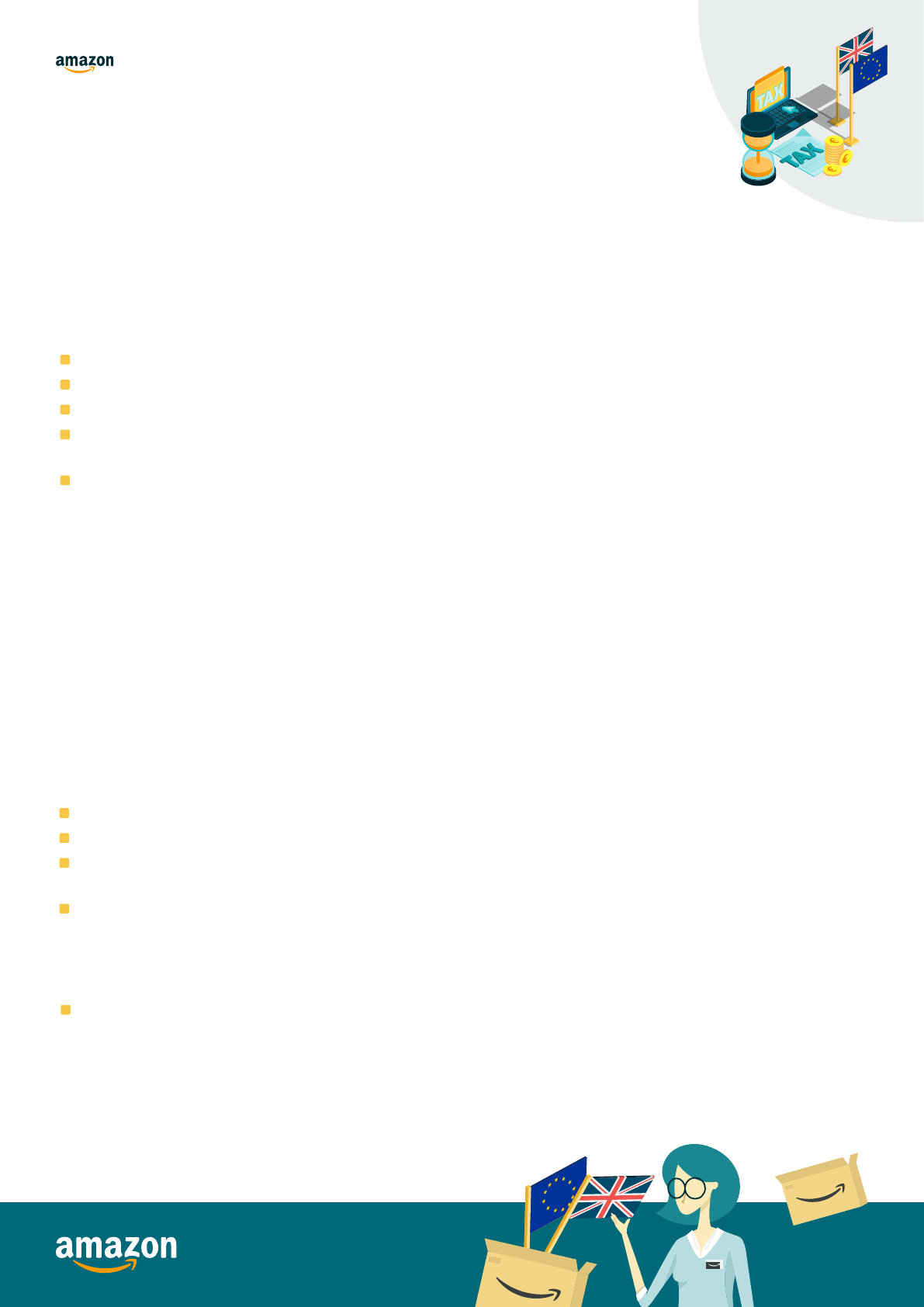
You will need to obtain both a UK and EU EORI number (Economic Operators
Registration and ID number) for January 1, 2021, to move goods between the UK and EU.
For the UK, you can start the step-by-step process of getting an UK EORI number by
visiting here. The process takes 5-10 minutes and you can usually receive your EORI
number within 5 days. Please note: this process can be subject to delays, when demand increases. If
you already have an EORI, you will need to ensure that it starts with ‘GB’ to move goods in and out of the UK
from January 1, 2021. You should apply for a new one if your current EORI number does not start with ‘GB’.
You can nd out how to register for an EU EORI number here. One EU EORI number will be sucient for all
EU countries.
You should be prepared to provide:
For future shipping, you will be required the share the following documentation with your customs broker;
this information is transferred to customs authorities via Electronic Date Interface (EDI).
The following information determines customs duties:
2.3 Preparing your Shipment Documentation
2.2.1 Registering for EORI
Packing List (contains product description, weight, measurements, buyer and seller and seller references)
Bill of Lading
Commercial Invoice of Shipment; to include HS codes [section 2.2.1] and custom value for individual
goods
Country of Origin Information
VAT Numbers and registration dates (these are on your VAT registration certicate)
National insurance number (if you are registering as an individual/sole trader)
Unique taxpayer reference (UTR) – nd your UTR number here
Business start date and Standard Industrial Classication (SIC) code - these can be found in the
Companies House register
Government Gateway user ID and password (this will need to be for the business/organization or your
own, if applying as an individual/sole trader)
Please note: If you are a UK or EU selling partner using MFN, you should speak with your post or parcel
company, to understand whether you require EORI number(s), from January 1, 2021.
You will therefore need to provide:
The value of the goods (Find out more here.)
The customs tari to be applied (Find out more here.)
The origin of the goods (Find out more here.)
1.
2.
3.
Import Customers Reference Number (provided by carrier)
Your customs agent/carrier will provide:
Please note: additional documentation may be required to validate HS classications and customs values.
HS codes determine the taris and other import measures (including VAT) that apply to the customs value of
goods shipped. In line with the International Harmonised System (an internationally standardised system
of names and numbers to classify traded products), you should identify and make a record of the HS codes
for each of your products. You can identify these HS codes here. You
can search by keyword, to identify these 8-digit codes for each of
your products.
2.3.1 Recording Harmonised System (HS) Codes

You should work with your supplier to determine the country of origin information for each of your products
(nd out how countries of origin are dened here). If a trade agreement exists between the EU and UK, this
will determine whether your goods may qualify for preferential treatment e.g. reduced or zero rates of
duty. You can nd out more about how to prepare your goods for export here.
To prepare for MCI, you can enable MCI Storage in your FBA settings. By enabling these settings, you
authorise Amazon to store and move any of your FBA inventory within the countries selected, independent
of your inbound shipments
3
. You can nd out more about the MCI programme here.
How to enable MCI storage:
3.1 Enabling Multi-Country Inventory (MCI) Settings
2.3.2 Providing Country of Origin Information
Select an additional "Marketplace destination" country in the shipping workow:
1.
3.0 Shipment and Inventory Management
Go to your Manage FBA Inventory page.
Tick the checkbox next to the products you want to send/replenish and click Go.
Click on the drop-down menu under Marketplace Destination and select the country that you want to
enable under the Dispatch To and Enable Storage In section.
Review the Multi-country Inventory Terms and Conditions and accept these by clicking on the Continue
to shipping plan button.
a.
b.
c.
d.
Figure 3. Enabling MCI via FBA Shipment Creation (Send/Replenish)
OR
3
By enabling storage in an additional country, you conrm that there are no legal
restrictions in storing your FBA inventory in the selected countries. Storing Units in an
additional country to your home marketplace country will trigger additional VAT
registration and reporting obligations for your business (as well as other
reporting requirements such as Intrastat).

Select additional countries in the ”Allow inventory to be stored in other countries” section of your FBA
settings:
2.
Click on Settings > Fullment by Amazon in the top-right of your seller account.
Click the Edit button on the right-hand side of the Cross-Border Fullment Settings section.
Tick the checkbox for each country to which you would like to ship and store inventory.
a.
b.
c.
Figure 4. Enabling MCI via Cross-Border Fullment Settings
When you are creating a new shipping template with Send to Amazon, you can modify the shipment
destination by changing the Marketplace destination, following the
dropdown in Figure 6.
3.2 Shipment Creation: Multi-Country Inventory (MCI)
3.2.1 Send to Amazon
Figure 5. Send To Amazon: Shipment Creation [Video]
There are three ways to create a shipment: manually replenish from your Manage Inventory Page, Send to
Amazon or Bulk Upload.

Figure 6. Send To Amazon – Changing your Marketplace Destination
If sending shipments in bulk to EU, you can using a Shipping Plan File.
3.2.2 Creating Shipments in Bulk
Figure 7. Creating Shipments in Bulk
Seller Central > Inventory > Manage FBA Shipments > Upload Shipping Plan File > Download Template [See Figure 7]
Fill in Shipping Plan File
Enter chosen Ship to Country Please note: if no value is given, the default will be the country of your home
marketplace. (Enter GB for United Kingdom, DE for Germany, ES for Spain, FR for France, IT for Italy.)
Go back to Seller Central > Inventory > Manage FBA Shipments > Upload Shipping Plan File > Choose File > Upload
Now [See Figure 7] proposed
1.
2.
3.
4.
1
2
3.3 Inventory Management
3.3.1 Inventory Planning: The Restock Inventory Tool
The Restock Inventory Tool provides recommendations on products to restock, suggested replenishment
quantities, and ship by dates. You can customise your restock recommendations by conguring your inputs,
such as lead-time and case pack quantities. The restock tool helps you keep track of your inventory levels so
that you can maximise sales by meeting product demand while avoiding overstock situations.

Figure 8. Restock Inventory Tool: multi-marketplace view
We calculate the quantity you can inbound based on past sales, current inventory levels, and the capacity
available in our fullment centres. To see maximum inventory levels for all of Amazon’s European
marketplaces, you can use the Restock Inventory Report; you can access this report here.
To see a recommended percentage split for both UK and EU inbound, you can visit the Brexit Inventory
Split Help Page.
3.3.2 Managing Multiple Inventory Pools
From January 1, 2021, your inventory will split into two separate inventory pools. You will not be required
to create new FNSKUs and can continue using the same barcodes for your products. The item’s product SKU
determines FNSKUs. As you can continue using the same SKU for both your UK and EU listing, there is no
need to generate new FNSKU barcodes.
3.3.3 Managing Pan-European FBA Inventory
To continue receiving benets of the Pan-European FBA program, inventory should be aligned to the same
FNSKU across all marketplaces.
Align SKUs
If you have used dierent SKUs for the same ASIN, you can follow these steps to align them for
enrolment:
1.
Select which of the ASIN’s existing SKUs is to be used for all future inventory. We recommend the SKU
for which the most inventory is currently available. Tick the checkbox next to the products you want to
send/replenish and click Go.
Sell out or remove all the inventory of the other SKUs and stop replenishing them.
Send all future units of the ASIN to Amazon using the SKU picked in step a.
a.
b.
c.
Enable Commingling (treating units in the same condition of the ASIN as one group of inventory)
For information on how to enable commingling, see Commingled Inventory.
2.

To prepare your Amazon business for a customs border and safeguard your MFN sales, you should speak
with your carrier, to understand how they can help you with the clearance process. Your carrier will likely be
able to manage this for you; you may be required to provide:
Changes in shipping procedures may aect your delivery speeds and you should therefore communicate any
changes to customers by updating the ‘Transit Times’ in your shipping templates. Find out more here.
4.3 Preparing your Shipment Documentation
EORI number(s) [see section 2.2.1]
details on the type and value of goods being shipped and commodity codes [see Section 2.3]
recipient details
4.1 MFN Requirements
4.0 Merchant Fullled Network (MFN)
Should the UK and EU fail to agree a deal, goods traded between the UK and the EU after December 31,
2020 will be subject to the same requirements as third country goods, including the payment of duty.
Customers expect products to be listed in the local currency of their chosen Amazon Store; you should
ensure your product pricing is also inclusive of all taxes (including any VAT). You should look to use a
Delivery Duty Paid (DDP) Service.
Many carriers oer Delivery Duty Paid (DDP) shipping methods that ensure all duties are paid in advance
of the customer receiving the item. You should discuss with your carrier how duties and taxes are paid and
choose shipping methods that avoid exposing customers to such charges and delays.
Please note: having customers pay duties is in violation of the Amazon Marketplace policies and can lead to
the suspension of your seller account. Contact your carrier to discuss your options regarding the payment of
duties.
4.2 How to pay Duties
4.3.1 Modifying Transit Times
Figure 9. Updating your Expected Transit Times
Go to Settings > Shipping Settings > Shipping Templates.

You may also require extended time to process orders, before passing the item to your carrier. You can
update your handling times to reect this by using either of the following two options:
4.3.2 Modifying Handling Times
Figure 10. Updating your Handling Times via Bulk Upload
You can bulk update by using an inventory loader le upload:
2.
Go to Inventory > Add Products via Upload > Download an inventory le > Click “Inventory Files” at bottom of
page.
Click on “Inventory Loader” and download le from the new window
Insert the SKUs to be updated (assign “a” to “add-delete” column) and update your handling times [see
Figure 10].
Before upload, go to “add-ins” and click “Validate”, to check for any le errors.
Upload your le:
If macros are enabled, go to “add-ins” > “import le”
If macros are not enabled, save the le in text (.txt) format and upload via “Upload Products and
Inventory” tool.
1.
2.
You can use the Add a Product tool or select Edit on the Manage Inventory page: Enter the number of
days you need to prepare the product for shipment in the Handling Time eld (Find out more here)
1.
You will also need to consider changes to your returns processes, which you amend in Settings > Return
Settings.
You can nd out more here.
You will have two returns options:
4.4 MFN Returns
Returnless Refunds: Automate refunds without requiring customer to return the product physically
2.
Pre-paid return labels: Either provide a domestic returns label or international shipping label
1.

In addition to the links provided in this guide, you can access further resources below to help you
prepare for January 1, 2021 and eectively sell into Europe.
Government Guidance
Additional Resources
The Border with the European Union: Importing and Exporting Goods July 2020
HM Government: The UK Transition: Take Action
HM Government: UK Transition
HM Government: Importing Goods from EU to UK from January 1, 2021
HM Government: Exporting Goods from UK to EU from January 1, 2021
European Union: Intellectual Property Oce
UK Intellectual Property Oce (gov.UK)
List of customs training providers (gov.uk)
Amazon Resources
Amazon Service Provider Network
Amazon Service Provider Network: International Shipping
Amazon Service Provider Network: Tax Service Providers
Amazon Service Provider Network: International Returns
Amazon Web Services: Amazon Translate
Seller University
Amazon Help Pages (via Seller Central)
Brexit Help Page
Selling in Europe: Build International Listings (Seller University)
Creating Removal Orders
