
A Guide to Emergency Permits
for Districts and Charter Schools
Emergency Permits
Guidebook

EMERGENCY PERMITS GUIDE
Updated July 2024
This guide provides districts with a quick reference to emergency permit
information, including rules and best practices for district personnel. This
guide also outlines the steps to submit an emergency permit application
using the Educator Certification Online System (ECOS) via the
appropriate access in ECOS for Entities.
Texas Education Agency
Division of Educator Preparation and Certification
• 512-936-8400 – Option 2
Monday through Friday, 8:00 am to 4:30 pm
• S
ubmit a TEA Help Desk ticket to Educator Certificatio
n
with “Emergency Permits” in the subject line
• Chapter 230, Subchapter F. Permits
Purpose
Resources

EMERGENCY PERMITS GUIDE
Updated July 2024
3
EMERGENCY PERMIT BASICS
4
TYPES OF EMERGENCY PERMITS
5
SPECIFIC ASSIGNMENT REQUIREMENTS FOR EMERGENCY PERMITS
10
PREPARING TO SUBMIT AN APPLICATION
12
SCHOOL DISTRICT PERSONNEL ACCESS IN ECOS
17
26
APPLYING FOR THE EMERGENCY PERMIT IN ECOS
FREQUENTLY ASKED QUESTIONS
Table of Contents

3
EMERGENCY PERMITS GUIDE
Updated July 2024
• Emergency permits, which include Nonrenewable Permits (NRP), and
Temporary Classroom Assignment Permits (TCAP), are governed by 19 TAC,
Chapter 230, Subchapter F - Permits.
• The emergency permit is valid for one year only, except for JROTC and
Teachers of Students with Visual Impairments assignments.
• The emergency permit is for individuals who are either already certified, serving in
an assignment for which they are not certified and registered for the next available
exam, or an individual enrolled in an Educator Preparation Program (EPP), with a
certification/deficiency plan from the EPP.
• These permits are requested in ECOS by employing school districts for a vacant
position that cannot currently be filled with an appropriately certified and
qualified individual.
• Permits belong to each specific school district and cannot be transferred from
one district to another. The hiring district must contact the previous district to
request that they end the permit if it was used for fewer than 90 calendar days.
• The individual must meet minimum requirements depending on the grade
level and type of assignment.
• It is imperative that you encourage your educator preparation program candidates to be
proactive in their work to qualify for an SBEC-issued credential as soon as possible. The
collective goal should be to transition the candidate off the emergency permit as soon as
he or she is eligible for issuance of an SBEC-issued certificate (e.g., intern certificate or
probationary certificate) to then allow the time serving in the assignment to count
towards completion of educator preparation program requirements.
• If the individual resigned or obtained either an intern, probationary or standard
certificate, district staff will submit a TEA Help Desk ticket to Educator Certification
with “End Emergency Permit” in the subject line. Include in the body of the ticket
the full name and TEA ID number or last four digits of the educator’s social security
number and the end date for the emergency permit.
• If you have any questions regarding this process, you may submit a TEA Help
Desk ticket to Educator Certification with “Emergency Permits” in the subject
line. Be sure to provide detailed information in the body of the ticket and
include the full name(s) of the educator(s) and the TEA ID number(s) or last
four digits of the educator’s social security number.
Emergency Permit Basics

4
EMERGENCY PERMITS GUIDE
Updated July 2024
Temporary Classroom Assignment Permit (TCAP)
Used for individuals certified at the secondary level for assignments in grades 7-12
• Can only be used to teach four or fewer class periods
• Can be issued in multiple certification areas if the educator is not already certified in
those areas and if the educator is teaching in each area for four or fewer class periods
• The individual must have completed twelve semester credit hours in the specific subject
area(s) to be taught.
o In the case of an assignment in mathematics or science, an individual must have
completed fifteen semester hours in the specific subject area(s) to be taught
• Processed locally with no fee associated; nothing provided to TEA
• Supporting documentation must be retained by the district
Valid for one school year
Not renewable
Nonrenewable Permit (NRP)
Used for individuals completing a Texas approved university program
• The district must obtain a letter from the university program verifying program
completion
• The individual only lacks completing the appropriate certification examination
requirements through the university program and must be registered for the next
available exam
• Application submitted in ECOS
Expire 12 months from the date of activation
Not renewable
Emergency Permit
Used for degreed individuals who hold a
standard Texas certificate
• Must be registered for the next available
exam
Used for degreed, non-certified individuals
• Must be enrolled in a Texas Educator
Preparation Program
• Must obtain a certification/deficiency
plan from the program
Expire on August 31st, unless ended by the district
Not renewable
Exceptions:
• Junior Reserve Officer Training Corps (JROTC) instructor - must be reissued every year
• Teachers of Students with Visual Impairments - may be renewed a maximum of two
years (three years total)
• Emergency permits used fewer than 90 calendar days may be renewed for one additional
year of service, if needed.
Types of Emergency Permits

5
EMERGENCY PERMITS GUIDE
Updated July 2024
Elementary
(Grades EC-6,
general
education)
Chapter 230.77(b)
Individuals must have completed:
• 12 semester credit hours in a combination of subjects directly related
to the elementary curriculum,
• 12 semester credit hours in elementary education, or
• any combination of these areas of study.
Secondary
(Grades 7-12,
general
education)
Chapter 230.77(c)
Individuals must have completed:
• 24 semester credit hours in the subject to be taught, or
• 24 semester credit hours toward a composite teaching field
appropriate for the assignment, including at least twelve semester
credit hours in the subject to be taught.
All grade level
(Grades EC-12,
general
education)
Chapter 230.77(d)
Individuals must have completed:
• 24 semester credit hours in the subject to be taught
*Applies to all general education subject areas that are available as Early
Childhood-Grade 12 certificates
Auditory
Impairments
Chapter
230.77(f)(2)(A)
Individuals must:
• hold a bachelor's degree or higher from an accredited institution of
higher education,
• have completed six semester credit hours directly related to teaching
students with auditory impairments,
• have demonstrated competence in the specific communication
method used in the classroom setting with students with auditory
impairments, and
• have verified that the employing school district, cooperative, or
education service center (ESC) has one or more fully certified teachers
for students with auditory impairments available as a mentor and to
provide support.
Specific Assignment Requirements
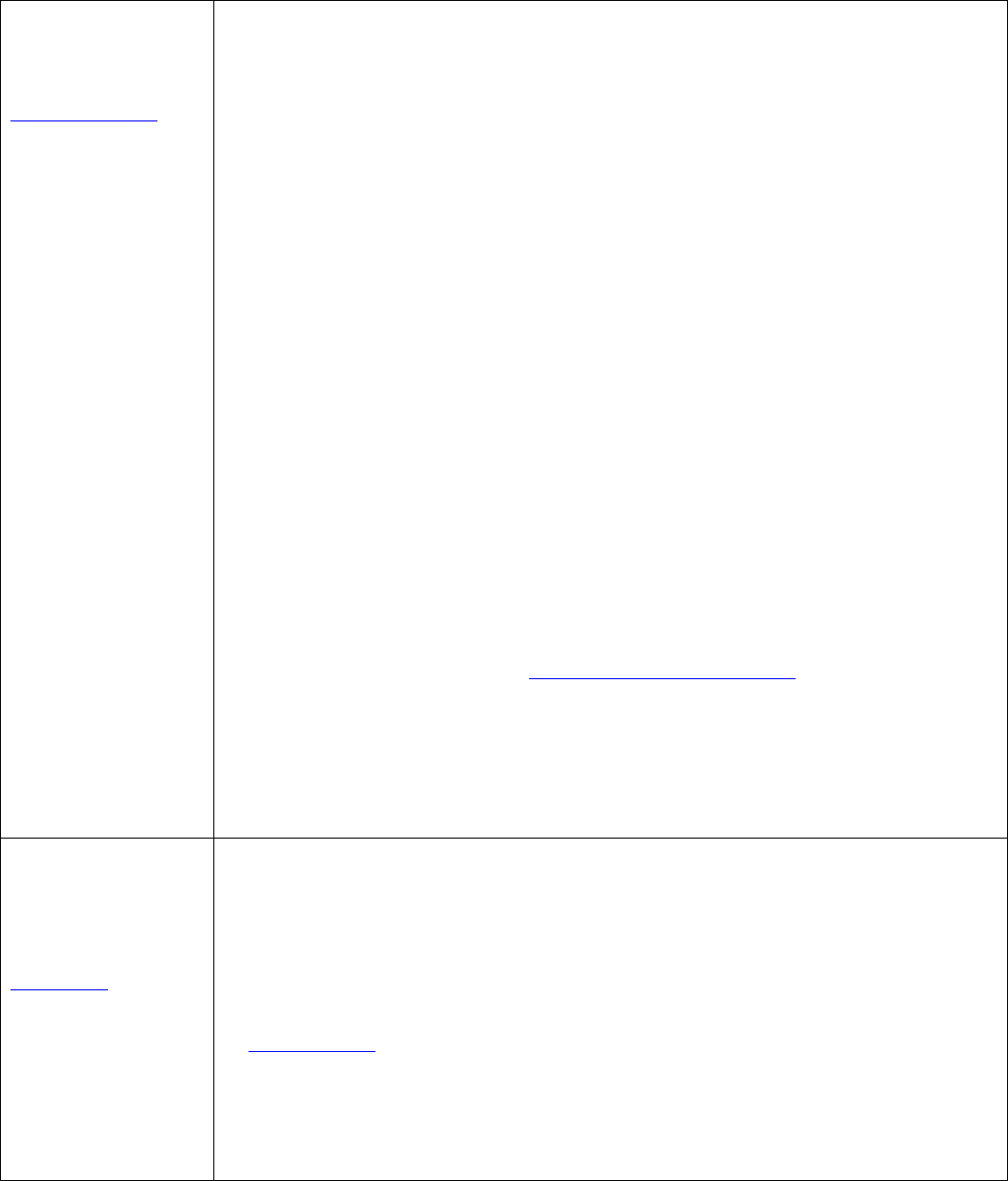
6
EMERGENCY PERMITS GUIDE
Updated July 2024
Bilingual
Education
230.77(f)(1)(A)
An individual who holds a bachelor's degree or higher from an
accredited institution of higher education and is certified at the
appropriate level must:
• have completed six semester credit hours in the language of the
approved bilingual education program, or
• demonstrate proficiency in comprehension and expression in the
language of the target population by having a passing score on an
appropriate State Board for Educator Certification (SBEC)-approved
examination.
An individual who holds a bachelor's degree or higher from an
accredited institution of higher education but is not certified must:
• meet the requirements for the grade level of assignment,
• be currently enrolled in an approved Texas EPP for bilingual
education, and
• have either completed 12 semester credit hours in the language of the
target population, bilingual education, or a combination of the two
subject areas, or demonstrated proficiency in comprehension and
expression in the language of the target population by having a
passing score on an appropriate SBEC-approved examination. Refer to
the required tests chart in Figure: 19 TAC §230.21(e)
*The Bilingual Education permit requires a classroom content area
certificate appropriate for the grade level and subject areas taught and
will not issue as a standalone certificate.
Career and
Technical
Education (CTE)
230.77(e)
• If experience in the CTE area of certification is required for the
certificate, the work experience must be met before the permit is
activated.
• If a license is required for the certificate, the license must be current.
Complete the Statement of Qualifications (SOQ) form found on the
TEA website, verifying two years of full-time employment while holding
the license.
• If experience and license are not required, must have 24 semester
credit hours in the subject taught.

7
EMERGENCY PERMITS GUIDE
Updated July 2024
Educational
Diagnostician
230.77(g)(2)
Individuals must:
• hold a bachelor's degree or higher from an accredited institution of
higher education,
• have completed 30 semester credit hours of graduate-level credit in
the field of education or a related field, including six semester credit
hours in tests and measurements, at least three semester credit
hours of which emphasized individualized testing, have completed six
semester credit hours directly related to teaching individuals with
special learning needs,
• and have two creditable years of classroom teaching experience.
English as a
Second Language
(ESL)
230.77(f)(1)(B)
Individuals must:
• hold a bachelor's degree or higher from an accredited institution of
higher education,
• be currently certified for the grade level to be taught, and
• have either completed six semester credit hours in an approved ESL
program or have one creditable year of classroom teaching
experience.
*The ESL permit requires a classroom content area certificate
appropriate for the grade level and subject areas taught and will not
issue as a standalone certificate.
Junior Reserve
Officer Training
Corps (JROTC)
Instructor
230.77(g)(4)
• Individuals must verify that they have satisfied the requirements and
been approved to serve by the appropriate military branch.
• The one-year limitation on permits does not apply to individuals
serving in the position of Junior Reserve Officer Training Corps (JROTC)
instructor.
• JROTC instructor permits are reissued every year unless the individual
has obtained the JROTC standard certificate.

8
EMERGENCY PERMITS GUIDE
Updated July 2024
School Counselor
230.77(g)(1)
Individuals must:
• hold a bachelor's degree or higher from an accredited institution of
higher education, and
• have completed 24 semester credit hours of graduate-level credit,
including 12 semester credit hours in guidance and counseling.
*Effective September 1, 2023, Senate Bill 798 removed the 2 years of
classroom teaching experience required for the School Counselor
emergency permit
School Librarian
230.77(g)(3)
Individuals must:
• hold a bachelor's degree or higher from an accredited institution of
higher education,
• have completed 12 semester credit hours directly related to the basic
competencies required of school librarians, and
• have two creditable years of classroom teaching experience.
Special Education
230.77(f)(2)(D)
An individual who holds a bachelor's degree or higher from an
accredited institution of higher education and is certified at the
appropriate grade level must:
• have completed six semester credit hours directly related to teaching
children with special learning needs, or
• have one creditable year of classroom teaching experience.
An individual who holds a bachelor's degree or higher from an
accredited institution of higher education, but is not certified must:
• for elementary assignments (Early Childhood-Grade 6), meet
requirements for the level of assignment and have completed 18
semester credit hours directly related to teaching children with special
learning needs.
• for secondary assignments (Grades 7-12), must have completed 24
semester credit hours directly related to teaching children with special
learning needs.

9
EMERGENCY PERMITS GUIDE
Updated July 2024
Visual
Impairments
230.77(f)(2)(B)
Individuals must:
• hold a valid Texas classroom teaching certificate based on a bachelor's
degree or higher from an accredited institution of higher education,
• completed six semester credit hours directly related to teaching
students with visual impairments,
• have one creditable year of classroom teaching experience,
• have demonstrated competency in literary Braille and basic Nemeth
Code by passing the approved Braille examination, holding
certification as a literary Braille transcriber by the Library of Congress,
or completing one university course in Braille, and
• have verified that the employing school district, cooperative, or ESC
has one or more fully certified teachers of students with visual
impairments available as a mentor and to provide support.
*The one-year limitation on permits does not apply to teachers of
students with visual impairments. Emergency permits for visual
impairments may be renewed a maximum of two years. (3 years
total)

10
EMERGENCY PERMITS GUIDE
Updated July 2024
Submission of emergency permit applications begin July 1st for the upcoming school year.
There is a $57 fee paid online by the ISD at the time of submission.
Individuals in assignments for more than 30 instructional days must be on an emergency
permit, activated within 45 instructional days. Permits not submitted in a timely manner cannot
be backdated to cover an individual’s start date in the assignment.
1. Determine the Assignment
• Refer to the “Specific Assignment Requirements” above for details on qualifications an
individual needs to be placed on the permit. The individual must meet minimum
requirements depending on the grade level and type of assignment.
• Permits cannot be used for principal and superintendent assignments or individuals who
are in the process of an out of state or out of country credentials review.
2. Have a conversation with the educator and the Educator Preparation
Program, if applicable.
When hiring an individual on an emergency permit, the district should meet with the individual
to discuss the purpose for placement on a permit, including requirements for the individual to
become certified for the assignment.
A certified teacher must consent to the activation of an emergency permit and be advised of
the conditions of the emergency permit.
For EPP candidates, which includes university and alternative certification programs, you must
have a conversation with both the educator and the EPP certification program advisor to
discuss the desire to place the candidate on an emergency permit, as doing so may affect
program completion.
• The emergency permit is not recommended for EPP candidates because it does not
count towards program requirements, is not issued by the EPP, and the candidate is not
supervised by the EPP while on the emergency permit. It may also prolong the
certification process. However, there are times when school districts have a need to place
an EPP candidate on an emergency permit. You must ensure that placing the individual
on a permit will not negatively affect program completion.
• You must obtain a deficiency/certification plan from the educator preparation program.
The plan should indicate what the candidate is lacking for an intern, probationary or
Preparing to Submit an Application

11
EMERGENCY PERMITS GUIDE
Updated July 2024
standard certificate.
• The assignment area requested for the emergency permit must be the same as the
program area of enrollment listed on the candidate’s deficiency/certification plan unless
the area is not offered by the EPP.
• If the area is offered by the EPP, the district is encouraged to check with the EPP to see if
the candidate can receive test approval to take and pass the exam to obtain the intern
certificate in lieu of an emergency permit. EPPs are not required to give test approval to a
candidate for a district to submit an emergency permit.
• An individual may not serve for more than three 12-month periods without obtaining a
standard certificate. Chapter 230, Subchapter D
• An emergency permit cannot run concurrently with an intern or probationary
certification unless the emergency permit is in a certification area not offered by the
candidate’s preparation program.
• For most EPP candidates, you will need to submit the emergency permit to be considered
on a hardship basis, since the individual may not meet the qualifications. (See
instructions for submitting a hardship application beginning at the bottom of page 19.) In
the justification section of the hardship request, you will need to include:
1. confirmation that a conversation has occurred with the candidate and their
Educator Preparation Program,
2. and that the candidate is not currently eligible for an SBEC-issued credential.
3. You must also include the name of the advisor at the EPP with whom you spoke.

12
EMERGENCY PERMITS GUIDE
Updated July 2024
You must have a Texas Education Agency Login (TEAL) account to apply for emergency
permits. From the TEA website at tea.texas.gov, click on “TEAL Login” and follow the
instructions to establish a TEAL account, if you do not already have one.
Click the “Request New User Account” link located on the TEAL login page and enter the
appropriate information to request one.
Once you have a TEAL account, use the following steps to request access to Permits:
Log into TEAL with your username and password. The TEAL Home page appears. If you have
not been granted access to any applications yet, there will not be any application links listed
on the Applications tab.
School District Personnel Access in ECOS
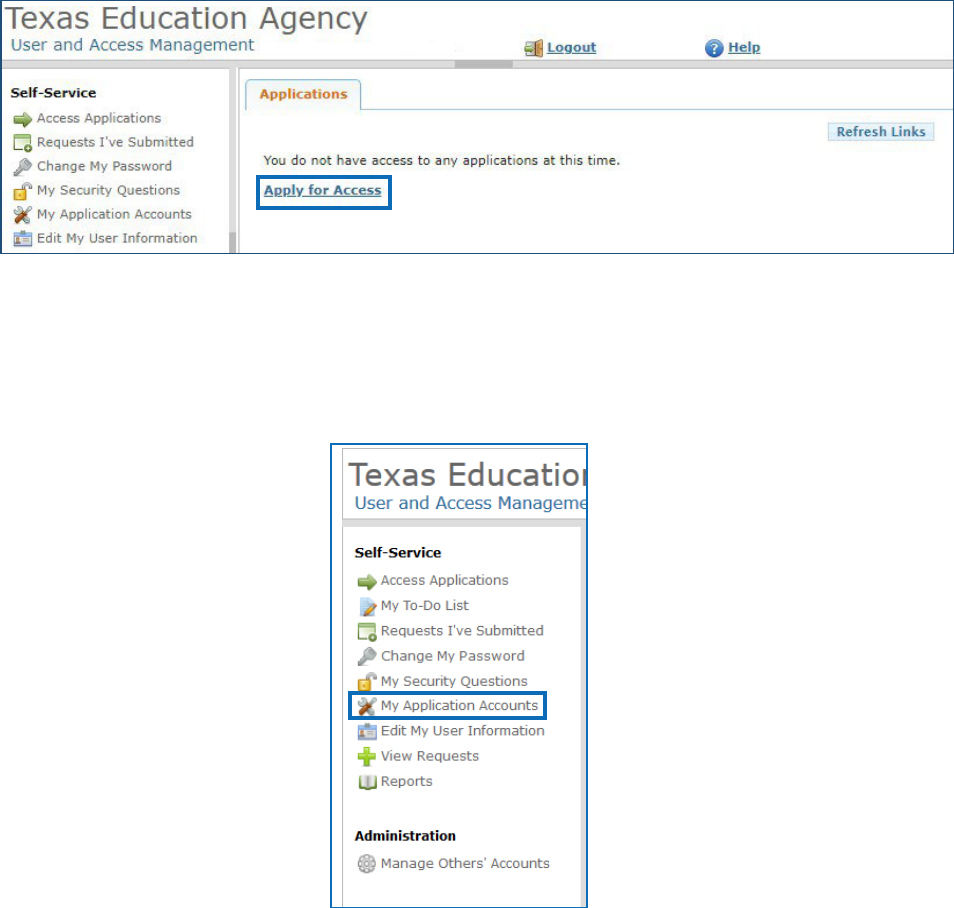
13
EMERGENCY PERMITS GUIDE
Updated July 2024
Click Apply for Access, as shown in the following screenshot:
Alternatively, if you already have access to some TEAL applications, click on the
“My Application Accounts” link, instead.
The My Accounts tab opens.

14
EMERGENCY PERMITS GUIDE
Updated July 2024
Click Request New Account, as shown in the following screenshot:
The Request New Account dialog box appears.
Scroll down and click the link for the ECOS Entities application.
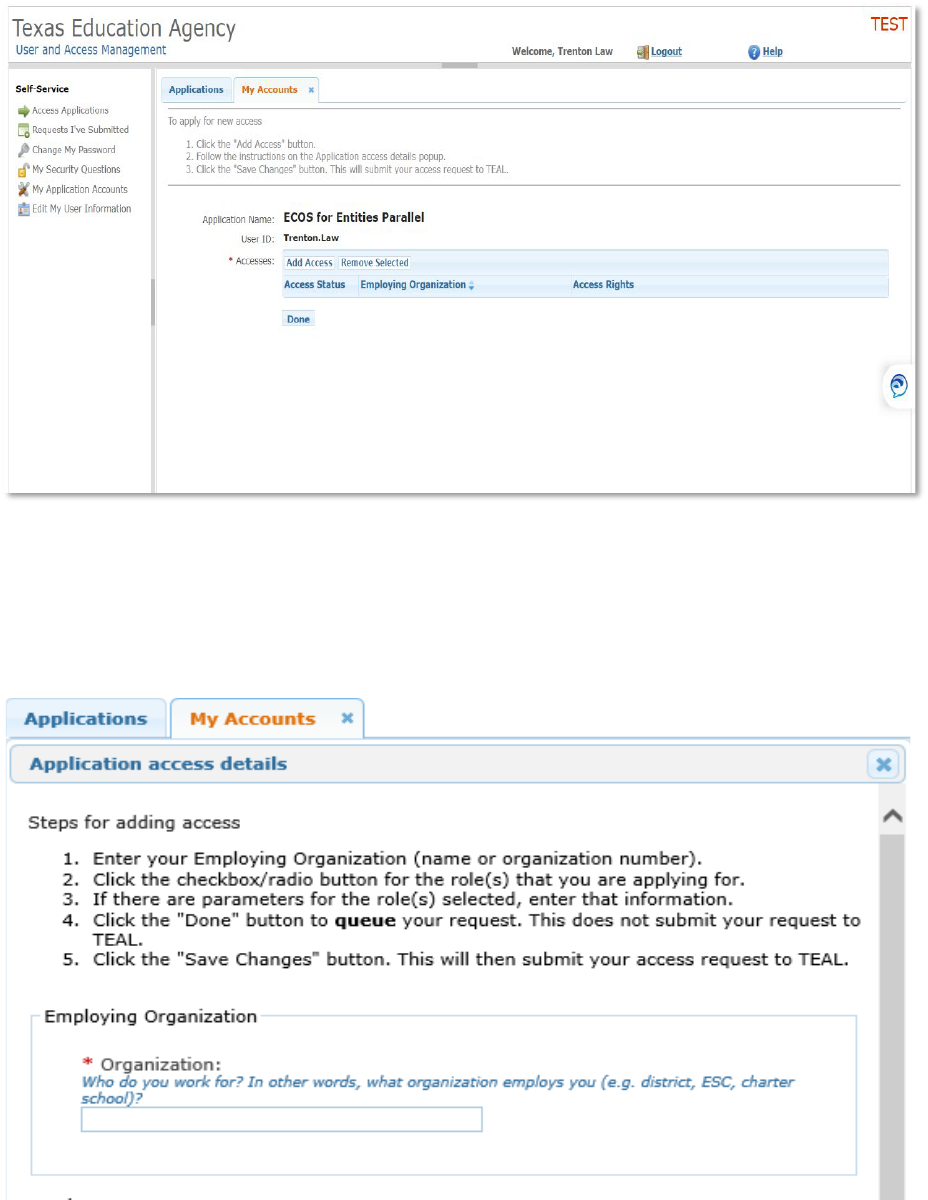
15
EMERGENCY PERMITS GUIDE
Updated July 2024
When a page like the following appears, click Add Access.
Type the name (or CDN) of your organization (district/charter school). Once you begin
typing, a list of authorized organizations appears. Select the name of your organization
from the list.

16
EMERGENCY PERMITS GUIDE
Updated July 2024
Next, select the appropriate role:
1. “District Permits Data Entry”
2. “District Submit Permits”
3. or both, accordingly
4. and “General Access.”
District Permits Data Entry
District Submits Permits
Allows read and write access to the
Permits menu which includes:
• "Permit List"
• "Apply for Emergency Permit"
• Apply for Nonrenewable Permit"
• "Permit Information"
Allows read and write access to the
Permits menu which includes:
• "Permit List",
• "Apply for Emergency Permit"
• “Apply for Nonrenewable Permit
• "Permit Information"
Allows Educator:
• search and view capability.
Allows Educator:
• search and view capability
• and the ability to submit and
pay for the emergency permit.
If you will only be entering the data for
emergency permits, you only need the
“District Permits Data Entry” access.
If you enter data, submit, and pay for
the emergency permits, you will need to
select “District Submits Permits”.
Consult with your district’s primary approver to determine which access you will need.
The primary approver is typically the superintendent or their designee.
The designee may be the Human Resources director.
Enter your organization (district/charter school) again, your title and role in the comments
section, and then click “Done”, then “Submit”.
You will need to allow time for TEA to approve access.

17
EMERGENCY PERMITS GUIDE
Updated July 2024
In ECOS Entities, select “Apply for Emergency Permit”.
Enter the Social Security Number (SSN) and select “Search”.
Enter or correct the Educator Profile information, if necessary and click on
“Continue”. The best practice is to complete this process with the educator to ensure
accuracy and to provide information regarding the issuance of the emergency permit.
Applying for the Emergency Permit in ECOS

18
EMERGENCY PERMITS GUIDE
Updated July 2024
Enter the educator’s responses to the affidavit items. If there is a “yes” response to
either item, a pop-up box will allow you to enter the educator’s explanation to the
questions. The responses will be reviewed by the State Board for Educator Certification
(SBEC) as part of the criminal background check. The background check must be cleared
before the permit will issue.
Enter the date of the assignment (Date Duties Began). Complete the “Renewal”
section, choosing Original, First, or Second (this will typically be “Original).
Click on “Add a New Assignment”.

19
EMERGENCY PERMITS GUIDE
Updated July 2024
Select the assignment from the drop-down menu. If the educator has a
deficiency/certification plan, click on the link under “Deficiency Plan Details”. A pop-
up box will require you to select the educator preparation program. After a few
seconds, the approved certificates will be displayed. Select the target certificate from
the list and click on “Save”. This information will be added to the details screen. Enter
the semester credit hours deficient, Grade Point Average (GPA) sufficient, and date
of the plan.
Educators already certified and being placed in an assignment for which they are not
currently certified will not need a deficiency plan but will need to be registered for the first
available exam.
Select “Attempt to Approve”.
If the individual does not meet permit requirements, or holds a Provisional certificate, you
may see errors after you attempt to approve the permit. To continue processing and
request a hardship approval for the permit, click on “Save as Denied”.

20
EMERGENCY PERMITS GUIDE
Updated July 2024
On the permit screen, click on “Request Hardship”.

21
EMERGENCY PERMITS GUIDE
Updated July 2024
A screen will appear to allow comments for the hardship request.
For all candidates, you must include:
• The local conditions requiring the assignment of an individual who does not meet
permit requirements.
• A brief description of the recruiting efforts taken by the district and list any additional
qualifications of the individual, such as prior experience related to the assignment.
For EPP candidates, you must also:
• Confirm that a conversation has occurred with the candidate and their Educator
Preparation Program (EPP) regarding your intention to place the individual on an
emergency permit.
• Indicate that the candidate is not currently eligible for an SBEC-issued credential.
• Include the name of the advisor at the EPP with whom you spoke.
If the information is lengthy, you can type it on a Word document first, then copy and paste it
to the comment field. There is no character limit in this section.

22
EMERGENCY PERMITS GUIDE
Updated July 2024
After completing the comments field, select “Send for SBEC Review”, then “Permit
Entry Complete”. You are now ready to submit the application. While the request is
being reviewed by TEA, you will not be able to continue. During the review process, the
permit will have a “denial pending” status.
TEA/SBEC will respond online to the hardship request.
• If the request is approved, you will be able to continue processing the permit.
• If the request is not approved, you may be contacted by TEA to send more
information for further consideration.
Once the permit entry is complete and approval is pending, you will need to submit the
permit request to TEA.
• Go to your permit list and locate the individual(s) you wish to submit. Permits that
are ready for submission have a Red Submit Button at the left. If you do not see the
Red Button, you may not have access to submit permits. To request access, please
refer to the section, “School District Personnel Access” beginning on page 12 of this
guide.
• If it is not a hardship request, proceed to make payment for the emergency permit.

23
EMERGENCY PERMITS GUIDE
Updated July 2024
The following series of screenshots should help you successfully navigate the online
permit process.

24
EMERGENCY PERMITS GUIDE
Updated July 2024

25
EMERGENCY PERMITS GUIDE
Updated July 2024
If you see “work in progress” in ECOS for Entities, this statement signifies that the
permit application has not yet been submitted to TEA by the district. Once work on the
application is complete and successful online payment is made by the district, the permit
should issue.

26
EMERGENCY PERMITS GUIDE
Updated July 2024
1. Who do I contact if I have questions about or problems with issuing emergency
permits?
You may submit a TEA Help Desk ticket to Educator Certification with “Emergency
Permits” in the subject line. Be sure to provide detailed information in the body of the
ticket and include the full name(s) of the educator(s) and the TEA ID number(s) or last
four digits of the social security number.
2. Why do I need to submit a Help Desk ticket?
Submitting a help desk ticket allows us to research the issue and provide a specific and
accurate response as well as have a record of specific concerns with which to update
our FAQs. Often, if a phone number is provided in the ticket, we will call if the response
requires more information or is an issue that cannot be understood through
communication in the ticket. The turnaround time for response is typically within two
business days of ticket submission.
3. Who can be placed on an emergency permit?
The emergency permit is for individuals who are either already certified, serving in an
assignment for which they are not certified and registered for the next available exam,
or an individual enrolled in an Educator Preparation Program, with a
certification/deficiency plan from the EPP.
4. Is there a deadline for submitting emergency permits?
Submission of emergency permits for the upcoming school year begins July 1st. There
is not a deadline for submission, however, the application must be submitted to TEA
within 45 instructional days of the date of assignment. Permits not submitted in a
timely manner cannot be backdated to cover an individual’s start date in the
assignment.
5. Can paper emergency permit applications be submitted to TEA?
Emergency permits are submitted online only through ECOS for Entities. Paper
applications are not accepted.
6. What is the first step that I should take when hiring an individual on an
emergency permit?
The first step should be to meet with the individual to discuss the purpose for
placement on a permit, including requirements for the individual to become certified
for the assignment. A certified teacher must consent to the activation of an emergency
permit and be advised of the conditions of the emergency permit. For EPP candidates,
you must meet with both the educator and the EPP certification program advisor to
discuss the desire to place the candidate on an emergency permit, as doing so may
affect program completion.
Frequently Asked Questions

27
EMERGENCY PERMITS GUIDE
Updated July 2024
7. Who is responsible for paying for the emergency permit?
The school district submits and pays for the emergency permit, since the permit
belongs to the employing district.
8. Can I issue a permit for an individual certified in another state or country and
who is having credentials reviewed?
No. Only individuals already Texas certified or currently enrolled in an educator
preparation program may be considered for an emergency permit.
9. What is meant by “work in progress” in ECOS for Entities?
This statement signifies that the permit application has not yet been submitted to
TEA by the district. Once work on the application is complete and successful online
payment is made by the district, the permit should issue.
10. What do I need to do if I just issued a permit and no longer need it to place the
educator in the assignment?
You will need to submit a Help Desk ticket to Educator Certification with “Emergency
Permit Cancellation” in the subject line and in the body of the ticket include the full
name and TEA ID number or last four digits of the educator’s social security number
and the request to cancel the permit. For permit cancellations, the educator must not
have served time in the assignment.
11. What is the process to end an emergency permit after an individual has resigned
or obtained either an intern, probationary or standard certificate?
District staff will submit a Help Desk ticket to Educator Certification with “Emergency
Permit Ended” in the subject line. Include in the body of the ticket the full name and
TEA ID number or last four digits of the educator’s social security number and the end
date for the emergency permit.
12. What do I do if the educator has completed the fingerprinting process, but it is
not reflected in their ECOS account?
If an educator has previous fingerprint results on file with TEA, the fingerprint results
will transfer automatically to the Educator’s ECOS account after the emergency permit
is submitted. The fingerprint results will take up to 24 hours to appear in the
educator’s account from the time of permit application submission. If the fingerprint
results have not transferred to the account within 24 hours of application submission,
please contact the TEA Fingerprinting Division via their Help Desk or call 512-936-8400,
option 3 for assistance.
13. If a permit is no longer needed or issued in error, will the district be refunded
the fee?
Since there is a fee associated with correcting permits, a refund is not issued. See
§230.104. Correcting a Certificate or Permit Issued in Error.
