
• Read, understand, and follow Assurant’s RIM policy for the
proper handling and life cycle of business records.
• Review electronic les on a regular basis and purge them
after the appropriate retention time.
• Properly dispose of records according to the Privacy Policy.
Examples of Assurant’s classication of information are
outlined in the table below.
Records & Information Management
DATA CLASSIFICATION
RESTRICTED
• Customer or client
personal information
(PII): name, address,
Social Insurance or
Security number, date
of birth
• Credit card numbers
• Passwords/credentials
• Health/medical records
• Credit reports
CONFIDENTIAL
• Customer Financial
Records
• Business Contracts
• Client Information,
Customer Lists,
Relationship Data
• Intellectual Property
INTERNAL USE
• General Business
Documents
• Company Policies and
Procedures
PUBLIC
• Marketing Campaigns
• Stock Price
• Earnings Statements
• Information Security: [email protected]
• Website: AssurantConnects.SharePoint.com/Teams/
Compliance/Information-Risk-Compliance-Oce/
• Privacy Oce: ThePrivacyO[email protected]
• Help Desk: 1-800-554-6386
Resources & Contacts
At Assurant, we pride ourselves on our ability to help
our clients and customers reduce their exposure to
risk. We have a commitment and a responsibility to
protect the condential information that has been
entrusted to us.
Across the globe, we’ve built our reputation on
oering peace of mind to the businesses and
communities we serve. That’s why it’s so important
to protect the information that passes through our
hands each day. This brochure contains guidance
to help you maintain our reputation by caring for
information as though it were your own.
Physical Security
• Always wear your company badge.
• Report a lost or stolen ID badge immediately.
• Don’t allow someone to follow you into secure areas
without authentication — this is tailgating.
• Be aware of your surroundings.
• Notify Security or your manager of any suspicious
activity.
• Don’t print Restricted information
• Always keep printed Condential information in a secure
place. Whenever possible, lock le cabinets and desk
drawers when leaving your workspace.
• Limit access to Restricted & Condential information —
only those with a business “need to know” should have
access.
• Always retrieve copies, faxes, and printouts
immediately and at the end of your workday.
• Understand and follow Assurant’s Clean Desk Policy
available in the Assurant Employee Handbook.
• Don’t fax Restricted information. Don’t fax Condential
or Restricted information to a public fax machine or
recipient unless you know the individual
is permitted to retrieve it.
• Don’t publicly display Condential or Restricted printed
materials.
Printed Paper Information
KEEP INFORMATION SAFE AND SECURE
Employee
Quick Guide
PRIVACY & SECURITY TIPS
AIZ-14981-1122
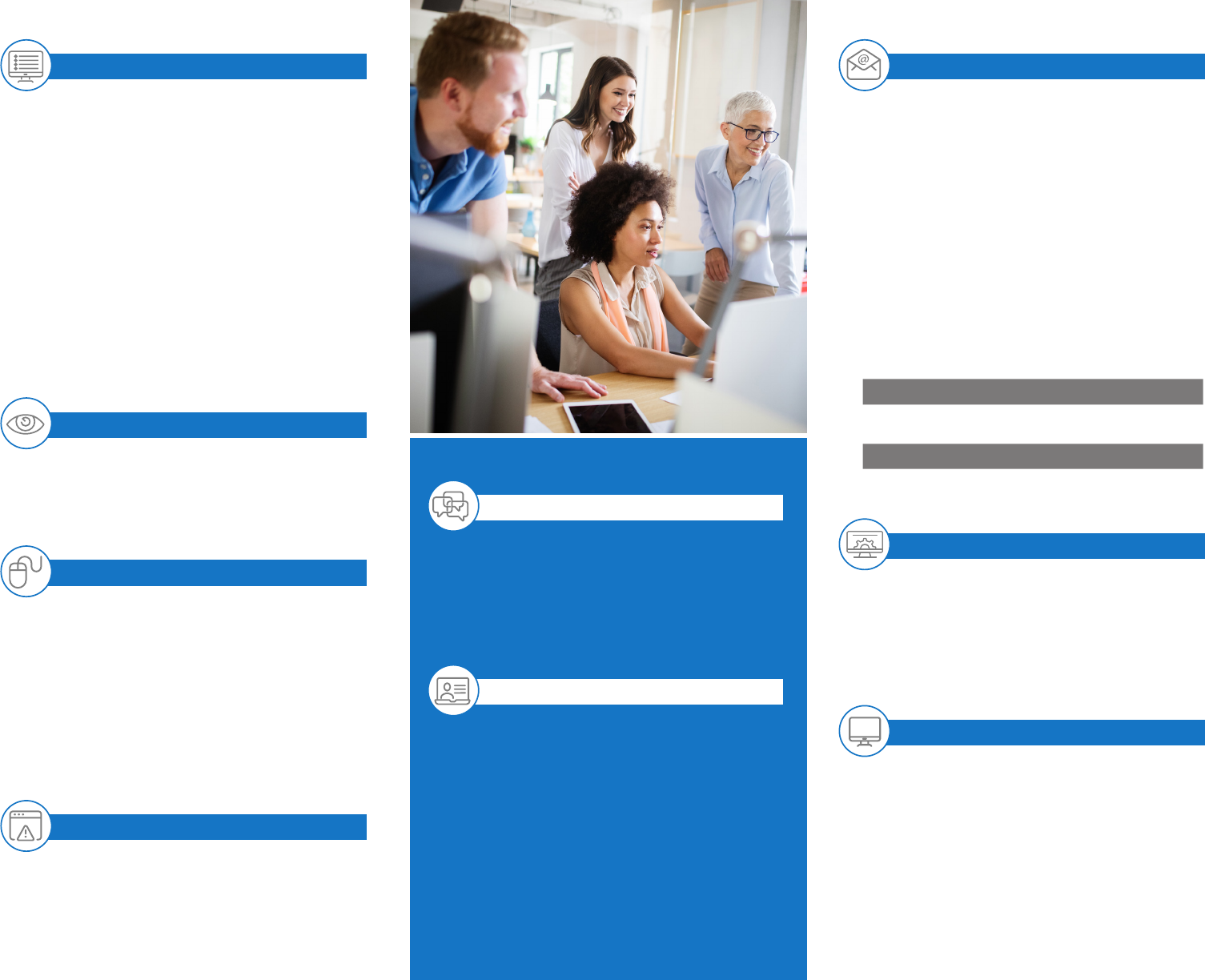
• To help prevent social engineering, identify callers before
giving out any information.
• Beware of emails requesting condential information, credit
card number, or bank account information.
Social Engineering
• Read and follow Assurant’s policies, located on Connect.
• Read and understand the privacy notice(s) that are
distributed to our customers, clients, and claimants.
• In additional to adhering to the classication
requirements, treat all customer/client information with
the highest degree of condentiality.
• Never share Restricted or Condential information about
a customer, client, claimant, or employee without the
appropriate authorization or permission.
• Always report a suspected or real loss of Restricted
or Condential Information to the Privacy Oce.
• Exercise extreme care when handling Restricted
information.
• Remember: All our actions and inactions are highly
regulated.
General Information
• Storage of Restricted, Condential and Internal Use data
on a local drive (“C” drive) is limited to proper business
content.
• Restricted, Condential and Internal Use information must
only be stored on encrypted portable devices and storage
media.
• Computer and application access is limited to only the
information that’s required to perform your job function.
• Access privileges are reviewed by data owners, corporate
security teams, and management on a periodic basis.
Electronic Information
• Beware of opening attachments in emails from individuals or
email addresses that you don’t recognize.
• If you get a virus alert on your computer, contact the Help
Desk immediately!
Avoiding Malicious Software & Viruses
• Be aware of where you are and who is listening. Don’t
discuss condential company business in public places.
• Don’t provide a caller with a Social Insurance Number,
credit card details, or any other Condential personal
information.
Verbal Information
• You’re personally and legally responsible for the content
you publish, so always pause and think about the
potential consequences before posting.
• Don’t disclose any Restricted, Condential or Internal
Use information.
• Don’t use social media for business purposes unless you
are authorized by your manager or approved to fulll
your job duties.
Social Media
• Don’t use internet email accounts such as Yahoo and
Google to conduct Assurant business.
• Company internet and email are permitted for business
use only.
• Be diligent and inspect incoming email from unknown
senders. Attachments and web links may contain malicious
software.
• Distribution or forwarding chain letters or personal
messages for mass distribution isn’t permitted.
• Assurant supports options to force email security and
encrypting messages and attachments.
• Condential emails should be sent securely. Restricted
emails should be sent encrypted outside of Assurant using
subject line tags.
To Manually Secure Email
Add [Secure] or [Condential] in the subject line.
To Manually Encrypt Email Content
Add [ppencrypt] in the subject line.
Email/Internet
• Use only Assurant approved and installed software. Use of
personal software is not permitted.
• Don’t download apps or share software without IT approval.
• Don’t download games or free web software on company
equipment.
Software Usage
• Report lost or stolen equipment immediately to the Help
desk at 1-800-554-6386.
• Company-issued equipment is the property of Assurant and
used for business proposes only.
• Laptops must be stored securely or reside with you when
the workday ends.
• Don’t leave laptops in your vehicle.
• Never disable antivirus or company security software.
Equipment
