
EZLABORMANAGER
®
Sample
Reports Booklet

ATTENDANCE REPORTS
Attendance Report with Notes 3
Employee Accumulator Balance Report 4
Employee Accumulator Detail Report 5
BENEFIT ACCRUAL REPORTS
Accrual Report 7
Employee Accrual Detail Report 8
ERROR and AUDIT REPORT
Edit Audit Report 10
LABOR MANAGEMENT REPORTS
Approaching Weekly Overtime Report 12
Timecard Report 13
Timecard Detail Report with Signature 14
Timecard Report with Notes 15
Timecard with Payroll Report 16
Timecard Exception Report 17
Projected Timecard Report 18
Projected Timecard Report with Notes 19
Punch Source Report 20
Employee Daily Totals Report 21
Employee Total Hours Report 22
Department Detail Report 23
Department Summary Report 24
Tip Report 25
Tips and Gross Receipt Report 26
Total Paid Hours Detail Report 27
Total Paid Hours Summary Report 28
Employee's Timecard - Printable View 29
Supervisor Approval Status Report 30
SCHEDULE REPORTS
Daily Schedule Report 32
Weekly Schedule Report 33
Actual vs. Scheduled Hours Report
– Employee Summary 34
Actual vs. Scheduled Hours Report
– Employee Detail 35
Actual vs. Scheduled Hours Report
– Worked/Non-Worked Summary Report 36
LIST REPORTS
Company Profile Report 38
Employee Badge Report 39
Employee List Report 40
Employee Rates Report 41
Employee Timeclock Report 42
Employee Timeclock Report – Timeclock 43
Employee Timeclock Report – Timeclock Group 44
Security Group Report 45
User List Report 46
PAYROLL REPORTS
Payroll Detail Report 48
Payroll Detail Report with Department 49
Payroll Summary Report 50
Projected Payroll Detail Report 51
Projected Payroll Summary Report 52
Reconciliation Report 53
Table of Contents

Attendance Reports

• Used to quickly review employees’ attendance for performance reviews and evaluations.
• Specifies each exception by date of occurrence, type, and amount along with any notes associated with the attendance record.
Turner
6004
a
uhs
oJ
01/27/201x
LATOUT
Clocked Out Late
1.00
0.53
02/01/201x
ERLYIN
Clocked In Early
1.000.25
02/03/201x
SICK 1.008.00
SICK
8.78
Subtotal
3.00
Underwood
1
0
07ynatti
r
B
01/27/201x
LATOUT
Clocked Out Late
1.00
0.33
01/31/201x
ERLYIN
Clocked In Early
1.001.27
Time Pair Notes: I was asked to come in earl
y
to hel
p
with overdue Work Order
02/03/201x
LATOUT
Clocked Out Late
1.000.25
A
ttendance Exception Notes:
App
roved for new Work Order
02/06/201x
LATEIN
Clocked In Late
1.00
0.92
02/06/201x
LATOUT
Clocked Out Late
1.000.50
3.27
Subtotal
5.00
WINTERS
00
0
7E
LYK
01/30/201x
SICK 1.00
8.00SICK
01/31/201x
SICK 1.008.00
SICK
16.00
Subtotal
2.00
Attendance Report with Notes
Attendance Date
Tracking Code
Date Range: 01/27/201x - 02/09/201x
Exception
Hours
Occurrences
Company Code: ABC
Earnings Code
Last Name
First Name Employee
Evers
60
0
7
sa
mo
hT
02/03/201x
ERLYIN
Clocked In Early
1.00
0.25
0.25
Subtotal
1.00
Easy-to-read employee
information
Timeframe chosen for report
Shows number of times an a exception occurred
Provides easy-to-read
description of each exception
and the amount of time
Provides the tracking
code for each exception
Time Pair and Attendance
Exception notes added are
viewable on the report.
Provides the total amount of exception time and
total number of occurrences for each employee
Prints the
date on
which the
exception
occurred
Attendance Report with Notes
REPORT BENEFITS:
• Supervisors/managers can easily spot attendance
trends at a glance and review employees’ attendance
for performance reviews and evaluations.
• Your company can reward employees for perfect
attendance or justify corrective action when necessary.
Attendance Reports
3

1000000011
Bonnie
Reynolds
Adjusted
07/01/201x
1,040.00
Year-To-Date Regular Hours(YTDReg)
Used
07/12/201x
32.75
Total
1,072.75
Hours
Used
07/07/201x
8.00
Year-To-Date Sick Hours(YTDSick)
Total
8.00
Hours
1000000002
Catherine
Vincent
Adjusted
07/01/201x
1,000.00
Year-To-Date Regular Hours(YTDReg)
Used
07/12/201x
32.00
Total
1,032.00
Hours
Used
07/11/201x
8.00
Year-To-Date Vacation Hours(YTDVac)
Total
8.00
Hours
Employee Accumulator Balance Report
Accumulator
Transaction Type
Date Range: 01/01/201x - 07/15/201x
Company Code: XYZ
Last Transaction Date
Last Name
First Name
Employee
Amount
Easy-to-read
employee
information
Description of type of
hours being accumulated
for worked time
Description of type of
hours being accumulated
for non-worked time
Provides totals by accumulator
Provides totals by transaction type
• Used to quickly review employees’ accumulated total hours data.
• Provides accumulated hours for all earnings codes that are tracked.
Employee Accumulator Balance Report
REPORT BENEFITS:
• Supervisors/managers can
easily review summarized
attendance and hours
information for performance
reviews and evaluations.
• Your company can verify that
benefit requirements are met.
REPORT BENEFITS:
Timeframe chosen for report
Attendance Reports
4

1000000011
Bonnie
Reynolds
Adjusted
07/01/201x
1,040.00
Year-To-Date Regular Hours(YTDReg)
Used
07/06/201x
8.00
Used
07/07/201x
9.00
Used
07/10/201x
8.50
Used
07/11/201x
7.25
Total
1,072.75
Hours
Used
07/07/201x
8.00
Year-To-Date Sick Hours(YTDSick)
Total
8.00
Hours
1000000002
Catherine
Vincent
Adjusted
07/01/201x
1,000.00
Year-To-Date Regular Hours(YTDReg)
Used
07/06/201x
8.00
Used
07/07/201x
8.00
Used
07/10/201x
8.00
Used
07/12/201x
8.00
Total
1,032.00
Hours
Used
07/11/201x
8.00
Year-To-Date Vacation Hours(YTDVac)
Total
8.00
Hours
Employee Accumulator Detail Report
Accumulator
Transaction Type
Date Range: 01/01/201x - 07/15/201x
Company Code: XYZ
Transaction Date
Last Name
First Name
Employee
Amount
Easy-to-read
employee
information
• Used to review the details for the employee's accumulated total hours data.
• Provides accumulated hours for all earnings codes that are tracked.
Employee Accumulator Detail Report
REPORT BENEFITS:
• Supervisors/managers can easily
review detailed attendance and
hours information for performance
reviews and evaluations.
• Your company can verify that
benefit requirements are met..
REPORT BENEFITS:
Timeframe chosen for report
Description of type of
hours being accumulated
for worked time
Description of type of
hours being accumulated
for non-worked time
Provides totals by accumulator
Provides the date and amount of
hours for each transaction type
Attendance Reports
5

Benefit Accrual Reports
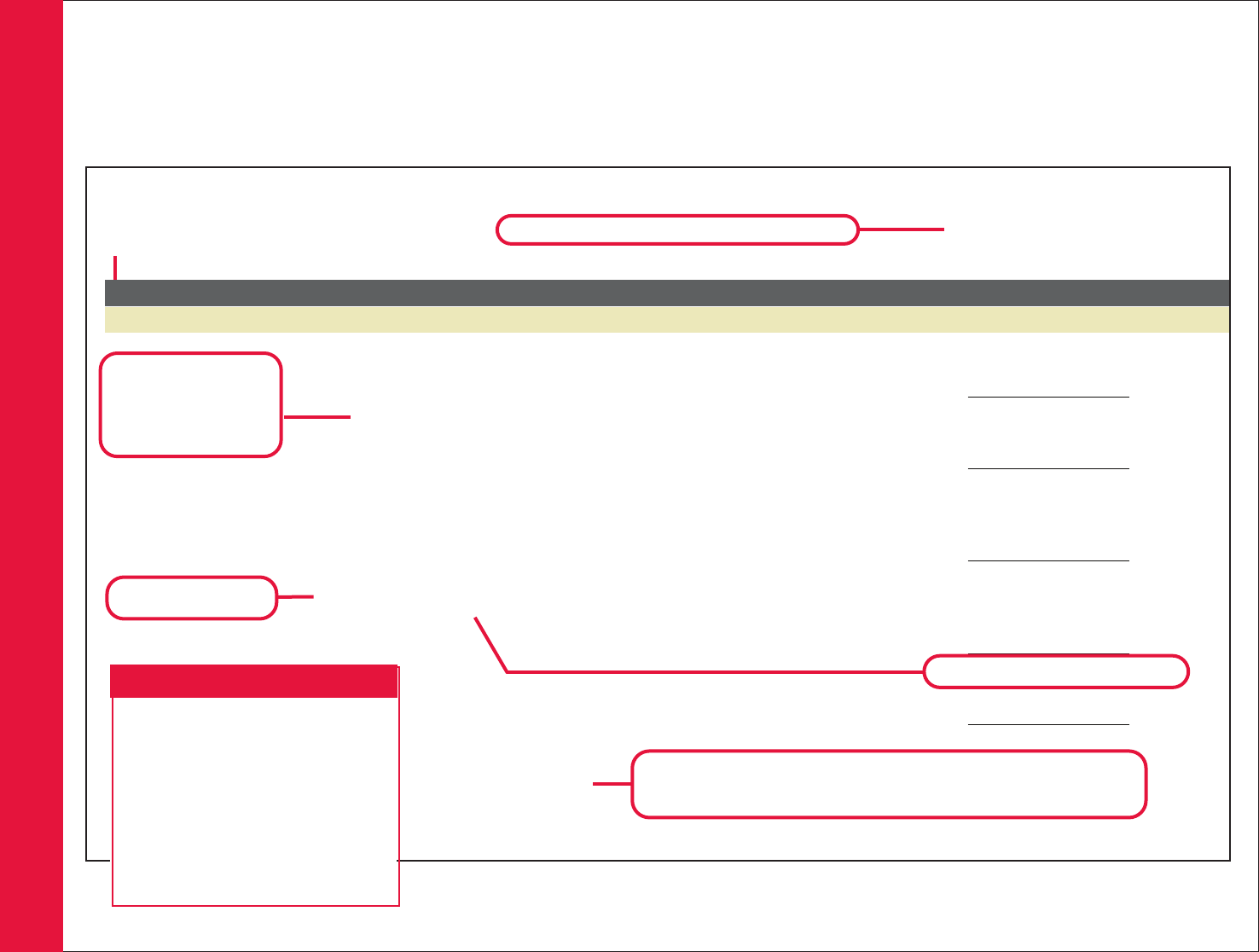
• Used to verify benefit accrual balances for each employee.
• Provides the hours employees have earned, carried over and used, and the available balance.
1000000006
Kevin
French
Awarded
01/01/201x
40.00
Sick(SICK)
Used
04/14/201x
-16.00
Total
24.00
Hours
Awarded
01/01/201x
80.00
Vacation(VACATION)
Used
07/14/201x
-80.00
Total
0.00
Hours
1000000010
Donna
Jones
Awarded
01/01/201x
40.00
Sick(SICK)
Used
03/10/201x
-8.00
Total
32.00
Hours
Awarded
01/01/201x
80.00
Vacation(VACATION)
Cashed Out
06/12/201x
-40.00
Used
07/11/201x
-8.00
Total
32.00
Hours
1000000009
Ellen
Smith
Awarded
01/01/201x
40.00
Sick(SICK)
Total
40.00
Hours
Awarded
01/01/201x
40.00
Vacation(VACATION)
Purchased
04/28/201x
40.00
Used
07/21/201x
-80.00
Total
0.00
Hours
Accrual Report
Accrual
Transaction Type
Date Range: 01/01/201x - 07/31/201x
Company Code: XYZ
Last Transaction Date
Last Name
First Name
Employee
Amount
Easy-to-read employee information
Prints the available
balance of each accrual
Prints totals by
transaction type
adjusted (awarded,
cashed out,
purchased, used,
carried over, etc.)
Prints each
accrual field
tracked
REPORT BENEFITS:
• Supervisors/managers can
quickly respond to employees’
inquiries regarding benefit
accrual balances.
• Your company can save money
by preventing employees from
being paid for time not earned.
Accrual Report
Timeframe chosen for report
Benefit Accrual Reports
7

• Used to review and verify benefit accrual details for each employee.
• Provides the details on which date the accrual was awarded, taken, carried over, cashed out or purchased.
1000000010
Donna
Jones
Awarded
01/01/201x
40.00
Sick(SICK)
Used
03/10/201x
-8.00
Total
32.00
Hours
Awarded
01/01/201x
80.00
Vacation(VACATION)
Cashed Out
06/12/201x
-40.00
Note: Due to extenuating circumstances, Donna has been authorized to cash out a portion of her vacation pay.
Used
07/11/201x
-8.00
Total
32.00
Hours
1000000009
Ellen
Smith
Awarded
01/01/201x
40.00
Sick(SICK)
Total
40.00
Hours
Awarded
01/01/201x
40.00
Vacation(VACATION)
Purchased
04/28/201x
40.00
Note: Ellen has been authorized to purchase additional vacation time to coincide with her planned trip to Australia this year.
Used
07/10/201x
-8.00
Used
07/11/201x
-8.00
Used
07/12/201x
-8.00
Used
07/13/201x
-8.00
Used
07/14/201x
-8.00
Used
07/17/201x
-8.00
Used
07/18/201x
-8.00
Used
07/19/201x
-8.00
Used
07/20/201x
-8.00
Used
07/21/201x
-8.00
Total
0.00
Hours
Employee Accrual Detail Report
Accrual
Transaction Type
Date Range: 01/01/201x - 07/31/201x
Company Code: XYZ
Transaction Date
Last Name
First Name
Employee
Amount
Easy-to-read employee information
Prints each
accrual
transaction
by date
Prints notes associated with accrual adjustments
Prints the available balance
for each accrual
Prints each accrual being tracked
Employee Accrual Detail Report
REPORT BENEFITS:
• Supervisors/managers can
quickly review and respond to
employee’s inquiries regarding
benefit accrual details.
Timeframe chosen for report
Benefit Accrual Reports
8

Error and Audit Report

• Used to highlight who made edits to employees’ timecards.
• Provides an audit trail of all changes that were made to employees’ timecards.
2001 Andrews Vanessa 002000 201 EST
Timecard
Modified 07/11/201x nlee 07/10/201x 04:00 PMTime OutEDIT 07/10/201x 05:00 PM
Modified 07/11/201x nlee 8.00HoursEDIT 9.03
Modified 07/11/201x nlee 07/12/201x 01:00 PMTime InEDIT 07/12/201x 12:00 PM
Modified 07/11/201x nlee 2.00HoursEDIT 3.00
Modified 07/11/201x nlee 07/12/201x 12:00 PMTime InEDIT 07/12/201x 01:00 PM
Modified 07/11/201x nlee 3.00HoursEDIT 2.00
Modified 07/11/201x nlee 07/12/201x 07:02 AMTime InEDIT 07/12/201x 08:00 AM
Modified 07/11/201x nlee 6.00HoursEDIT 5.00
Modified 07/11/201x nlee 002000DepartmentEDIT 006000
2002 Brown Roberta 002000 202 EST
Timecard
Created 07/11/201x nlee Time InEDIT 07/15/201x 12:00 AM
Created 07/11/201x nlee Time OutEDIT 07/15/201x 08:15 AM
Created 07/11/201x nlee HoursEDIT 8.25
Created 07/11/201x nlee DivisionEDIT CORP
Created 07/11/201x nlee DepartmentEDIT 002000
Created 07/11/201x nlee JobEDIT 202
Modified 07/11/201x nlee FSupervisor Approval FlagSYSTEM T
Modified 07/11/201x nlee 202JobEDIT 103
Modified 07/11/201x nlee Earnings CodeEDIT SICK
Edit Audit Report
Action Date of Change
Date Range: 07/10/201x - 07/15/201x
Changed By (User ID) Attribute Old ValueReason New Value
Employee ID Last Name First Name
Prints the user ID
of the person who
made the change
Indicates if the information was
newly created or modified
Provides a description
of the type of data that
was changed
Shows the original data
Prints the new
information that
was changed
Timeframe chosen for report
REPORT BENEFITS:
• Your company has a record of
who is accessing the system
and recording changes at any
given time.
Edit Audit Report
Error And Audit Report
10

Labor Management Reports

Landers
George
1000000005
4 36.75
Johnson
Kenneth
1000000007
4 36.50
McGuire
Brian
1000000008
4 35.50
Vincent
Catherine
1000000002
4 34.50
Powell
Stephen
1000000003
4 34.25
Harper
Laura
1000000004
4 31.50
French
Kevin
1000000006
4 31.50
Reynolds
Bonnie
1000000001
4 30.75 Yes
Days
Worked
Total Hours
Errors on
Timecard
Approaching Weekly Overtime
Company Code: XYZ
Last Name
First Name
Employee
Current Pay Period
• Used to aid management in scheduling resources to reduce or eliminate weekly overtime.
• Includes all employees that have reached a user-specified threshold of worked hours.
Report only available for the current pay period
Prints report grouping
Easy-to-read employee information
Indicates number of days worked
Indicates whether errors exist on a timecard as it may effect the hours worked
Summarizes total hours worked within the specific
report threshold for the current pay per period
Approaching Weekly Overtime Report
REPORT BENEFITS:
• Supervisors/managers can manage and
reduce overtime.
• Supervisors/managers can schedule
employees more cost-effectively and spot
work patterns.
• Your company saves money by reducing
overtime costs.
Labor Management Reports
12

Landers
George
9003
006000
W
9.00
07/10/201x
07:56 AM - 05:05 PM
Mon
006000
W
9.00
07/11/201x
07:58 AM - 05:04 PM
Tue
006000
W
9.50
07/12/201x
08:02 AM - 05:32 PM
Wed
003000
W
2.00
07/13/201x
08:00 AM - 10:02 AM
Thu
003000
W
2.00LP
07/13/201x
10:02 AM - 12:00 PM
Thu
006000
W
4.50
07/13/201x
12:30 PM - 05:01 PM
Thu
006000
W
9.00
07/14/201x
07:59 AM - 05:00 PM
Fri
45.00
Subtotal
Powell
Steven
9001
001000
W
SICK
9.00
07/10/201x
08:00 AM - 05:00 PM
Mon
001000
W
8.25
07/11/201x
08:59 AM - 05:16 PM
Tue
001000
W
9.25
07/12/201x
08:01 AM - 05:08 PM
Wed
001000
W
6.00LP
07/13/201x
07:55 AM - 02:00 PM
Thu
003000
W
3.00
07/13/201x
03:00 PM - 06:01 PM
Thu
001000
W
9.25
07/14/201x
08:15 AM - 05:28 PM
Fri
44.75
Subtotal
89.75
Total for XYZ
89.75
Grand Total
Timecard Report
Earnings
Code
Date Range: 07/10/201x - 07/16/201x
Date In
Time In - Out
Hours
Company Code: XYZ
Worked Department
Last Name
First Name
Employee
• Used to show a complete record of each employee’s timecard.
• Includes time pair totals, as well as a summary total for the pay cycle.
Easy-to-read employee
information
Timeframe chosen for report
Prints non-worked hours
Prints day/date and actual in and out times
Provides totals for each time pair
Records hours by worked department
Summarizes employee’s total
hours for the report period
Summarizes totals for report period
Provides status of
punches to determine
if they were processed
without any errors or
warnings
Timecard Report
REPORT BENEFITS:
• Payroll administrator
reduces the amount of
clerical time spent to
prepare, review, and
audit timecards.
• The report eliminates
employees’ inquiries to
supervisors/managers
and payroll regarding
time they worked.
• Your company can save
money by eliminating
manual calculation errors.
Labor Management Reports
13

Company Code: ABC
Current Pay Period: 07/12/201x - 07/18/201x
General Information
Supervisor: Austin, Karyn1005
Payroll ID:
Hours Summary
Earnings Code Hours
Regular
20.50
Sick
8.00
Total 28.50
Time In - Out Hours Earnings Code Out Type
Worked
Department
Date In
Daily
Totals
Timecard Details
SICK
8.0007/13/201x 09:00 AM - 05:00 PM
Tue
8.00
4.00 00015007/14/201x 08:00 AM - 12:00 PM
Wed
4.00 00015007/14/201x 01:00 PM - 05:00 PM
Wed
8.00
4.00 00016007/15/201x 08:00 AM - 12:00 PM
Thu
4.00
Lunch Punch4.50 00015007/16/201x 07:30 AM - 12:00 PM
Fri
4.00 00015007/16/201x 01:00 PM - 05:00 PM
Fri
8.50
Total 28.50
Supplemental Earnings Summary
AmountOther Supplemental Earnings
Bonus(Type: Currency)
$5.00
Supplemental Earnings Details
Pay Date
Entered
Amount
Factor Final Amount Earnings Code
Worked
Department
07/12/201x
5.0000 0
Bonus(Type: Currency)
5.0000
Mon
Total 5.0000 5.0000
Timecard Detail Report with Signature: Barrow, Gary (1005)
Signature SignatureDate Date
• Used to obtain an employee's signature to attest to an accurate timecard.
• Includes the hours summary, timecard details, optional supplemental earnings summary and details along with a signature line.
Timeframe chosen for report
Easy to read employee information on top of each page
Shows a summary of hours by earnings code
Records the daily total hours
Prints day/date and
actual in and out times
Allows for an optional signature line for both the employee and manager
Shows a summary of all supplemental earnings
Shows department transfer
Shows non-worked hours by earnings code
Timecard Detail Report with Signature
REPORT BENEFITS:
• Saves time by allowing
a Supervisors/Managers
to select a single report
which prints out each
employee's timecard.
• Supervisors/Managers and
Employees can provide a
written 'sign-off' on the
timecard to verify accuracy.
Labor Management Reports
14

Landers
George
9003
006000
W
9.00
07/10/201x
07:56 AM - 05:05 PM
Mon
006000
W
9.00
07/11/201x
07:58 AM - 05:04 PM
Tue
006000
W
9.50
07/12/201x
08:02 AM - 05:32 PM
Wed
Note: Requested to assist in Department 3000 for two hours in the morning.
003000
W
2.00
07/13/201x
08:00 AM - 10:02 AM
Thu
003000
W
2.00LP
07/13/201x
10:02 AM - 12:00 PM
Thu
006000
W
4.50
07/13/201x
12:30 PM - 05:01 PM
Thu
006000
W
9.00
07/14/201x
07:59 AM - 05:00 PM
Fri
45.00
Subtotal
Powell
Steven
9001
Note: Steven called in sick today. Not feeling well and going to the doctor.
001000
W
SICK
9.00
07/10/201x
08:00 AM - 05:00 PM
Mon
001000
W
8.25
07/11/201x
08:59 AM - 05:16 PM
Tue
001000
W
9.25
07/12/201x
08:01 AM - 05:08 PM
Wed
001000
W
6.00LP
07/13/201x
07:55 AM - 02:00 PM
Thu
Note: Laura Harper called in sick so I worked in Department 3000 to fill in for her due to staff shortage.
003000
W
3.00
07/13/201x
03:00 PM - 06:01 PM
Thu
001000
W
9.25
07/14/201x
08:15 AM - 05:28 PM
Fri
44.75
Subtotal
89.75
Total for XYZ
Timecard Report with Notes
Earnings
Code
Date Range: 07/10/201x - 07/16/201x
Date In
Time In - Out
Hours
Company Code: XYZ
Worked Department
Last Name
First Name
Employee
• Used to show a complete record of each employee’s timecard, including employee notes.
• Includes time pair totals, as well as a summary total for the pay cycle.
Timeframe chosen for report
Easy-to-read
employee
information
Prints hours worked in
different departments
Prints day/date and actual
in and out times
Includes notes attached
to time pairs
Summarizes employee’s total hours
for the report period
REPORT BENEFITS:
• Payroll administrator
reduces the amount of
clerical time spent to
prepare, review, and
audit timecards.
• The report eliminates
employees’ inquiries to
supervisors/managers
and payroll regarding
time they worked.
• The notes feature
eliminates supervisor
inquiries to the
employee regarding
employee transactions.
• Your company can save
money by eliminating
manual calculation errors.
Timecard Report with Notes
Labor Management Reports
15

Reynolds
Bonnie
1000000001
W
8.00
03/27/201x
07:30 AM - 03:30 PM
Mon
Pay Date: 03/27/201x
Totals
REGLAR
8.00 $66.00
Hours
$8.2500
Rate Dollars
W
5.00
03/28/201x
07:01 AM - 12:06 PM
Tue
Pay Date: 03/28/201x
W
6.25
03/28/201x
12:30 PM - 06:45 PM
Tue
Totals
REGLAR
11.25 $92.81
Hours
$8.2500
Rate Dollars
W
5.00
03/29/201x
07:04 AM - 11:55 AM
Wed
Pay Date: 03/29/201x
W
7.00
03/29/201x
12:30 PM - 07:32 PM
Wed
Totals
REGLAR
12.00 $99.00
Hours
$8.2500
Rate Dollars
W
10.00
03/30/201x
07:01 AM - 05:06 PM
Thu
Pay Date: 03/30/201x
Totals
OVTIME
1.25 $15.47
Hours
$12.3760
Rate Dollars
REGLAR
8.75 $72.19$8.2500
Payroll Summary
Earnings Code
Hours
Rate Dollars
OVTIME
1.25 $15.47$0.00
REGLAR
40.00 $330.00$0.00
Total for : 1000000001 41.25 $345.47
Timecard with Payroll Report
Earnings
Code
Current Pay Period
Date In
Time In - Out
Hours
Company Code: XYZ
Worked Department
Last Name
First Name
Employee
• Used to show a complete record of each employee’s timecard including the daily payroll totals.
• Includes actual time pair totals, daily payroll totals and the payroll summary on a single report.
Timeframe chosen for report
Easy-to-read
employee
information
Prints the date of the times/hours on which the hours will be paid
Prints the day and date
Prints the actual in/out times and time pair totals
Breakdown of daily hours by earnings code
Prints employee’s
hourly rate and
calculates gross wage
Shows a breakdown of hours and
dollars for each earnings code for the
report period
REPORT BENEFITS:
• Payroll administrator
reduces the amount of
clerical time spent to
prepare, review, and
audit timecards.
• Your company can save
money by eliminating
manual calculation errors.
Timecard with Payroll Report
Labor Management Reports
16

• Used to highlight employees with exceptions to the schedules.
• Provides plain English descriptions of exceptions.
Harper
Laura
9002
Message
07/07/201x 04:30 PM
8.50
Overtime related hours found
07/07/201x 08:00 AM
No
Warning
07/07/201x 04:30 PM
8.50
Supervisor Approval Required
07/07/201x 08:00 AM
No
Message
07/06/201x 04:30 PM
8.50
Worked different Department
07/06/201x 08:00 AM
Yes
Landers
George
9003
Message
07/03/201x 05:00 PM
9.00
Worked different Department
07/03/201x 08:00 AM
No
McGuire
Brian
9006
Warning
07/03/201x 04:00 PM
10.00
Did not take a Lunch
07/03/201x 06:00 AM
No
Message
07/03/201x 04:00 PM
10.00
Worked more hours than
scheduled
07/03/201x 06:00 AM
No
Message
07/03/201x 04:00 PM
10.00
Clocked In Early
07/03/201x 06:00 AM
No
Message
07/03/201x 04:00 PM
10.00
Clocked Out Late
07/03/201x 06:00 AM
No
Message
07/03/201x 04:00 PM
10.00
Worked different Department
07/03/201x 06:00 AM
No
Error
0.00
Missing Out Punch
07/04/201x 07:00 AM
No
Warning
07/05/201x 11:46 AM
4.50
Left for Lunch late
07/05/201x 07:09 AM
No
Message
07/05/201x 11:46 AM
4.50
Clocked In Late
07/05/201x 07:09 AM
No
Warning
07/05/201x 11:46 AM
4.50
Supervisor Approval Required
07/05/201x 07:09 AM
No
Message
07/05/201x 02:00 PM
1.00
Clocked back in late from
lunch
07/05/201x 01:06 PM
No
Message
07/05/201x 02:00 PM
1.00
Worked fewer hours than
scheduled
07/05/201x 01:06 PM
No
Message
07/05/201x 02:00 PM
1.00
Clocked Out Early
07/05/201x 01:06 PM
No
Warning
07/05/201x 02:00 PM
1.00
Supervisor Approval Required
07/05/201x 01:06 PM
No
Timecard Exception Report
Exception Severity
Out Time
Date Range: 07/03/201x - 07/09/201x
Hours
Exception
Company Code: XYZ
In Time
Last Name
First Name
Employee
Exception Noted
Easy-to-read
employee
information
Timeframe chosen for report
Shows whether an exception
was noted (acknowledged)
by a supervisor
Indicates the severity of
the exceptions – errors
must be corrected in
order to process payroll
Prints the actual
in and out times
and total hours
Prints the
type of
exception
Timecard Exception Report
REPORT BENEFITS: REPORT BENEFITS:
• Supervisors/managers gain tighter control over punch activity
without having to review individual timecards.
• Payroll administrators/managers can easily identify punch
exceptions and make adjustments or take corrective action.
REPORT BENEFITS:
Labor Management Reports
17

McGuire
Brian
100000008
1000
P
8.00
07/06/201x
08:59 AM - 05:32 PM
Thu
1000
P
8.00
07/07/201x
09:01 AM - 05:29 PM
Fri
2000
P
4.00
07/08/201x
08:00 AM - 12:00 PM
Sat
1000
P
8.00
07/10/201x
08:57 AM - 05:32 PM
Mon
PROJECTIONS STARTING ON - Tue 07/11/201x
1000
P
8.00
07/11/201x
09:00 AM - 05:30 PM
Tue
1000
P
8.00
07/12/201x
09:00 AM - 05:30 PM
Wed
44.00
Subtotal
16.00
Total Projected for XYZ
44.00
Total (Actual + Projected) for XYZ
16.00
Grand Total Projected
44.00
Grand Total (Actual + Projected)
Projected Timecard Report
Earnings
Code
Current Pay Period
Date In
Time In - Out
Hours
Company Code: XYZ
Worked Department
Last Name
First Name
Employee
• Used to show a complete record of each employee’s timecard.
• Includes actual time pair totals, projected schedule totals, and a summary total for the current pay cycle.
REPORT BENEFITS:
• Payroll administrator reduces the
amount of clerical time spent to
prepare, review, and audit timecards.
• The report eliminates employees’
inquiries to supervisors/managers
and payroll regarding time they
worked.
• Your company can save money by
eliminating manual calculation errors.
Identifies individual employees
Prints the day/date and actual in and out times
Projects scheduled information in advance
Records hours by worked department
Subtotals projected hours
Summarizes totals for the
current pay period
Provides status of punches to determine if they were
processed without any errors or warnings
Projected Timecard Report
Labor Management Reports
18

McGuire
Brian
100000008
1000
P
8.00
07/06/201x
08:59 AM - 05:32 PM
Thu
1000
P
8.00
07/07/201x
09:01 AM - 05:29 PM
Fri
Note: Was asked to come in and help out with inventory
2000
P
4.00
07/08/201x
08:00 AM - 12:00 PM
Sat
1000
P
8.00
07/10/201x
08:57 AM - 05:32 PM
Mon
PROJECTIONS STARTING ON - Tue 07/11/201x
1000
P
8.00
07/11/201x
09:00 AM - 05:30 PM
Tue
1000
P
8.00
07/12/201x
09:00 AM - 05:30 PM
Wed
44.00
Subtotal
16.00
Total Projected for XYZ
44.00
Total (Actual + Projected) for XYZ
16.00
Grand Total Projected
44.00
Grand Total (Actual + Projected)
Projected Timecard Report with Notes
Earnings
Code
Current Pay Period
Date In
Time In - Out
Hours
Company Code: XYZ
Worked Department
Last Name
First Name
Employee
• Used to show a complete record of each employee’s timecard, including notes.
• Includes actual time pair totals, projected schedule totals, and a summary total for the current pay cycle.
REPORT BENEFITS:
• Payroll administrator reduces the
amount of clerical time spent to
prepare, review, and audit timecards.
• The report eliminates employees’
inquiries to supervisors/managers
and payroll regarding time they
worked.
• Your company can save money by
eliminating manual calculation errors.
Projected Timecard Report with Notes
Identifies individual employees
Prints the day/date and actual in and out times
Projects scheduled information in advance
Records hours by worked department
Includes notes employees attach when filling out their timesheets
Subtotals projected hours
Summarizes totals for the
current pay period
Provides status of punches to determine if they
were processed without any errors or warnings
Labor Management Reports
19

Reynolds
Bonnie
1000000011
8005551212
P
0.00
07/14/201x
10:03 AM -
Fri
0.00
Subtotal
Smith
Ellen
1000000009
8005551212
E
0.00
07/14/201x
07:59 AM -
Fri
0.00
Subtotal
0.00
Total for 8005551212
Punch Source Report
Earnings
Code
Date Range: 07/14/201x - 07/14/201x
Date In
Time In - Out
Hours
Clock In ID: 8005551212
Clock In ID
Clock Out ID
Last Name
First Name
Employee
Identifies the name of the clock
at which the employee clocked in
Report is sorted by the point of entry,
in this case the phone number.
Prints the day, date, and time
Identifies the phone number
from which an employee called
• Used to identify the point of entry, including specific clock locations at which the employees clocked into work.
• Includes all employees who have clocked in at a particular timeclock, entered time via the Web timesheet, or recorded punches
using a specific ezLaborManager Phone call-in number.
Punch Source Report
Report is sorted by the point of entry,
in this case the warehouse clock
Timeframe for “today” chosen for report
REPORT BENEFITS:
• For companies utilizing time
clocks or ezLaborManager Phone.
• Supervisors/managers can quickly
determine which employees are
working at a particular location.
French
Kevin
1000000006
WRHSE
E
0.00
07/14/201x
08:05 AM -
Fri
0.00
Subtotal
Jones
Donna
1000000010
WRHSE
E
0.00
07/14/201x
07:55 AM -
Fri
0.00
Subtotal
0.00
Total for WRHSE
Punch Source Report
Earnings
Code
Date Range: 07/14/201x - 07/14/201x
Date In
Time In - Out
Hours
Clock In ID: WRHSE
Clock In ID
Clock Out ID
Last Name
First Name
Employee
Labor Management Reports
20

• Provides a complete breakdown of employees’ hours and dollars by earnings code on a daily basis.
• Shows subtotals for each employee for the chosen timeframe.
French
Kevin
9004
Mon 07/10/201x
PTO-Paid Time Off
$50.604.00
Tue 07/11/201x
JURY-Jury Duty
$50.604.00
Wed 07/12/201x
REGLAR-Regular
$50.604.00
Thu 07/13/201x
REGLAR-Regular
$50.604.00
Fri 07/14/201x
REGLAR-Regular
$50.604.00
$253.00
Subtotal
20.00
Landers
George
9003
Mon 07/10/201x
REGLAR-Regular
$167.049.00
Tue 07/11/201x
REGLAR-Regular
$167.049.00
Wed 07/12/201x
REGLAR-Regular
$176.329.50
Thu 07/13/201x
REGLAR-Regular
$157.768.50
Fri 07/14/201x
OTWEEK-Weekly Overtime
$139.205.00
Fri 07/14/201x
REGLAR-Regular
$74.244.00
$881.60
Subtotal
45.00
Total for: XYZ
65.00 $1,134.60
Employee Daily Totals Report
Pay Date
Date Range: 07/10/201x - 07/16/201x
Earnings Code
Hours Dollars
Company Code: XYZ
Last Name
First Name
Employee
Easy-to-read
employee
information
Timeframe chosen for report
Shows daily totals by
earnings code broken
out by hours and dollars
Shows employee subtotals
REPORT BENEFITS:
• Supervisors/managers can
easily review employees’
hours by earnings code on a
day-to-day basis.
Employee Daily Totals Report
JURY-Jury Duty
4.00 $50.60
OTWEEK-Weekly Overtime
5.00 $139.20
PTO-Paid Time Off
4.00 $50.60
REGLAR-Regular
52.00 $894.20
Total for Company Code: XYZ
65.00 $1,134.60
Grand Total
65.00 $1,134.60
Provides report totals
of hours and dollars
by earnings code for
the chosen timeframe
Shows report totals
by company code
Labor Management Reports
21

• Used to view employees’ totals for the pay cycle.
• Provides a complete breakdown of employees’ hours and estimated wages by department and
earnings code.
Brown
Roberta
2002
002000
PTO-Paid Time Off
$75.007.50
002000
REGLAR-Regular
$150.0015.00
003000
SH2-Shift 2 Premium
$3.7515.00
$228.75
Subtotal
37.50
Butler
James
7005
007000
REGLAR-Regular
$440.0044.00
$440.00
Subtotal
44.00
Conti
Patricia
1003
001000
OVTIME-Overtime
$37.502.50
001000
REGLAR-Regular
$400.0040.00
$437.50
Subtotal
42.50
Crane
Sandy
5003
005000
REGLAR-Regular
$80.008.00
005000
VACATION-Vacation
$320.0032.00
$400.00
Subtotal
40.00
Total for: ABC
164.00 $1,506.25
Employee Total Hours Report
Worked Department
Date Range: 07/10/201x - 07/16/201x
Earnings Code
Hours Dollars
Company Code: ABC
Last Name
First Name
Employee
Easy-to-read
employee
information
Timeframe chosen for report
Shows a breakdown of
employee’s hours and
dollars by earnings code
Separates hours by
worked department
and earnings codes
REPORT BENEFITS:
• Supervisors/managers can
easily review employees’
hours and approximate gross
payroll by earnings code and
worked department.
Provides employee’s subtotals of hours and estimated wages
Employee Total Hours Report
Provides report totals by earnings code
Provides totals by company code
JURY-Jury Duty
4.00 $50.60
OTWEEK-Weekly Overtime
5.00 $139.20
PTO-Paid Time Off
4.00 $50.60
REGLAR-Regular
52.00 $894.20
Total for Company Code: XYZ
65.00 $1,134.60
Labor Management Reports
22

• Used to analyze labor costs within each specific department.
• Provides a department breakdown of employees’ hours and estimated gross wages
by earnings code.
Harper
Laura
9002
006000
PERSONAL-Personal Time
$154.798.50
006000
REGLAR-Regular
$464.3625.50
006000
SICK-Sick
$154.798.50
$773.94
Subtotal
42.50
Landers
George
9003
006000
REGLAR-Regular
$668.1636.00
006000
VACATION-Vacation
$167.049.00
$835.20
Subtotal
45.00
Powell
Steven
9001
006000
OTWEEK-Weekly Overtime
$28.691.50
006000
REGLAR-Regular
$510.0040.00
$538.69
Subtotal
41.50
Total for: 006000
129.00 $2,147.83
Department Detail Report
Worked Department
Current Pay Period
Earnings Code
Hours Dollars
Worked Department: 006000
Last Name
First Name
Employee
Easy-to-read
employee
information
Timeframe chosen for report
Provides information by worked department
Totals employee hours by earnings code and calculates estimated gross wages
Summarizes employee total hours and estimated gross wage
Provides a breakdown of department
overtime labor costs
Provides a summary of total costs
for the entire department
REPORT BENEFITS:
• Supervisors/managers can quickly review
department labor costs at the employee level.
Department Detail Report
OTWEEK-Weekly Overtime
1.50 $28.69
PERSONAL-Personal Time
8.50 $154.79
REGLAR-Regular
101.50 $1,642.52
SICK-Sick
8.50 $154.79
VACATION-Vacation
9.00 $167.04
Total for Worked Department: 006000
129.00 $2,147.83
Labor Management Reports
23

• Used to analyze labor costs by department.
• Provides totals and estimated gross wages by earnings code for each department.
001000 OVTIM
E
$55.504.75
001000 PERSNL
$0.008.00
001000 REGLAR
$924.00120.00
001000 SICK
$60.008.00
001000 VACTON
$64.008.00
$1,103.50148.75
Total for: 001000
002000 OVTIME
$49.974.25
002000 REGLAR
$1,727.50214.00
002000 VACTON
$100.0016.00
$1,877.47234.25
Total for: 002000
003000 OVTIME
$228.2418.50
003000 REGLAR
$951.00123.50
$1,179.24142.00
Total for: 003000
004000 OVTIM
E
$12.001.00
004000 REGLAR
$128.0016.00
$140.0017.00
Total for: 004000
005000 REGLAR
$64.008.00
$64.008.00
Total for: 005000
006000 OVTIME
$15.001.00
006000 REGLAR
$285.0028.50
$300.0029.50
Total for: 006000
007000 OVTIME
$31.693.25
007000 REGLAR
$520.0080.00
$551.6983.25
Total for: 007000
008000 OVTIME
$28.132.50
008000 REGLAR
$692.5090.00
$720.6392.50
Total for: 008000
$5,936.53
Total for: XYZ
755.25
$5,936.53
Grand Total
755.25
Department Summary Report
Worked Department
From 07/10/201x - 07/16/201x
Earnings Code Hours Dollars
Company Code: XYZ
Timeframe chosen for report
Provides totals and
estimated gross wages
by earnings code for
each department
Provides subtotals of
hours and associated
labor costs for each
department
Provides totals for selected company code
REPORT BENEFITS:
• Supervisors/managers can quickly
review labor costs by department.
• Payroll administrator no longer has to
manually compute gross payroll
by department for reporting.
Department Summary Report
Labor Management Reports
24

• Provides a daily breakdown of each employee’s reported tips.
• Shows subtotals for each employee for the chosen timeframe.
DIMONTE
GIOVANNI 001251
Mon 07/17/201x
TIPS-Tips ($)
$200.00
Tue 07/18/201x TIPS-Tips ($)
$215.00
Wed 07/19/201x TIPS-Tips ($)
$225.00
Thu 07/20/201x
TIPS-Tips ($)
$155.00
Fri 07/21/201x
TIPS-Tips ($)
$275.00
Supplemental Earnings Subtotal
0.00 $1,070.00
Gross Payroll
0.00 $1,070.00
SMITH
JEFFREY 001253
Mon 07/17/201x
TIPS-Tips ($)
$100.00
Tue 07/18/201x TIPS-Tips ($) $125.00
Wed 07/19/201x TIPS-Tips ($)
$130.00
Thu 07/20/201x TIPS-Tips ($)
$145.00
Fri 07/21/201x TIPS-Tips ($)
$150.00
Supplemental Earnings Subtotal
0.00 $650.00
Gross Payroll
0.00 $650.00
Total for: XYZ
0.00 $1,720.00
Amount
Tip Report
Pay Date
Current Pay Period
Earnings Code Hours Dollars
Company Code: XYZ
Last Name
First Name Employee
Easy-to-read
employee
information
Timeframe chosen for report
Shows employee subtotals
Shows report totals
by company code
Shows daily
reported tips
Tip Report
REPORT BENEFITS:
• Supervisors/managers can easily review
employee’s reported tips on a day-to-day basis.
Labor Management Reports
25

• Provides a daily breakdown of each employee’s reported tips and recorded gross sales receipts.
• Shows subtotals for each employee for the chosen timeframe.
• Separates gross sales receipts from employee’s tips for payroll.
Tips and Gross Receipt Report
Timeframe chosen for report
SMITH
JEFFREY 001253
Mon 07/17/201x TIPS-Tips ($) $100.00
Tue 07/18/201x TIPS-Tips ($)
$125.00
Wed 07/19/201x
TIPS-Tips ($)
$130.00
Thu 07/20/201x TIPS-Tips ($)
$145.00
Fri 07/21/201x TIPS-Tips ($)
$150.00
Supplemental Earnings Subtotal
0.00 $650.00
Gross Payroll
0.00 $650.00
Other Supplemental Earnings
Mon 07/17/201x
GRRCPTS-Gross Receipts ($)
(Type: Currency)
$500.00
Tue 07/18/201x
GRRCPTS-Gross Receipts ($)
(Type: Currency)
$625.00
Wed 07/19/201x
GRRCPTS-Gross Receipts ($)
(Type: Currency)
$650.00
Thu 07/20/201x
GRRCPTS-Gross Receipts ($)
(Type: Currency)
$725.00
Fri 07/21/201x
GRRCPTS-Gross Receipts ($)
(Type: Currency)
$750.00
Total for: XYZ
0.00 $1,720.00
Amount
Tips and Gross Receipt Report
Pay Date
Current Pay Period
Earnings Code Hours Dollars
Company Code: XYZ
Last Name
First Name Employee
Shows daily
reported tips
Shows daily recorded
gross sales receipts
Separates gross
receipts from employee’s
payroll totals
Shows employee subtotals
Shows report totals by company code
only for amounts that will transfer to payroll
REPORT BENEFITS:
• Supervisors/managers can easily review
employee’s reported tips and gross
sales receipts on a day-to-day basis.
Easy-to-read
employee
information
Labor Management Reports
26

• Provides a concise summary of average weekly and monthly total paid hours for each employee.
• Includes projected schedule hours for future reported dates within the selected timeframe.
• User-configurable thresholds and earnings codes allow companies to tailor the report to their specific needs.
Total Paid Hours Summary Report
Timeframe chosen for report
The report automatically
includes projected scheduled
hours for future dates.
REPORT BENEFITS:
• Enhanced visibility enables tighter labor cost control and
improved reporting.
• Facilitates more timely adjustment of employee schedules
based on business demand.
• Simplifies tracking of average total paid hours based on the
Affordable Care Act (ACA) mandate for U.S. organizations.
Report criteria is listed at the top
of the report for easy reference.
Labor Management Reports
27

• Provides a detailed summary of average weekly and monthly total paid hours as well as projected scheduled hours for each employee.
• Includes projected schedule hours for future reported dates within the selected timeframe.
• User-configurable thresholds and earnings codes allow companies to tailor the report to their specific needs.
Total Paid Hours Detail Report
Timeframe chosen for report
The total paid hours and the
average monthly total paid hours
are listed for each employee.
The number of employees who meet
or exceed the thresholds is listed at
the bottom of the report
REPORT BENEFITS:
• Enhanced visibility enables tighter labor cost control and
improved reporting.
• Facilitates more timely adjustment of employee schedules based
on business demand.
• Simplifies tracking of average total paid hours based on the
Affordable Care Act (ACA) mandate for U.S. organizations.
Total paid hours and average total paid
hours marked with an asterisk (*)
include projected hours.
Labor Management Reports
28

Labor Management Reports
29
• Used by employees to print a complete record of their timecard.
• A signature line is available for those companies that require it.
Timecard View for Venturo, Paul (6001)
Hours Summary
Timecard Details
Tuesday, June 24, 201x 02:13 PM
Timecard Date Range:
Current Pay Period (05/05/201x - 05/11/201x)
Supervisor:
Albright, Anthony
Payroll ID:
001690
Company Code:
BV9
sruoHedoCsgninraE
52.43ralugeR
00.8ytuDyruJ
52.24:latoT
Date Time Hours Daily Totals Out Type Earnings Code Department
05/05/201x 08:00 AM - 04:00 PM 8.00 8.00 JURY001000
00010057.3MA05:11-MA20:80x102/60/50
00010005.857.4MP95:40-MP22:21x102/60/50
00010000.4MA95:11-MA65:70x102/70/50
00010005.805.4MP10:50-MP03:21x102/70/50
00010000.4MP20:21-MA10:80x102/80/50
00010057.857.4MP01:50-MP03:21x102/80/50
00010000.4MP10:21-MA75:70x102/90/50
00010005.805.4MP00:50-MP33:21x102/90/50
52.24:latoT
Signatures
etaDerutangiSetaDerutangiS
REPORT BENEFITS:
• Employees can quickly and easily verify and print
their timecard information for their own records.
• Supervisors / Managers will no longer have to run
“one-off” reports for a specific employee’s request
for timecard information saving time and money.
All timecard entries displayed including non-worked hours
Provides a complete
record of employee’s time
including date, in/out
times and daily totals
Timeframe chosen for report
Signature line available
Provides a breakdown of hours by
earning code and total hours
Employee's Timecard - Printable View

Labor Management Reports
30
• Used to show Administrators which Supervisors need to approve time cards.
• Provides a list, by Supervisor, of employees with approved and unapproved time cards.
Ryder, Charles (1000)
A
dler, Bruce (1001)
A
pproved 001000
Harper, Carl (1006)
A
pproved 001000
Meyers, Lisa (1008)
A
pproved 001000
Approved Employee Count
3
Barbato, Samuel (1002) Unapproved 001000
Falcon, Mike (1005) Unapproved 001000
Unapproved Employee Count
2
5
Total Employee Count
Ward, Joann (5000)
Barrow, Gary (5001)
A
pproved
Carne, Dale (5002)
A
pproved
Doyle, Joseph (5004)
A
pproved
Fisher, John (5005)
A
pproved
Nelson, Gloria (5006)
A
pproved
Approved Employee Count
5
Crane, Sandy (5003) Unapproved
Unapproved Employee Count
1
6
Total Employee Count
Su
p
ervisor A
pp
roval Status Re
p
ort
Company Code: ABC
Current Pay Period
Supervisor (ID)
Employee (ID) Approval Status Department
005000
005000
005000
005000
005000
005000
REPORT BENEFITS:
• Administrators can quickly and easily view employees
whose time cards needs to be approved.
• Provides a list, by Supervisor, of employees who have
unapproved time.
Displays those employees whose
timecards have been approved
Displays Pay Period Information and Company Code
Displays total number of
employees assigned to this
Supervisor
Displays the assigned Supervisor name and ID
Supervisor Approval Status Report
Displays those employees that have
timecards with approval still pending

Schedule Reports
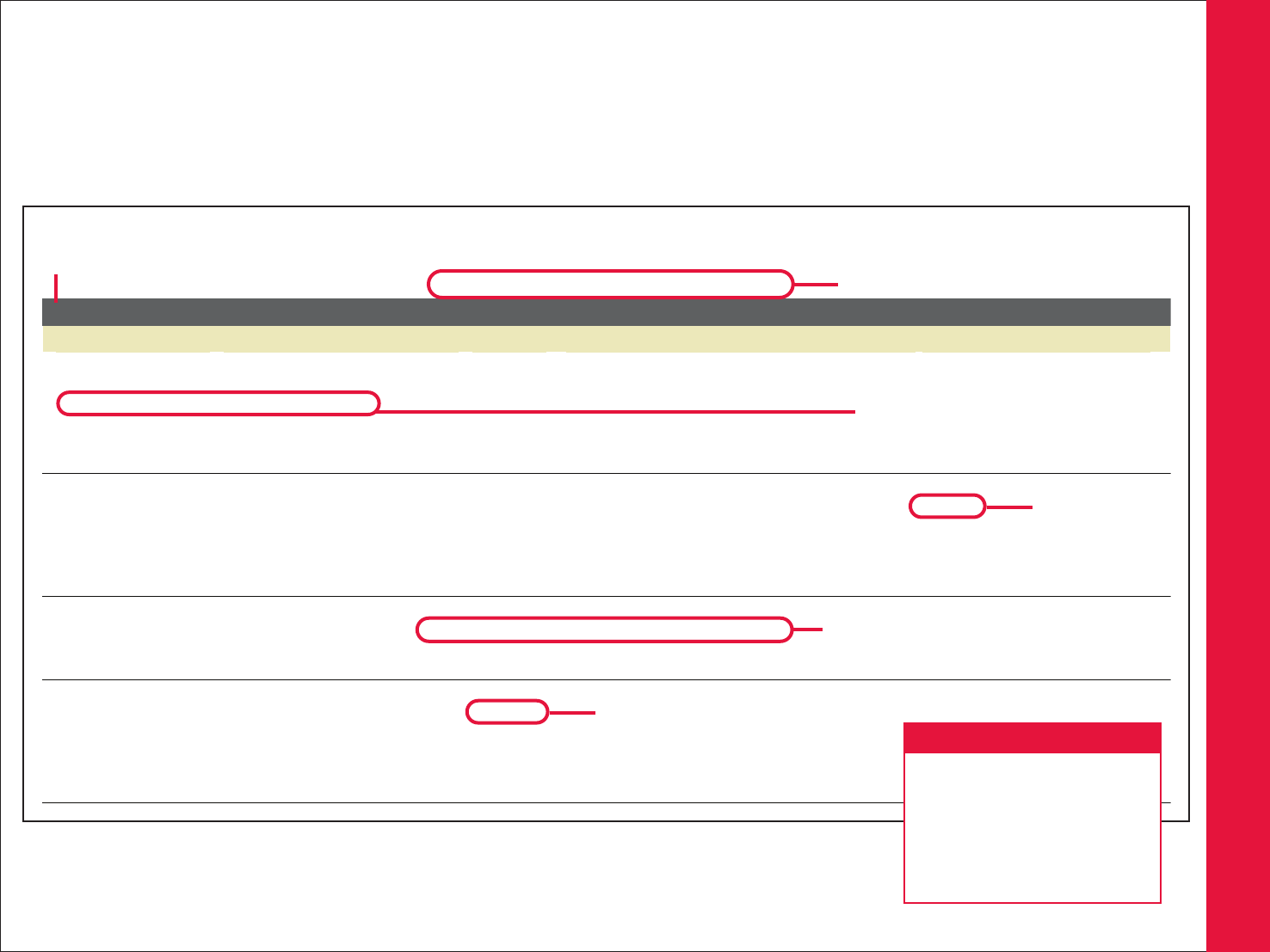
• Used to show each employee’s daily schedule.
• Provides employee-level schedule detail, including in and out times by date, scheduled hours, and scheduled job and
department detail.
Adler
Bruce
1001
EST
001000
07/10/201x 03:00 PM
010000
07/10/201x 07:00 AM
100
7.50
07/11/201x 03:00 PM
010000
07/11/201x 07:00 AM
100
7.50
07/12/201x 03:00 PM
010000
07/12/201x 07:00 AM
100
7.50
07/13/201x 03:00 PM
010000
07/13/201x 07:00 AM
201
7.50
07/14/201x 03:00 PM
010000
07/14/201x 07:00 AM
201
7.50
Carson
Michael
4002
EST
004000
07/10/201x 04:00 PM
003000
07/10/201x 08:30 AM
30AUTO
7.00
07/11/201x 04:00 PM
003000
07/11/201x 08:30 AM
30AUTO
7.00
07/12/201x 04:00 PM
003000
07/12/201x 08:30 AM
30AUTO
7.00
07/13/201x 04:00 PM
003000
07/13/201x 08:30 AM
30AUTO
7.00
07/14/201x 04:00 PM
003000
07/14/201x 08:30 AM
30AUTO
7.00
Falcon
Mike
1005
EST
001000
07/10/201x 03:00 PM
010000
07/10/201x 07:00 AM
100
7.50
07/12/201x 03:00 PM
010000
07/12/201x 07:00 AM
100
7.50
07/14/201x 03:00 PM
010000
07/14/201x 07:00 AM
100
7.50
Landers
George
9003
EST
001000
07/10/201x 04:00 PM
VACATION
006000
07/10/201x 08:00 AM
60AUTO
8.00
07/11/201x 04:00 PM
VACATION
006000
07/11/201x 08:00 AM
60AUTO
8.00
07/12/201x 04:00 PM
VACATION
006000
07/12/201x 08:00 AM
60AUTO
8.00
07/13/201x 04:00 PM
VACATION
006000
07/13/201x 08:00 AM
60AUTO
8.00
07/14/201x 04:00 PM
VACATION
006000
07/14/201x 08:00 AM
60AUTO
8.00
Daily Schedule Report
In Time Out Time
Earnings
Code
Date Range: 07/10/201x - 07/16/201x
Scheduled Job
Scheduled Department
Lunch
Rule
Hours Pre-Paid Date
Last Name
First Name
Employee ID
TimeZone
Job
Department
Timeframe chosen for report
Total hours employee is scheduled to work
in a particular job and department
Details employee’s scheduled
in and out times
Lunch rule
assigned to
schedule
Easy-to-read
employee information
REPORT BENEFITS:
• Supervisors/managers can
easily review daily schedules.
• Your company can ensure that
departments are adequately
staffed for the day.
Daily Schedule Report
Earnings code
assigned to
schedule
Schedule Reports
32
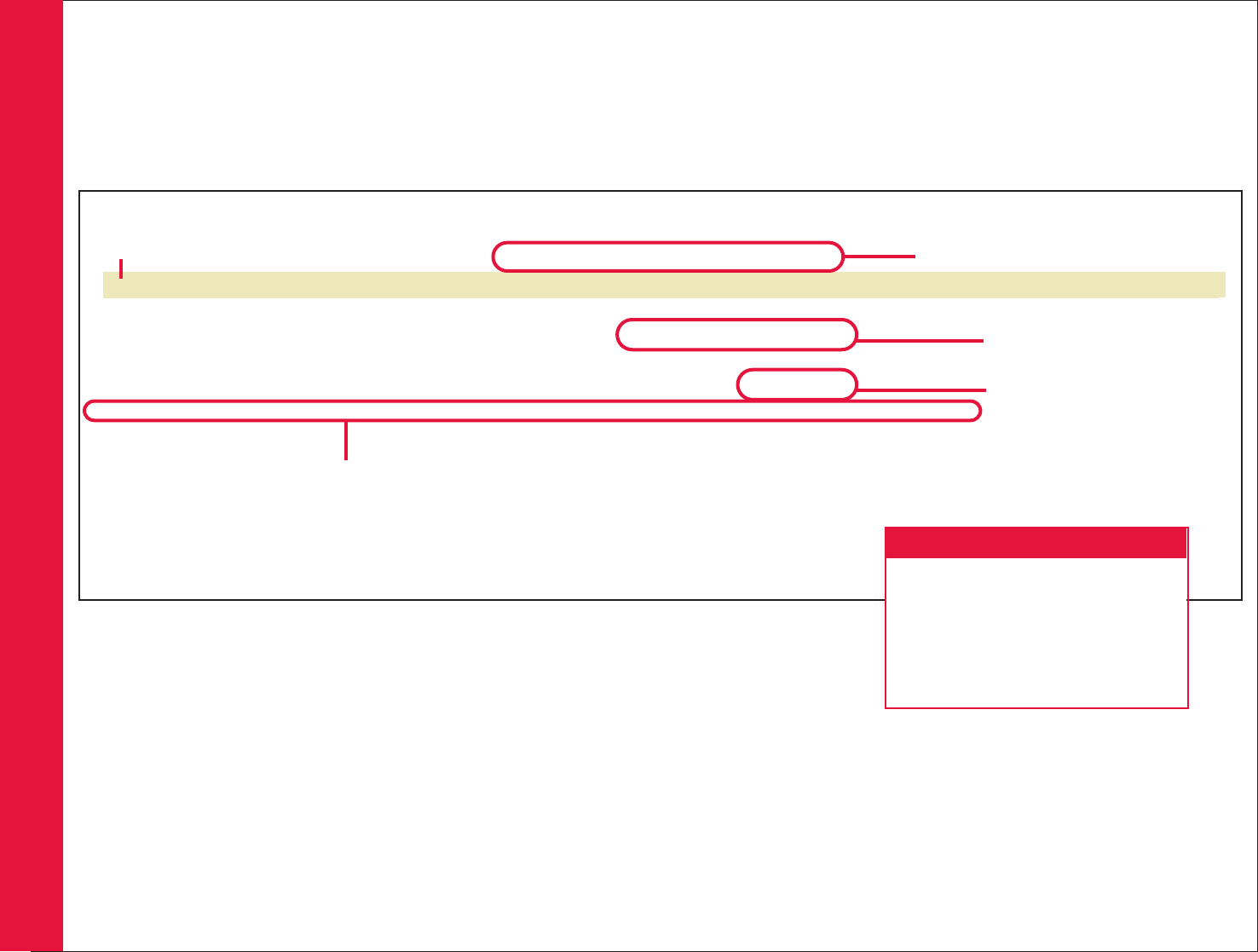
• Shows weekly scheduled in and out times for each employee.
• Can be posted on a wall so employees can see when they are scheduled to work.
9004
08:00 AM-12:00 PM
08:00 AM-12:00 PM
French, Kevin
08:00 AM-12:00 PM
08:00 AM-12:00 PM
08:00 AM-12:00 PM
9002
08:00 AM-05:00 PM
08:00 AM-04:30 PM
VACATION
Harper, Laura
08:00 AM-04:30 PM
VACATION
08:00 AM-05:00 PM
08:00 AM-05:00 PM
9005
07:30 AM-04:30 PM
Johnson, Kenneth
07:30 AM-04:30 PM
07:30 AM-04:30 PM
07:30 AM-04:30 PM
07:30 AM-04:30 PM
9003
08:00 AM-05:00 PM
08:00 AM-05:00 PM
Landers, George
08:00 AM-04:30 PM
JURY
08:00 AM-05:00 PM
08:00 AM-05:00 PM
9006
07:00 AM-03:00 PM
07:00 AM-03:00 PM
McGuire, Brian
07:00 AM-03:00 PM
07:00 AM-03:00 PM
07:00 AM-03:00 PM
9001
11:00 AM-07:00 AM
11:00 PM-07:00 AM
Powell, Steven
11:00 PM-07:00 AM
11:00 PM-07:00 AM
11:00 PM-07:00 AM
Weekly Schedule Report
Employee Name
Employee ID
Tuesday
Date Range: 07/10/201x - 07/16/201x
Wednesday
Thursday
Friday
Monday
Saturday
Sunday
Timeframe chosen for report
Prints scheduled non-worked time
Prints each employee's scheduled in and out times for the selected week
Includes only those employees assigned to
the supervisor running the report
REPORT BENEFITS:
• Supervisors/managers can easily
review schedules for an entire week.
• Your company can ensure that
departments are staffed adequately
for the week.
Prints scheduled worked time
associated with an earnings code
Weekly Schedule Report
Schedule Reports
33

• Used to quickly spot variations between actual hours and scheduled hours.
• Provides employee totals for actual hours, scheduled hours, and any variance for the selected time frame.
-10.0040.0030.00
Carr
Stephen
6002
-45.0045.000.00
Collins
Mary
6008
-13.5037.5024.00
Time Pair Errors
Duncan
Heather
6003
-7.7520.0012.25
Time Pair Errors
Hahn
Brenda
6004
-24.0024.000.00
Jones
Mary
6005
-23.7542.5018.75
Sawyer
Sandra
6006
-45.0045.000.00
Stephens
Michael
6007
-13.5037.5024.00
Time Pair Errors
Venturo
Paul
6001
109.00 291.50 -182.50
Total for XYZ
Grand Total
109.00 291.50
-182.50
Variance
Actual vs. Scheduled Hours Report - Employee Summary
Scheduled Hours
(rounded)
Current Pay Period
Company Code: XYZ
Last Name
First Name
Employee
Employee Summary
Actual Hours
(rounded)
Timeframe chosen for report
Prints the rounded
totals of actual and
scheduled hours
Prints employee name and ID
Prints report totals by company code
Prints the difference
between the actual
and scheduled hours
Indicates whether errors
on the timecard exist
Actual vs. Scheduled Hours Report – Employee Summary
REPORT BENEFITS:
• Supervisors/managers can easily compare
employees’ actual hours to their scheduled hours.
• Supervisors/managers can reallocate resources to
prevent unnecessary overtime.
• Your company saves time and money by reducing
overtime costs.
Schedule Reports
34

• Used to spot daily variations between actual time and scheduled time for individual employees.
• Provides daily details of the variance between the actual hours and scheduled hours for each employee by earnings code.
Venturo
Paul
4000
6.00 9.00 -3.00
Time Pair Errors
Mon 06/11/201x
2.00
PTO
2.00
Time Pair Errors
8.00
Subtotal
9.00 -1.00
Payroll
2.00
PTO
6.00
REGLAR
5.00 4.00 1.00
Time Pair Errors
Tue 06/12/201x
4.00
PTO
4.00 0.00
PTO
Time Pair Errors
9.00
Subtotal
8.00 1.00
Payroll
4.00
PTO
5.00
REGLAR
8.00
VACTON
8.00 0.00
VACTON
Wed 06/13/201x
8.00
Subtotal
8.00 0.00
Payroll
8.00
VACTON
0.0025.0025.00
Total
25.00 25.00 0.00
Total for ABC
Grand Total
25.00
0.0025.00
Variance
Actual vs. Scheduled Hours Report - Employee Detail
Earnings
Code
Scheduled Hours
(rounded)
Date Range: 06/11/201x - 06/13/201x
Earnings
Code
Company Code: ABC
Last Name
First Name
Employee
Pay Date
Employee Detail
Actual Hours
(rounded)
Timeframe chosen for report
Breakdown of daily actual
hours by earnings code
Prints the daily rounded totals of
actual and scheduled hours
Actual vs. Scheduled Hours Report – Employee Detail
REPORT BENEFITS:
• Supervisors/managers can easily
analyze each employee’s actual hours
to their scheduled hours.
• Supervisors/managers can reallocate
resources to prevent unnecessary
overtime.
• Your company saves time and money
by reducing overtime costs.
Prints employee name and ID
Prints daily rounded total
of actual and scheduled
non-worked time
Prints employee totals
Indicates whether
errors on the
timecard exist
Prints the difference
between actual and
scheduled hours
Schedule Reports
35

• Used to quickly spot variations between worked and non-worked actual time and scheduled time.
• Provides actual, scheduled, and variance totals by worked and non-worked earnings code.
Worked Time
[Not Specified] 1,113.50 2,819.00 -1,705.50 Time Pair Errors
MAKEUP 2.00 0.00 2.00
TRAIN 16.00 16.00 0.00
1,131.50 2,835.00 -1,703.50
Subtotal
Non-Worked Time
JURY 7.50 16.00 -8.50
PERSNL 17.00 0.00 17.00
PTO 31.00 15.00 16.00
SICK 36.03 0.00 36.03
VACTON 162.50 0.00 162.50
254.03 31.00 223.03
Subtotal
Total for ABC
1,385.53 2,866.00 -1,480.47
Variance
Actual vs. Scheduled Hours Report - Worked / Non-Worked Summary
Earnings
Code
Scheduled Hours
(rounded)
Current Pay Period
Earnings
Code
Company Code: ABC
Worked / Non-Worked Summary
Actual Hours
(rounded)
Timeframe chosen for report
REPORT BENEFITS:
• Supervisors/managers can
quickly analyze schedule
variances by worked and
non-worked time.
• Supervisors/managers can
reallocate resources to adjust
for productive and non-
productive time.
• Your company saves time
and money by reducing
costs associated with non-
productive time.
Actual vs. Scheduled Hours Report – Worked/Non-Worked Summary
Prints the rounded total of actual
and scheduled hours
Summarizes system-calculated worked
time, such as regular and overtime
Summarizes worked time
by earnings code
Summarizes
non-worked time
by earnings code
Indicates whether
errors on the
timecard exist
Prints the difference
between actual and
scheduled hours
Prints report totals by company code
Schedule Reports
36

List Reports

Department 000000 - Management
Yes
000000
Department 001000 - Electronics
Yes
001000
Department 002000 - Computers
Yes
002000
Department 003000 - Help Desk
Yes
003000
Department 004000 - Receiving
Yes
004000
Department 005000 - Shipping
Yes
005000
Department 006000 - Accounting
Yes
006000
Department 007000 - Sales F/T
Yes
007000
Department 008000 - Sales P/T
Yes
008000
Department 009000 - Service
Yes
009000
Department 010000 - Training
Yes
010000
Department - Total Records:
11
Company Profile Report
Date Range: ALL
Department
Department
Description
Start Date
End Date
Supervisor
Active?
Provides a count for the total number of departments in the list.
REPORT BENEFITS:
• Administrators can quickly verify company setup
information such as active department numbers
to ensure that time is correctly charged.
• Additional profile lists are available to ensure
proper configuration and setup: Earrning Codes,
Holidays, and Recurring Schedules
Prints Department number
and description.
• Used to quickly verify the list of department IDs and descriptions.
• Indicates the active status of each department.
Identifies wether or not the
department is active.
Company Profile Report
List Reports
38

Active000000001 CAVALLO, FRANK XYZ001110 Yes
Active000000002 EVERS, THOMAS XYZ001004 Yes
Active000000003 ACKERSON,
ELLEN
XYZ001299 Yes
Active000000004 MACGILL, MARY XYZ001008 Yes
Active000000005 DEXTER, JOHN XYZ001012 Yes
Active000000006 SMITH, ALEX XYZ001199 Yes
Active000000007 DUNCAN,
HEATHER
XYZ005570 No
Active000000008 HARRISON,
FRANCES
XYZ009000 Yes
Employee Badge Report
Badge StatusEmployee Name Employee
Emp. Transfer to
Pa
y
roll
Total No. of Employees:
8
Provides employee’s name and employee ID
REPORT BENEFITS:
• Payroll administrators and supervisors/
managers can easily identify badge
numbers already in use.
Lists employees’ badge
numbers in sequential order
• Used to show assigned employee badge numbers and status.
• Provides a listing of the assigned employee badges in badge order sequence, including employee name and employee ID.
Identifies
whether
employee’s
pay data
information
will be
transferred
to payroll
Identifies
employee’s
status
Employee Badge Report
List Reports
39

• Used to show a list of employees in alphabetical sequence.
• Provides employees’ master file information.
ActiveACKERSON,
ELLEN
XYZ001299 000000003 011000 FTHRS2 BIWKL2 Yes
ActiveCAVALLO, FRANK XYZ001110 000000001 202255 SALTIM BIWKLY Yes
ActiveDEXTER, JOHN XYZ001012 000000005 202255 SALTIM BIWKLY Yes
ActiveDUNCAN,
HEATHER
XYZ005570 000000007 202255 ENTHRS BIWKLY No
ActiveEVERS, THOMAS XYZ001004 000000002 202255 FTHRS BIWKLY Yes
ActiveHARRISON,
FRANCES
XYZ009000 000000008 202255 FTABS BIWKLY Yes
ActiveMACGILL, MARY XYZ001008 000000004 202255 PTTIME WEEKLY Yes
ActiveSMITH, ALEX XYZ001199 000000006 202255 FTTIMW WEEKLY Yes
No. of Employees for XYZ : 8
Employee List Report
Company Code: XYZ
DepartmentEmployee Name Employee Badge StatusPay Group Pay Cycle
Emp. Transfer to
Pa
y
roll
Total No. of Employees:
8
REPORT BENEFITS:
• Payroll administrators and supervisors/managers can
review detailed information on each employee in an
easy-to-view format.
Lists the pay group and
pay cycle to which the
employee is assigned
Identifies
employee’s
status
Identifies
whether
employee’s
pay data
will be
transferred
to payroll
Lists employee’s home department
Lists employee’s ID and
badge number
Lists employees
alphabetically
Employee List Report
List Reports
40
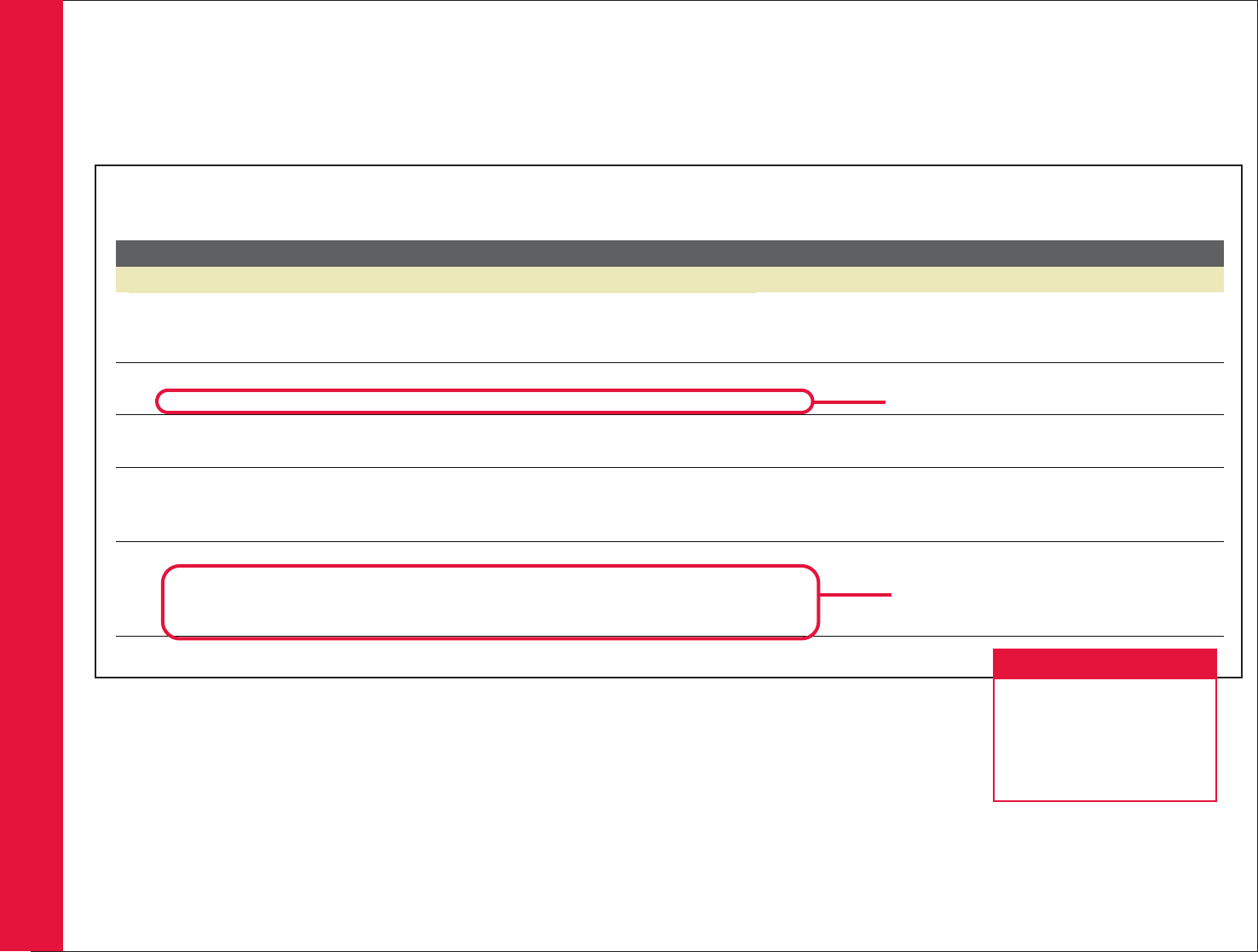
• Used to show employees’ effective base wage rates.
• Provides a record of employees’ base wage rate progression by effective date
.
French
Kevin
9004
Base Wage Rate
$12.6500
01/01/201x
Base Wage Rate
$14.5025
01/01/201x
Harper
Laura
9002
Base Wage Rate
$18.2100
01/01/201x
Johnson
Kenneth
9005
Base Wage Rate
$16.9900
01/01/201x
Landers
George
9003
Base Wage Rate
$18.5600
01/01/201x
Base Wage Rate
$19.2500
06/01/201x
Powell
Steven
9001
Base Wage Rate
$10.0000
01/01/201x
Base Wage Rate
$11.5000
01/01/201x
Base Wage Rate
$12.7500
01/01/201x
Employee Rates Report
Date
Description
Rate
Company Code: XYZ
Last Name
First Name
Employee
Provides employee’s base wage rate
progression by effective date
Provides employee’s effective base wage rate
REPORT BENEFITS:
• Payroll administrators and
supervisors/managers can
easily review a snapshot of
employees’ effective base
wage rates.
Employee Rates Report
List Reports
41
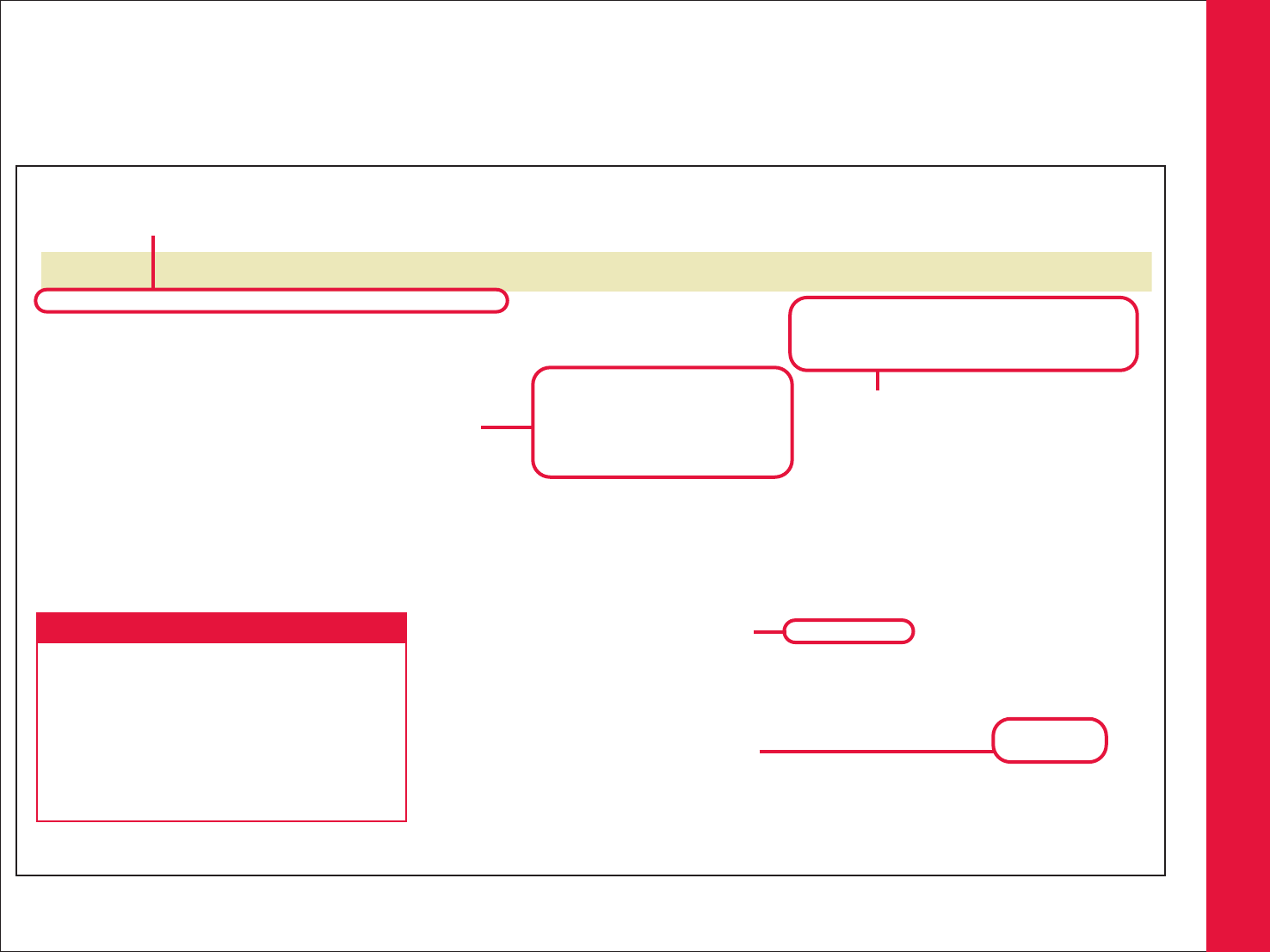
• Used to quickly verify at which clocks each employee is assigned.
• Provides the individual and group clock names to which each employee is assigned along with applicable schedule restriction windows.
6000
Albright, Anthony
6000
PHOURS
AllWarehouseClocks
DeliveryEntrance1
contains
Warehouse1
Warehouse2
6001
Venturo, Paul
6001
PCLOCK
30MINbefore10MI
Nafter
30MINB4INand10
MINOUT - In
time:0 Hours 30
Minutes Out
time:0 Hours 10
Minutes
<Not Assigned>
DeliveryEntrance1
AllMainOfficeClocks
MainOffice1
contains
MainOffice2
6002
Carr, Stephen
6002
PHOURS
1HOURB4andAFT
ER
1HOURB4INandO
UT - In time:1
Hours 0 Minutes
Out time:1 Hours
0 Minutes
<Not Assigned>
BackDoor1
FrontDoor1
6003
Duncan, Heather
6003
PTIME
<Not Assigned>
MainOffice1
6004
Hahn, Brenda
6004
PCLOCK
<Not Assigned>
MainOffice2
Warehouse2
6005
Jones, Mary
6005
PHOURS
<Not Assigned>
BackDoor1
FrontDoor1
MainOffice1
6006
Sawyer, Sandra
6006
PTIME
Employee Timeclock Report
Pay Group
Employee ID
Employee Name
Timeclock
Restriction Group
Badge
Timeclock Schedule
Restriction Window
Timeclock Group
Company Code: BV9
Timeclock
Identifies the individual clocks that
are included in a clock group to
which the employee is assigned
Indicates the amount of time before
and after a scheduled shift the
employee is allowed to record time
Indicates that a timeclock
group is not assigned
Indicates the individual
timeclocks to which the
employee is assigned
Employee Timeclock Report
REPORT BENEFITS:
REPORT BENEFITS:
• Administrators can quickly verify employee
clock assignments.
• Supervisors /managers are assured that
employees can only record time from assigned
locations.
• Your company saves time and money by
reducing overtime costs.
Easy-to-read employee information
List Reports
42

• Used to quickly identify which specific clocks employees are allowed to record time.
• Provides the name of the clock and all employees assigned to that clock along with the schedule restriction windows.
BackDoor1
6002
Carr, Stephen
6002
PHOURS
1HOURB4andAFT
ER
1HOURB4INandOUT
- In time:1 Hours 0
Minutes Out time:1
Hours 0 Minutes
Active
6005
Jones, Mary
6005
PHOURS
Active
Employees Assigned:
2
DeliveryEntrance1
6000
Albright, Anthony
6000
PHOURS
Active
6001
Venturo, Paul
6001
PCLOCK
30MINbefore10MI
Nafter
30MINB4INand10MI
NOUT - In time:0
Hours 30 Minutes
Out time:0 Hours 10
Minutes
Active
Employees Assigned:
2
FrontDoor1
6002
Carr, Stephen
6002
PHOURS
1HOURB4andAFT
ER
1HOURB4INandOUT
- In time:1 Hours 0
Minutes Out time:1
Hours 0 Minutes
Active
6005
Jones, Mary
6005
PHOURS
Active
Employees Assigned:
2
MainOffice1
6001
Venturo, Paul
6001
PCLOCK
30MINbefore10MI
Nafter
30MINB4INand10MI
NOUT - In time:0
Hours 30 Minutes
Out time:0 Hours 10
Minutes
Active
6003
Duncan, Heather
6003
PTIME
Active
6005
Jones, Mary
6005
PHOURS
Active
Employees Assigned:
3
Employee Timeclock Report - Timeclock
Badge
Timeclock
Employee ID
Pay Group
Employee Name
Timeclock
Restriction Group
Timeclock Schedule Restriction
Window
Company Code: BV9
Status
Employee Timeclock Report - Timeclock
Identifies each employee assigned to a specific timeclock
Indicates the name
of individual
timeclocks
REPORT BENEFITS:
• Administrators can quickly verify employee
clock assignments.
• Supervisors /managers are assured that
employees can only record time from
assigned locations.
• Your company saves time and money by
reducing overtime costs.
Indicates the amount of time before
and after a scheduled shift the
employee is allowed to record time
Provides a count of total number of employees assigned to each timeclock
Indicates whether employee’s
status is active or inactive
Schedule Reports
43

• Used to quickly identify which group of clocks employees are allowed to record time.
• Provides the name of the clock group, the names of all clocks included within each clock group, and all employees assigned to that
clock group along with the schedule restriction windows.
<Not Assigned>
BackDoor1
6002
Carr, Stephen
6002
PHOURS
1HOURB4andAFTER
1HOURB4INandOUT
- In time:1 Hours 0
Minutes Out time:1
Hours 0 Minutes
DeliveryEntrance1
6001
Venturo, Paul
6001
PCLOCK
30MINbefore10MINaf
ter
30MINB4INand10MI
NOUT - In time:0
Hours 30 Minutes
Out time:0 Hours 10
Minutes
FrontDoor1
6002
Carr, Stephen
6002
PHOURS
1HOURB4andAFTER
1HOURB4INandOUT
- In time:1 Hours 0
Minutes Out time:1
Hours 0 Minutes
MainOffice1
6003
Duncan, Heather
6003
PTIME
Employees Assigned:
3
AllMainOfficeCloc
ks
MainOffice1
MainOffice2
6001
Venturo, Paul
6001
PCLOCK
30MINbefore10MINaf
ter
30MINB4INand10MI
NOUT - In time:0
Hours 30 Minutes
Out time:0 Hours 10
Minutes
Employees Assigned:
1
AllWarehouseCloc
ks
DeliveryEntrance1
Warehouse1
Warehouse2
6000
Albright, Anthony
6000
PHOURS
Employees Assigned:
1
Employee Timeclock Report - Timeclock Group
Employee Name
Timeclock Group
Timeclock
Badge
Employee ID
Pay Group
Timeclock Restriction Group
Company Code: BV9
Timeclock Schedule
Restriction Window
Identifies each employee assigned to a specific timeclock
Identifies the individual clocks that
are assigned to a timeclock group
Identifies the name
of timeclock group
Indicates the timeclocks that are
not assigned to a timeclock group
Indicates the amount of time before and after
a scheduled shift the employee is allowed to
record time
Employee Timeclock Report - Timeclock Group
REPORT BENEFITS:
• Administrators can quickly verify employee
clock assignments.
• Supervisors /managers are assured that
employees can only record time from assigned
locations.
• Your company saves time and money by
reducing overtime costs.
Schedule Reports
44

A
BC
Finance (400)
Morgan, John (Supervisor)
Venturo, Paul (4000) Venturo, Paul (4000)
A
BC
1
Employees in Finance (400)
A
BC
Receivables (4000)
Morgan, John (Supervisor)
Baltasar, Belinda (4001) Venturo, Paul (4000)
A
BC
Carson, Michael (4002) Venturo, Paul (4000)
A
BC
Damaska, Henry (4003) Venturo, Paul (4000)
A
BC
Franklin, David (4004) Venturo, Paul (4000)
A
BC
Mangold, Jake (4005) Venturo, Paul (4000)
A
BC
Turner, Joshua (4006) Venturo, Paul (4000)
A
BC
6Employees in Receivables (4000)
7Employees assigned to Morgan, John
A
BCHome Healthcare (2000)
Nightton, Fran
(Supervisor)
A
ndrews, Vanessa
(2001)
Paterno, Jennifer (2000)
A
BC
Brown, Roberta (2002) Paterno, Jennifer (2000)
A
BC
Securit
y
Grou
p Re
p
ort
Company Code: ABC
Security Group Assignments as of 06/25/201x
User(Type) can see
emplo
y
ees in
Security Group (ID)
Company Code
Employee Name (ID)
Employee's Supervisor's
Name (ID)
• Used to verify employee assignments to Supervisors to ensure that Supervisors can view, edit and approve timecards
for the employees for which they have responsibility.
• Verify the security setup of a new hire.
Displays Name and Position (Supervisor or Administrator)
Groups employees by
assigned Security Group
and displays each
employee's supervisor
Security Group name and ID
Displays the total number
of employees assigned by
Security Group
Shows a grand total of
employees assigned
Timeframe for chosen report
REPORT BENEFITS:
• Payroll Administrators can quickly verify the
security setup of a new hire to ensure their
timecard is managed properly.
Security Group Report
Schedule Reports
45

EMPLasmith XYZ001199 SMITH ALEX No No Active
EMPLfcavallo01 XYZ001110 CAVALLO FRANK No No Inactive
EMPLhduncan XYZ005570 DUNCAN HEATHER No No Active
ADMINjdexter01 XYZ001012 DEXTER JOHN Yes Yes Active
EMPLmmacgill01 XYZ001008 MACGILL MARY No No Active
SUPVSRtvers01 XYZ001004 EVERS THOMAS Yes No Active
Total No. of Users: 8
User List Report
First NameUser ID Employee Last Name User Group IDSupervisor Flag Administrator User Status
• Used to show a list of users who have access to log onto ezLaborManager.
• Provides a detailed record of system users and the level of access provided.
Lists users
alphabetically
by user ID
Prints user’s employee ID and name Identifies whether or
not user is a supervisor
Identifies whether or not user is
an administrator of the system
Shows current status
of user account
Identifies employee’s
user group
REPORT BENEFITS:
• Payroll administrator can
quickly verify the status and
level of access of each user.
User List Report
Schedule Reports
46

Payroll Reports

DIMONTE
GIOVANNI
001251
OVTIME-Overtime
$11.2500
$22.502.00
REGLAR-Regular
$7.5000
$540.0072.00
SICK-Sick
$7.5000
$60.008.00
Earnings Subtotal
82.00 $622.50
Gross Payroll
82.00 $622.50
GONZALEZ
MARIA
001252
OVTIME-Overtime
$12.0000
$141.0011.75
REGLAR-Regular
$8.0000
$512.0064.00
VACTON-Vacation
$8.0000
$64.008.00
Earnings Subtotal
83.75 $717.00
BONUS-Bonus ($)
$150.00
MILEAGE-Mileage ($)
$37.00
Supplemental Earnings Subtotal
0.00 $187.00
Gross Payroll
83.75 $904.00
Total for: XYZ
165.75 $1,526.50
Amount
Payroll Detail Report
Earnings Code
Current Pay Period
Pay Rate
Hours Dollars
Company Code: XYZ
Last Name
First Name
Employee
REPORT BENEFITS:
• Payroll administrator can verify employees’
pay data totals before sending to payroll.
• Used to verify employees’ hours and supplemental earnings before sending to payroll.
• Used to call in payroll.
• Provides a complete breakdown of employees’ hours by earnings code for the pay cycle.
Easy-to-read
employee
information
Timeframe chosen for report
Breakdown of hours
by earnings code
Prints employee’s
hourly pay rate
Shows earnings
subtotals
Separates
supplemental
earnings
from hours
Shows subtotals
for supplemental
earnings
Provides total hours and
computes estimated gross
payroll for each employee
Payroll Detail Report
Payroll Reports
48

• Used to verify employees’ hours by department before sending to payroll.
• Used to call in payroll.
• Provides a complete breakdown of employees’ hours by earnings code and department for the pay cycle.
French
Kevin
9004
JURY-Jury Duty
001000
$12.6500
$50.604.00
PTO-Paid Time Off
001000
$12.6500
$50.604.00
REGLAR-Regular
001000
$12.6500
$151.8012.00
$253.00
Subtotal
20.00
Landers
George
9003
OTWEEK-Weekly Overtime
006000
$27.8400
$139.205.00
REGLAR-Regular
003000
$18.5600
$74.244.00
REGLAR-Regular
006000
$18.5600
$668.1636.00
$881.60
Subtotal
45.00
Powell
Steven
9001
REGLAR-Regular
001000
$12.7500
$417.5632.75
REGLAR-Regular
003000
$12.7500
$38.253.00
SICK-Sick
001000
$12.7500
$114.759.00
$570.56
Subtotal
44.75
Total for: XYZ
109.75 $1,705.16
Payroll Detail Report with Dept
Earnings Code
Worked Department
Date Range: 07/10/201x - 07/16/201x
Pay Rate
Hours Dollars
Company Code: XYZ
Last Name
First Name
Employee
REPORT BENEFITS:
• Payroll administrator can verify employees’ pay data
totals by department before sending to payroll.
Easy-to-read
employee
information
Timeframe chosen for report
Provides a
breakdown
of hours by
earnings code
Prints employees
day rate and
calculates gross
dollars
Provides
breakdown of
hours worked
by department
Prints subtotals for each employee
Provides total hours and gross payroll for each company code
Payroll Detail Report with Department
Payroll Reports
49

OVTIME-Overtime
$163.5013.75
REGLAR-Regular
$1,052.00136.00
SICK-Sick
$60.008.00
VACTON-Vacation
$64.008.00
Earnings Subtotal
165.75 $1,339.50
BONUS-Bonus ($)
$150.00
MILEAGE-Mileage ($)
$37.00
Supplemental Earnings Subtotal
0.00 $187.00
$1,526.50165.75
Gross Payroll
Total for: XYZ
165.75 $1,526.50
Grand Total
165.75 $1,526.50
Payroll Summary
Current Pay Period
Earnings Code
Hours Dollars
Company Code: XYZ
Amount
REPORT BENEFITS:
• Payroll administrator can
quickly verify batch totals
imported into ADP payroll.
• Used to verify totals when sending data to ADP payroll.
Timeframe chosen for report
Shows a breakdown of hours
and dollars by earnings code
for the pay cycle
Separate supplemental
earnings amounts
Shows a grand total
of hours and dollars
for the company
Payroll Summary Report
Payroll Reports
50
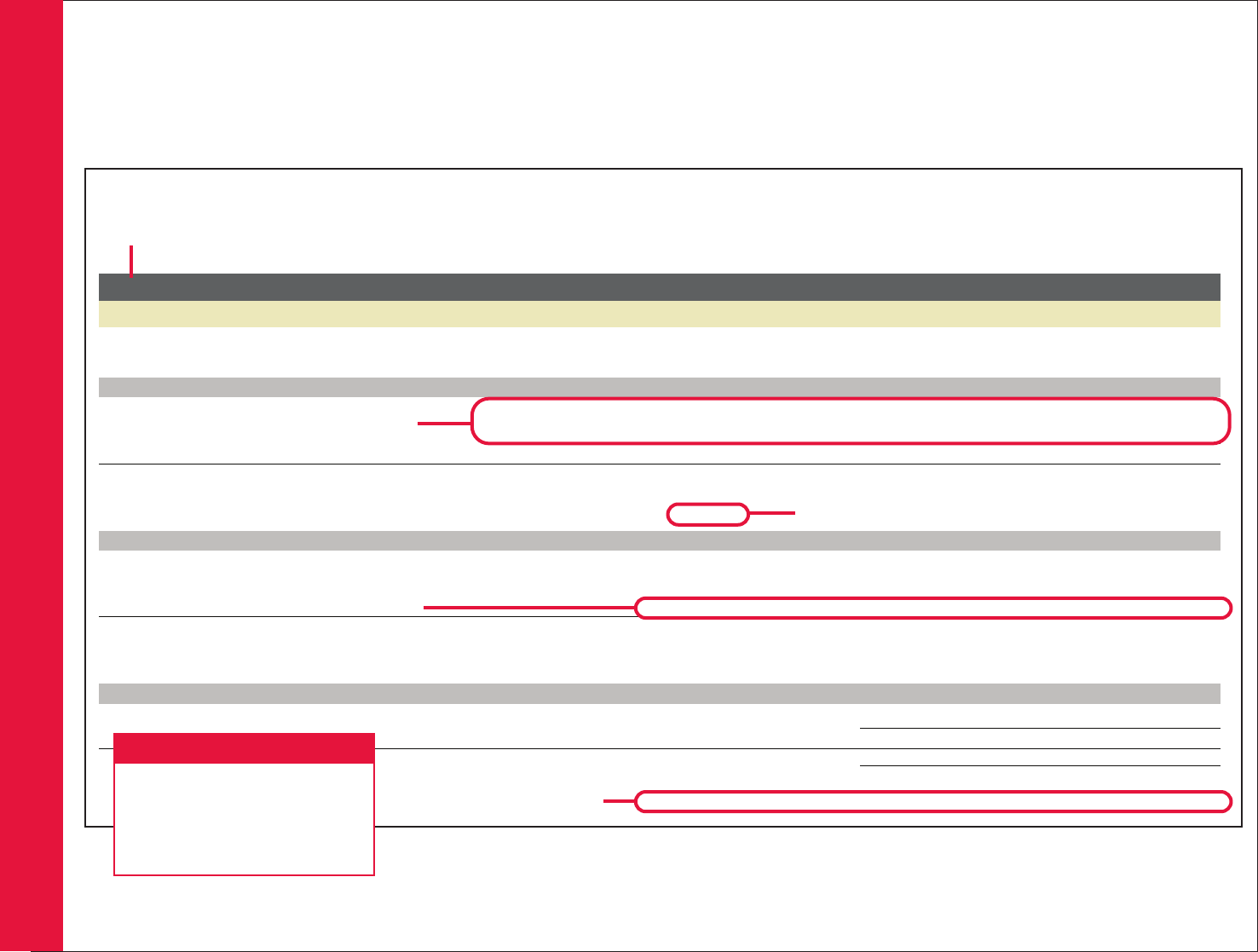
• Used to verify employees’ hours before sending to payroll.
• Provides a breakdown of employees’ hours, including projected scheduled hours for the current pay cycle.
McGuire
Brian
100000008
REGLAR-Regular
$8.5000
$238.0028.00
PROJECTIONS STARTING ON - Tue 07/11/201x
OVTIME-Overtime
$12.7500
$51.004.00
REGLAR-Regular
$8.5000
$102.0012.00
$391.00
Subtotal
44.00
Reynolds
Bonnie
1000000011
REGLAR-Regular
$10.5000
$254.6324.25
PROJECTIONS STARTING ON - Tue 07/11/201x
OVTIME-Overtime
$15.7500
$3.940.25
REGLAR-Regular
$10.5000
$165.3815.75
$423.95
Subtotal
40.25
Vincent
Catherine
1000000002
REGLAR-Regular
$12.2500
$294.0024.00
PROJECTIONS STARTING ON - Tue 07/11/201x
REGLAR-Regular
$12.2500
$196.0016.00
$490.00
Subtotal
40.00
$518.31
Total Projected for: XYZ
48.00
Total (Actual + Projected) for: XYZ
124.25 $1,304.95
Projected Payroll Detail Report
Earnings Code
Current Pay Period
Pay Rate
Hours Dollars
Company Code: XYZ
Last Name
First Name
Employee
REPORT BENEFITS:
• Payroll administrators can
verify employees’ pay data
totals for the current pay cycle
before sending to payroll.
Projects scheduled hours
for the remainder of the
pay cycle
Prints employee’s
hourly rate
Totals worked and projected hours
and calculates gross dollars
for the current pay cycle
Provides total hours and
computes estimated gross
payroll for each employee
Easy-to-read
employee
information
Projected Payroll Detail Report
Payroll Reports
51

OVTIME
$84.008.00
PERSNL
$0.008.00
REGLAR
$1,168.38165.25
SICK
$58.509.00
VACTON
$64.008.00
$1,374.88198.25
Sub Total:
Projected
OVTIME
$72.007.00
REGLAR
$339.0047.00
$411.0054.00
Sub Total:
$411.00
Total Projected for: XYZ
54.00
$1,785.88
Total (Actual + Projected) for: XYZ
252.25
$411.00Grand Total Projected 54.00
$1,785.88Grand Total (Actual + Projected) 252.25
Projected Payroll Summary Report
Current Pay Cycle
Earnings Code Hours Dollars
Company Code: XYZ
REPORT BENEFITS:
• Payroll administrators can
quickly verify current pay
cycle batch totals imported
into ADP payroll.
• Payroll administrator can
easily review projected
payroll expenses.
• Used to verify totals for the current pay cycle when sending data to ADP payroll.
Shows a breakdown of
actual hours and gross
dollars by earnings code
for the pay cycle
Shows a breakdown
of projected hours and
gross dollars by earnings
code for the pay cycle
Shows a grand total of
actual and projected hours
and gross payroll for the
current pay cycle
Projected Payroll Summary Report
Payroll Reports
52

Payroll Reports
53
• Used to show the differences between each employee’s projected schedule hours and what he or she actually worked for
the previous pay cycle.
• Provides an employee- and summary-level comparison of actual versus projected hours based on earnings code.
McGuire
Brian
100000008
$51.00 -4.004.00
Accepted
-$51.00
07/12/201x
OVTIME-Overtime
Projected
Wed
$34.00 -4.004.00 -$34.00
REGLAR-Regular
Projected
$68.00 8.008.00 $68.00
VACTON-Vacation
Actual
-$17.00
Total
0.00
Reynolds
Bonnie
1000000011
$84.00 -8.008.00
Rejected
-$84.00
07/11/201x
REGLAR-Regular
Projected
Tue
$94.50 9.009.00 $94.50
REGLAR-Regular
Actual
$84.00 -8.008.00
Incomplete
-$84.00
07/12/201x
REGLAR-Regular
Projected
Wed
$76.13 7.257.25 $76.13
REGLAR-Regular
Actual
$2.63
Total
0.25
Vincent
Catherine
1000000002
$98.00 -8.008.00
Accepted
-$98.00
07/11/201x
REGLAR-Regular
Projected
Tue
$98.00 8.008.00 $98.00
VACTON-Vacation
Actual
$0.00
Total
0.00
-$14.38
Total for: WEEKLY
0.25
Dollars
Review Status
Reconciliation Report
Pay Date
Earnings Code
Payroll
Type
Previous Pay Period (Thu 07/06/201x - Wed 07/12/201x)
Hours
Pay Cycle: WEEKLY
Last Name
First Name
Employee
Adjustments
Hours Dollars
REPORT BENEFITS:
• Enables payroll administrators who process payroll in
advance to review and reconcile previous period actual
versus projected hours and earnings calculations.
Shows total
adjusted hours
and gross dollars
Shows total adjusted hours
and dollars for the pay cycle
Easy-to-read
employee
information
Shows the
status of the
reconciliation
Shows daily
breakdown of
projected versus
actual hours by
earnings code
Reconciliation Report

Notes
Notes
54

The ADP logo, ADP, ezLaborManager and In the Business
of Your Success are registered trademarks of ADP, Inc.
Copyright ©2013 ADP, Inc.
For more information, contact your
ADP Sales Representative by calling
1-800-CALL-ADP (800.225.5237) or
visit our Web site at www.adp.com.
ADP, Inc.
One ADP Boulevard
Roseland, NJ 07068
